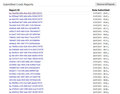why firefox always crashes whatever i do ?
firefox always crashes and ask to restart or quit i tried reinstalling firefox tried using an old version even reinstalling the whole windows with trying xp , 7 & 8
after fresh install (after os replacement) it runs good but then ( may be 3 days later ) it starts crashing many times ( sometimes every 5 seconds )
this also occurs with other browsers such as internet explorer and others
this is very annoying , please help
Soluzione scelta
So other browsers crash too? If so you may need to check your RAM.
Leggere questa risposta nel contesto 👍 1Tutte le risposte (17)
this is the report details : _ AdapterDeviceID: 29c2 AdapterVendorID: 8086 Add-ons: mozilla_cc@internetdownloadmanager.com:7.3.51,{972ce4c6-7e08-4474-a285-3208198ce6fd}:10.0.2,troubleshooter@mozilla.org:1.1a AvailableVirtualMemory: 1796239360 BuildID: 20120215223356 CrashTime: 1375285541 EMCheckCompatibility: true FramePoisonBase: 00000000f0de0000 FramePoisonSize: 65536 InstallTime: 1374707651 Notes: AdapterVendorID: 8086, AdapterDeviceID: 29c2, AdapterSubsysID: 00000000, AdapterDriverVersion: 8.15.10.2697 D3D10 Layers? D3D10 Layers- D3D9 Layers? D3D9 Layers- WebGL? EGL? EGL+ GL Context? GL Context+ WebGL+
ProductName: Firefox ReleaseChannel: release SecondsSinceLastCrash: 1079 StartupTime: 1375284463 SystemMemoryUsePercentage: 28 Theme: classic/1.0 Throttleable: 1 TotalVirtualMemory: 2147352576 Vendor: Mozilla Version: 10.0.2 Winsock_LSP: MSAFD Tcpip [TCP/IP] : 2 : 1 :
MSAFD Tcpip [UDP/IP] : 2 : 2 : %SystemRoot%\system32\mswsock.dll
MSAFD Tcpip [RAW/IP] : 2 : 3 :
MSAFD Tcpip [TCP/IPv6] : 2 : 1 : %SystemRoot%\system32\mswsock.dll
MSAFD Tcpip [UDP/IPv6] : 2 : 2 :
MSAFD Tcpip [RAW/IPv6] : 2 : 3 : %SystemRoot%\system32\mswsock.dll
RSVP TCPv6 Service Provider : 2 : 1 :
RSVP TCP Service Provider : 2 : 1 : %SystemRoot%\system32\mswsock.dll
RSVP UDPv6 Service Provider : 2 : 2 :
RSVP UDP Service Provider : 2 : 2 : %SystemRoot%\system32\mswsock.dll
MSAFD NetBIOS [\Device\NetBT_Tcpip_{74B23ED4-E0B5-462E-84FE-FEC9A38895BF}] SEQPACKET 0 : 2 : 5 :
MSAFD NetBIOS [\Device\NetBT_Tcpip_{74B23ED4-E0B5-462E-84FE-FEC9A38895BF}] DATAGRAM 0 : 2 : 2 : %SystemRoot%\system32\mswsock.dll
MSAFD NetBIOS [\Device\NetBT_Tcpip_{22CE1964-FD8E-440D-8494-57690A30D2A8}] SEQPACKET 2 : 2 : 5 :
MSAFD NetBIOS [\Device\NetBT_Tcpip_{22CE1964-FD8E-440D-8494-57690A30D2A8}] DATAGRAM 2 : 2 : 2 : %SystemRoot%\system32\mswsock.dll
MSAFD NetBIOS [\Device\NetBT_Tcpip6_{6AF4AFC3-57CB-487B-9C5D-CBB81BF0D5A7}] SEQPACKET 5 : 2 : 5 :
MSAFD NetBIOS [\Device\NetBT_Tcpip6_{6AF4AFC3-57CB-487B-9C5D-CBB81BF0D5A7}] DATAGRAM 5 : 2 : 2 : %SystemRoot%\system32\mswsock.dll
MSAFD NetBIOS [\Device\NetBT_Tcpip6_{87E0A6CD-4DFD-4D98-8E68-4C1EB43D57FC}] SEQPACKET 4 : 2 : 5 :
MSAFD NetBIOS [\Device\NetBT_Tcpip6_{87E0A6CD-4DFD-4D98-8E68-4C1EB43D57FC}] DATAGRAM 4 : 2 : 2 : %SystemRoot%\system32\mswsock.dll
MSAFD NetBIOS [\Device\NetBT_Tcpip6_{74B23ED4-E0B5-462E-84FE-FEC9A38895BF}] SEQPACKET 1 : 2 : 5 :
MSAFD NetBIOS [\Device\NetBT_Tcpip6_{74B23ED4-E0B5-462E-84FE-FEC9A38895BF}] DATAGRAM 1 : 2 : 2 : %SystemRoot%\system32\mswsock.dll
MSAFD NetBIOS [\Device\NetBT_Tcpip6_{22CE1964-FD8E-440D-8494-57690A30D2A8}] SEQPACKET 3 : 2 : 5 :
MSAFD NetBIOS [\Device\NetBT_Tcpip6_{22CE1964-FD8E-440D-8494-57690A30D2A8}] DATAGRAM 3 : 2 : 2 : %SystemRoot%\system32\mswsock.dll
This report also contains technical information about the state of the application when it crashed.
If you have submitted crash reports then please post the IDs of one or more recent crash reports that have a "bp-" prefix:
- bp-xxxxxxxx-xxxx-xxxx-xxxx-xxxxxxxxxxxx
You can find the IDs of the submitted crash reports on the about:crashes page.
- You can open the about:crashes page via the location bar, like you open a website, or open the crash reports page via "Help > Troubleshooting Information".
See:
- http://kb.mozillazine.org/Mozilla_Crash_Reporter
- https://support.mozilla.org/kb/Mozilla+Crash+Reporter
See also:
We're sorry to hear that Firefox is crashing. In order to assist you better, please follow the steps below to provide us crash ID's to help us learn more about your crash.
- Enter about:crashes in the address bar (that's where you enter your website URL) and press Enter. You should now see a list of submitted crash reports.
- Copy the 5 most recent crash ID's that you see in the crash report window and paste them into your response here.
Thank you for your help!
More information and further troubleshooting steps can be found in the Troubleshoot Firefox crashes (closing or quitting unexpectedly) article.
In order to be able to find the correct solution to your problem, we require some more non-personal information from you. Please do the following:
- Click the Firefox button at the top left, then click the Help menu and select Troubleshooting Information from the submenu. If you don't have a Firefox button, click the Help menu at the top and select Troubleshooting Information from the menu.
Now, a new tab containing your troubleshooting information should open.
- At the top of the page, you should see a button that says "Copy text to clipboard". Click it.
- Now, go back to your forum post and click inside the reply box. Press Ctrl+V to paste all the information you copied into the forum post.
If you need further information about the Troubleshooting information page, please read the article Use the Troubleshooting Information page to help fix Firefox issues.
Thanks in advance for your help!
well thanks for response
i found tons of errors here the latest ones as you asked
bp-7fae385b-fd4b-4b5a-8fc8-16f012130731 bp-8594aeef-5400-4e6e-b49a-2028d2130731 bp-0e6e7541-4edd-406f-b04a-8f0162130731 bp-dfa00ea6-9ef7-4d8b-aa04-bf40d2130731 76cede54-0c02-4705-a801-7c30c79d2edd d2e86daf-dbff-4596-8a1e-b818e4f65769 c408a272-0416-48d3-b224-704c9a602017 6cc2ba57-9193-4b2e-b3f2-407c808574e6 1596833c-b0f3-45e4-90e5-71ba3c287787 1660e847-2000-4a8e-9678-2d15596ff00d a9e4ebdc-9f41-4467-9710-b03f3a42be9a bp-78a0f8ce-b26a-42ab-b0c8-e0f612130728 bp-03d9ab65-4ae8-4a36-911d-a9d7c2130728
i do not know what those mean >>> and there are more and more of them thanks again
well thanks for response
i found tons of errors here the latest ones as you asked
bp-7fae385b-fd4b-4b5a-8fc8-16f012130731 bp-8594aeef-5400-4e6e-b49a-2028d2130731 bp-0e6e7541-4edd-406f-b04a-8f0162130731 bp-dfa00ea6-9ef7-4d8b-aa04-bf40d2130731 76cede54-0c02-4705-a801-7c30c79d2edd d2e86daf-dbff-4596-8a1e-b818e4f65769 c408a272-0416-48d3-b224-704c9a602017 6cc2ba57-9193-4b2e-b3f2-407c808574e6 1596833c-b0f3-45e4-90e5-71ba3c287787 1660e847-2000-4a8e-9678-2d15596ff00d a9e4ebdc-9f41-4467-9710-b03f3a42be9a bp-78a0f8ce-b26a-42ab-b0c8-e0f612130728 bp-03d9ab65-4ae8-4a36-911d-a9d7c2130728
i do not know what those mean >>> and there are more and more of them thanks again
Modificato da cor-el il
ok here the info :
Application Basics
Name
Firefox
Version
10.0.2
User Agent
Mozilla/5.0 (Windows NT 6.2; rv:10.0.2) Gecko/20100101 Firefox/10.0.2
Profile Directory
Open Containing Folder
Enabled Plugins
about:plugins
Build Configuration
about:buildconfig
Crash Reports
about:crashes
Memory Use
about:memory
Extensions
Name
Version
Enabled
ID
IDM CC
7.3.51
true
mozilla_cc@internetdownloadmanager.com
Troubleshooter
1.1a
true
troubleshooter@mozilla.org
Modified Preferences
Name
Value
accessibility.typeaheadfind.flashBar
0
browser.places.smartBookmarksVersion
4
browser.startup.homepage_override.buildID
20120215223356
browser.startup.homepage_override.mstone
rv:10.0.2
browser.tabs.warnOnClose
false
extensions.lastAppVersion
10.0.2
gfx.blacklist.direct2d
2
gfx.blacklist.layers.direct3d10
2
gfx.blacklist.layers.direct3d10-1
2
gfx.blacklist.layers.opengl
4
gfx.blacklist.webgl.opengl
4
network.cookie.prefsMigrated
true
places.database.lastMaintenance
1374840064
places.history.expiration.transient_current_max_pages
80249
plugin.disable_full_page_plugin_for_types
application/pdf
plugin.importedState
true
privacy.sanitize.migrateFx3Prefs
true
security.warn_viewing_mixed
false
Graphics
Adapter Description
Intel(R) G33/G31 Express Chipset Family (Microsoft Corporation - WDDM 1.0)
Vendor ID
8086
Device ID
29c2
Adapter RAM
Unknown
Adapter Drivers
igdumd32
Driver Version
8.15.10.2697
Driver Date
10-1-2012
Adapter RAM (GPU #2)
Unknown
Adapter Drivers (GPU #2)
Unknown
Direct2D Enabled
Blocked for your graphics driver version.
DirectWrite Enabled
false (6.2.9200.16384)
ClearType Parameters
ClearType parameters not found
WebGL Renderer
Google Inc. -- ANGLE (Intel(R) G33/G31 Express Chipset Family (Microsoft Corporation - WDDM 1.0)) -- OpenGL ES 2.0 (ANGLE 0.0.0.809)
GPU Accelerated Windows
0/1
try to update firefox to version 22
to do this go to Firefox button/ Help > About Firefox > Check for updates
ok i will >> i was on 22 but thinking it was the problem i installed the old version 10 and stopped updates tying to solve
untill it update ,,, waiting for any other solutions
ok i updated to 22 >>> the same occurs : error details :
AdapterDeviceID: 0x29c2 AdapterVendorID: 0x8086 Add-ons: mozilla_cc@internetdownloadmanager.com:7.3.51,{972ce4c6-7e08-4474-a285-3208198ce6fd}:10.0.2,troubleshooter%40mozilla.org:1.1a AvailablePageFile: 5593997312 AvailablePhysicalMemory: 2353664000 AvailableVirtualMemory: 1739755520 BuildID: 20130618035212 CrashTime: 1375292821 EMCheckCompatibility: true FramePoisonBase: 00000000f0de0000 FramePoisonSize: 65536 InstallTime: 1373200479 Notes: AdapterVendorID: 0x8086, AdapterDeviceID: 0x29c2, AdapterSubsysID: 00000000, AdapterDriverVersion: 8.15.10.2697 D3D10 Layers? D3D10 Layers- D3D9 Layers? D3D9 Layers- ProductID: {ec8030f7-c20a-464f-9b0e-13a3a9e97384} ProductName: Firefox ReleaseChannel: release SecondsSinceLastCrash: 364 StartupTime: 1375292582 SystemMemoryUsePercentage: 26 Theme: classic/1.0 Throttleable: 1 TotalVirtualMemory: 2147352576 Vendor: Mozilla Version: 22.0 Winsock_LSP: MSAFD Tcpip [TCP/IP] : 2 : 1 :
MSAFD Tcpip [UDP/IP] : 2 : 2 : %SystemRoot%\system32\mswsock.dll
MSAFD Tcpip [RAW/IP] : 2 : 3 :
MSAFD Tcpip [TCP/IPv6] : 2 : 1 : %SystemRoot%\system32\mswsock.dll
MSAFD Tcpip [UDP/IPv6] : 2 : 2 :
MSAFD Tcpip [RAW/IPv6] : 2 : 3 : %SystemRoot%\system32\mswsock.dll
RSVP TCPv6 Service Provider : 2 : 1 :
RSVP TCP Service Provider : 2 : 1 : %SystemRoot%\system32\mswsock.dll
RSVP UDPv6 Service Provider : 2 : 2 :
RSVP UDP Service Provider : 2 : 2 : %SystemRoot%\system32\mswsock.dll
MSAFD NetBIOS [\Device\NetBT_Tcpip_{74B23ED4-E0B5-462E-84FE-FEC9A38895BF}] SEQPACKET 0 : 2 : 5 :
MSAFD NetBIOS [\Device\NetBT_Tcpip_{74B23ED4-E0B5-462E-84FE-FEC9A38895BF}] DATAGRAM 0 : 2 : 2 : %SystemRoot%\system32\mswsock.dll
MSAFD NetBIOS [\Device\NetBT_Tcpip_{22CE1964-FD8E-440D-8494-57690A30D2A8}] SEQPACKET 2 : 2 : 5 :
MSAFD NetBIOS [\Device\NetBT_Tcpip_{22CE1964-FD8E-440D-8494-57690A30D2A8}] DATAGRAM 2 : 2 : 2 : %SystemRoot%\system32\mswsock.dll
MSAFD NetBIOS [\Device\NetBT_Tcpip6_{6AF4AFC3-57CB-487B-9C5D-CBB81BF0D5A7}] SEQPACKET 5 : 2 : 5 :
MSAFD NetBIOS [\Device\NetBT_Tcpip6_{6AF4AFC3-57CB-487B-9C5D-CBB81BF0D5A7}] DATAGRAM 5 : 2 : 2 : %SystemRoot%\system32\mswsock.dll
MSAFD NetBIOS [\Device\NetBT_Tcpip6_{87E0A6CD-4DFD-4D98-8E68-4C1EB43D57FC}] SEQPACKET 4 : 2 : 5 :
MSAFD NetBIOS [\Device\NetBT_Tcpip6_{87E0A6CD-4DFD-4D98-8E68-4C1EB43D57FC}] DATAGRAM 4 : 2 : 2 : %SystemRoot%\system32\mswsock.dll
MSAFD NetBIOS [\Device\NetBT_Tcpip6_{74B23ED4-E0B5-462E-84FE-FEC9A38895BF}] SEQPACKET 1 : 2 : 5 :
MSAFD NetBIOS [\Device\NetBT_Tcpip6_{74B23ED4-E0B5-462E-84FE-FEC9A38895BF}] DATAGRAM 1 : 2 : 2 : %SystemRoot%\system32\mswsock.dll
MSAFD NetBIOS [\Device\NetBT_Tcpip6_{22CE1964-FD8E-440D-8494-57690A30D2A8}] SEQPACKET 3 : 2 : 5 :
MSAFD NetBIOS [\Device\NetBT_Tcpip6_{22CE1964-FD8E-440D-8494-57690A30D2A8}] DATAGRAM 3 : 2 : 2 : %SystemRoot%\system32\mswsock.dll
This report also contains technical information about the state of the application when it crashed.
after updating to 22
Application Basics
Name
Firefox
Version
22.0
User Agent
Mozilla/5.0 (Windows NT 6.2; rv:22.0) Gecko/20100101 Firefox/22.0
Build Configuration
about:buildconfig
Extensions
Name
Version
Enabled
ID
IDM CC
7.3.51
true
mozilla_cc@internetdownloadmanager.com
Troubleshooter
1.1a
true
troubleshooter@mozilla.org
Important Modified Preferences
Name
Value
accessibility.typeaheadfind.flashBar
0
browser.cache.disk.capacity
358400
browser.cache.disk.smart_size.first_run
false
browser.cache.disk.smart_size.use_old_max
false
browser.cache.disk.smart_size_cached_value
808960
browser.places.smartBookmarksVersion
4
browser.search.update
false
browser.startup.homepage_override.buildID
20130618035212
browser.startup.homepage_override.mstone
22.0
browser.tabs.warnOnClose
false
extensions.lastAppVersion
22.0
gfx.blacklist.direct2d
2
gfx.blacklist.layers.direct3d10
2
gfx.blacklist.layers.direct3d10-1
2
gfx.blacklist.layers.opengl
4
gfx.blacklist.webgl.opengl
4
network.cookie.prefsMigrated
true
places.database.lastMaintenance
1374840064
places.history.expiration.transient_current_max_pages
80249
plugin.disable_full_page_plugin_for_types
application/pdf
plugin.importedState
true
privacy.sanitize.migrateFx3Prefs
true
security.warn_viewing_mixed
false
storage.vacuum.last.index
0
storage.vacuum.last.places.sqlite
1374840060
Graphics
Adapter Description
Intel(R) G33/G31 Express Chipset Family (Microsoft Corporation - WDDM 1.0)
Adapter Drivers
igdumd32
Adapter RAM
Unknown
Device ID
0x29c2
DirectWrite Enabled
false (6.2.9200.16384)
Driver Date
10-1-2012
Driver Version
8.15.10.2697
GPU #2 Active
false
GPU Accelerated Windows
0/1 Basic
Vendor ID
0x8086
WebGL Renderer
Google Inc. -- ANGLE (Intel(R) G33/G31 Express Chipset Family (Microsoft Corporation - WDDM 1.0))
AzureCanvasBackend
skia
AzureContentBackend
none
AzureFallbackCanvasBackend
cairo
JavaScript
Incremental GC
true
Accessibility
Activated
false
Prevent Accessibility
0
Library Versions
Expected minimum version
Version in use
NSPR
4.9.6
4.9.6
NSS
3.14.3.0 Basic ECC
3.14.3.0 Basic ECC
NSSSMIME
3.14.3.0 Basic ECC
3.14.3.0 Basic ECC
NSSSSL
3.14.3.0 Basic ECC
3.14.3.0 Basic ECC
NSSUTIL
3.14.3.0
3.14.3.0
disable hardware acceleration
ok i disabled hardware acceleration nothing changed >>>> still crashing
Soluzione scelta
So other browsers crash too? If so you may need to check your RAM.
ya other browsers crash too i have 2 RAM i will try remove one by another and see
i think the problem was my 2 GB RAM >> after i removed it .. a slower PC :) but with no crash till now and i am waiting .. thanks everybody i will try to change that stupid ram if no crash happens next few days
and thanks again for help
Here's one fix that worked for me: I just started having this problem, severely...... with Internet Explorer and Firefox. So I checked the video .dll files (my card is an ATI so I looked at all of the .dll files starting with "ati") in Windows > "System 32" folder, AND the Windows > System 32 > "dllcache" folder. After I looked at each ATI video .dll file's Properties I found the same named .dll files did not match!! I simply found the most current ones, then copied those and replaced the older ones.
Problem fixed!! It was crashing sometimes in seconds from opening Firefox OR Internet Explorer. Flash Player was constantly crashing too if the pages stayed open long enough for that to even run. Not anymore!!