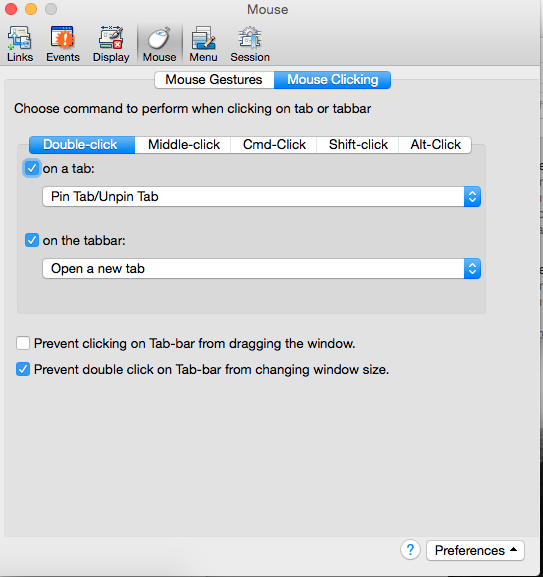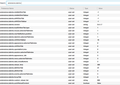Double click on tab bar (e.g. anywhere on the space after pinned tab) to create new tab
Hello
before I upgraded from v41 to v45 today, I use to be able double click ANYWHERE on the grey space after my last pinned tab and firefox would add a new tab (with the about:new tab set). Very nice indeed!
I dont know which piece of my firefox puzzle did this. Now it is gone.
I am putting a new support request from my upgrade problems so it is under the correct category TAB.
I have a temp solution e.g. added new tab on my toolbar, but already after 1 day o fuse, its very annoying not having this super feature. I create tabs all the time and it was right where i needed it.
This addon does not work for me, as I use double click to pin and unpin tabs.
Double click to add new tab: https://support.mozilla.org/en-US/questions/1100237
I know this beahviour started after I had installed all the Tab addons trialing them out. one by one over a period of 6 weeks. eventually i removed all as all took too much firefox resource. so one of them must of had this setting and it remained though i uninstalled the tab related addons.
any ideas?
この投稿は jendrew により
すべての返信 (3)
Does it have any effect if you toggle this pref on the about:config page?
- browser.tabs.drawInTitlebar
You can delete possible user.js and numbered prefs-##.js files and rename/remove the prefs.js file to reset all prefs to the default value including prefs set via user.js and prefs that are no longer supported in current Firefox releases.
この投稿は cor-el により
cor-el said
Does it have any effect if you toggle this pref on the about:config page?
- browser.tabs.drawInTitlebar
unfortuantely no.
What that configuration setting does I notice, is display the title in the top most of Fx window. I typically ahve that blank. When I toggled that setting it showed me the Title that would be there if I created a bookmark for the url i am on. hope that makes sense.
この投稿は jendrew により
Found the addon that enabled it. TabMixPlus.
Please note: I had to remove this addon as took to much RAM up on my MBP/yosemite and Fx worked sluggish, when i tested it on v41 fx
Please see screenshot of the preference setting rquired to "double click on tab bar to create new tab".
The bad news, is, I reinstalled this addon and the preference setting is still set to what I desire (double click on tab bar to create new tab) but it is NOT working! I even toggled it off and on, still not working. Worse when after I installed this addon, Fx would not open after boot down. I had to restore from backup. I tested this twice! both times this addon did something very nasty to my Fx45. So I have emailed developer of addon.
The good news, I think, is this setting was preserved after removeal of addon a while back (v41), and preserved in my yesterday's upgrade to v45. Just stopped working but the parameter in about:config remained.
I have also attached screenshots of about:config related to this addon.
この投稿は jendrew により