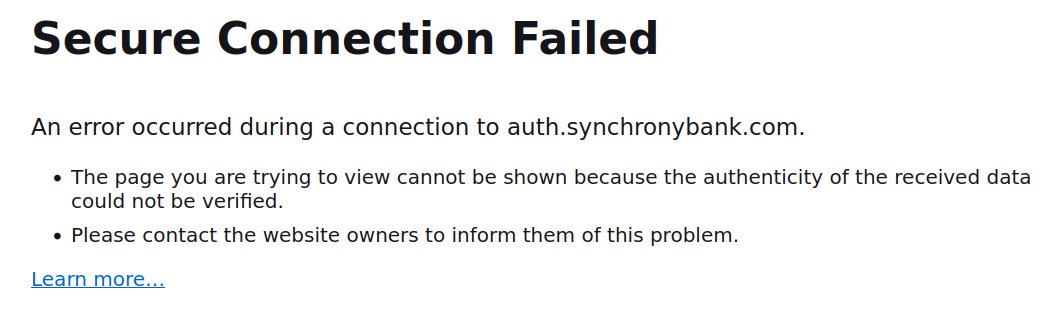Unable to login to Synchrony Bank on Firefox 130.0.1 on Linux
This topic appears to show up a few times, but none of the solutions work for me (e.g. they were using A/V or "it just worked"). The error I get is also different.
This a pretty fresh install (migrating from Chrome so I'm currently re-logging into all my sites to ensure I can access everything I need.. and going through MFA hell heheheheh).
Everything is mostly fine, except for Synchrony Bank.
I go to login at https://auth.synchronybank.com/account/login, enter _any_ username or password (doesn't matter if I enter the right details or the wrong ones), and as soon as I click "sign in" I get an error page
Looking in developer console, the error reason given is NS_ERROR_NET_INTERRUPT while trying to POST to auth.synchronybank.com. Every so often I get PR_IO_TIMEOUT_ERROR but over 90% of the time it's NET_INTERRUPT.
This occurs also in private browsing and also in safe mode. I even created a new profile and tested it from there; same issue.
I've tried lots of things related to this (e.g. setting network.http.http3.enable to false), added the domain to the advanced tracking exception list, and I'm running out of ideas.
I can see traffic flowing to akamai but (it being https) I can't see what's inside the traffic. Could akamai be objecting to something in the content?
FWIW, I can login with Chrome on the same machine.
글쓴이 NoahSUMO 수정일시
선택된 해결법
It could be Akamai interfering but overall its weird. I wonder if Synchrony is sniffing your useragent string and trying to block you with a random error just because you're using Firefox.
You could test this theory by installing a useragent switcher addon, choosing a UA from Chrome, Safari or any other browser to see if those allow you to login without any errors: https://addons.mozilla.org/en-US/firefox/addon/user-agent-string-switcher/
I wouldn't be surprised if they were simply not supporting Firefox because I had issues with their a site a few years ago. It was very sensitive and if you didn't login in a certain way, it would lock you for a few hours.
Other ideas I have are, do you use a VPN when logging into this site? Did you change your DNS? If DNS over HTTPS is enabled, turn it off. You can check at the bottom of this page: about:preferences#privacy
Install Firefox Nightly. Sometimes very strange issues like this are magically resolved on Nightly because it has many more new fixes that went into it. Download Nightly here: https://download.mozilla.org/?product=firefox-nightly-latest-ssl&os=linux&lang=en-US
문맥에 따라 이 답변을 읽어주세요 👍 1모든 댓글 (2)
선택된 해결법
It could be Akamai interfering but overall its weird. I wonder if Synchrony is sniffing your useragent string and trying to block you with a random error just because you're using Firefox.
You could test this theory by installing a useragent switcher addon, choosing a UA from Chrome, Safari or any other browser to see if those allow you to login without any errors: https://addons.mozilla.org/en-US/firefox/addon/user-agent-string-switcher/
I wouldn't be surprised if they were simply not supporting Firefox because I had issues with their a site a few years ago. It was very sensitive and if you didn't login in a certain way, it would lock you for a few hours.
Other ideas I have are, do you use a VPN when logging into this site? Did you change your DNS? If DNS over HTTPS is enabled, turn it off. You can check at the bottom of this page: about:preferences#privacy
Install Firefox Nightly. Sometimes very strange issues like this are magically resolved on Nightly because it has many more new fixes that went into it. Download Nightly here: https://download.mozilla.org/?product=firefox-nightly-latest-ssl&os=linux&lang=en-US
글쓴이 NoahSUMO 수정일시
Good ideas on VPN and DNS; but no. I'm not running VPN and I'd already turned off DNS over HTTPS (I run my own named recursive resolvers; I'm that sort of idiot heheheh).
So I tried UA switcher... and either it was a coincidence or the correct solution, because it worked. Because this was first login on a new browser it went to the MFA screen and let me successfully complete login.
I then logged out and _removed_ UA switched. And I was able to successfully login again. So it looks like it's just the initial "first login, needs MFA" path that hits the broken UA check!
Ugh, filtering on UA was sensible the 90s and early 00s 'cos Internet Exploder needed special handling. But today? Ugh.
Thanks for your help!