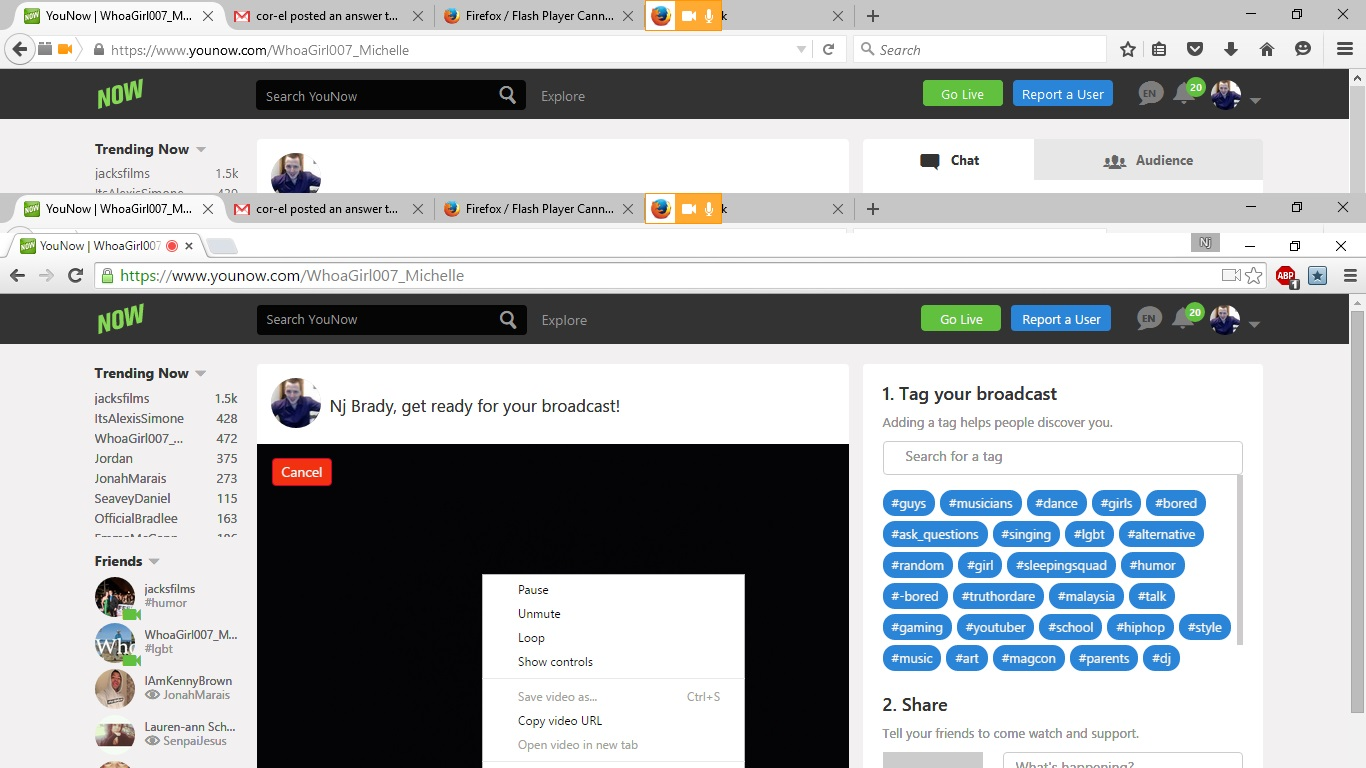Firefox / Flash Player Cannot Access My Webcam / Audio
Operating System : Windows 10 Browser : Firefox 41.0.1 + Chrome Flash Player NPAPI Plug-in Version : 19.0.0.185
When I try streaming on younow.com on Firefox, I get asked if I want Firefox to remember my desired webcam and microphone, but after choosing 'Share Selected Devices' (see attached screenshot) the streaming screen stays black and still no audio...I have tried a clean install of FireFox, my webcam and Flash Player, still does not work. When I try streaming on younow,com on Chrome, I get asked if I want Flash Player to remember my desired webcam and microphone with no problem after I select 'allow'
I would like to stick with Firefox, but it is a shame I cannot stream on YouNow because of possible FireFox problems. Why is this and what can be do to fix this?
All Replies (10)
Crashes or other problems with certain multimedia content in Firefox (such as Flash videos, animations or games) can often be resolved by performing the steps in these Knowledge Base articles:
Please tell us if this helped!
Sadly, both links did not work, even though they both gave me a lot to try. For some reason, it seems when I log onto YouNow using my current account the stream box does not seem to be run by Flash Player as when I right click the black area there are no options to go to settings (see attachment), but when I log into YouNow with another account Flash runs fine...I do not think it has anything to do with my current account as it works fine when I am using Chrome
You can check for problems with current Shockwave Flash plugin versions and try this:
- make sure you have the latest Flash version:
http://www.adobe.com/special/products/flashplayer/fp_distribution3.html - check for updates for your graphics drive drivers
https://support.mozilla.org/kb/upgrade-graphics-drivers-use-hardware-acceleration - disable protected mode in the Flash plugin (Windows Vista and later)
https://support.mozilla.org/kb/adobe-flash-protected-mode-firefox - disable hardware acceleration in the Flash plugin
https://helpx.adobe.com/flash-player/kb/video-playback-issues.html - disable hardware acceleration in Firefox
https://support.mozilla.org/kb/upgrade-graphics-drivers-use-hardware-acceleration
See also:
I have followed these steps and for some reason, FireFox is still not detecting / displaying the correct Flash Player box (see above attached files) when I try to stream on YouNow, but it does when I log onto the site using Chrome...Is there a way of getting remote support for for Firefox to look into my Flash Player problem?
The second screenshot shows the HTML5 media player and not the Flash player.
Does YouTube work with the HTML5 media player or with a Flash player?
See also:
You probably already checked, but is Flash "allowed" for the site when you click the plugin notification icon (to the left of the camera permission icon)?
@Cor-el I have attached three pictures of what I see when I try to use Firefox to broadcast. Yes you are starting to see the video in pictures two and three, but the video is frozen and there is no audio. Picture four is the exact same thing but on Chrome and the video and audio work just fine...What is FireFoxs problem?
@jscher2000 Yes, all suggestions seem to have been right or corrected, but I am still not getting to rboadcast on Firefox but I am Chrome.
This doesn't look like a problem with Flash.
If the Flash plugin would ask permission then you would get this pop-up. Flash Global Privacy Settings:
See also Flash Privacy settings:
See also: https://hacks.mozilla.org/2013/02/cross-browser-camera-capture-with-getusermediawebrtc/ http://mozilla.github.io/webrtc-landing/gum_test.html
For some reason @Cor-el the links are either not opening or taking a long time to open in Firefox but opened straight away in Chrome. Why is this?
Which links are you talking about?
Is this about the first that deal with Flash or the latter two about WebRTC?