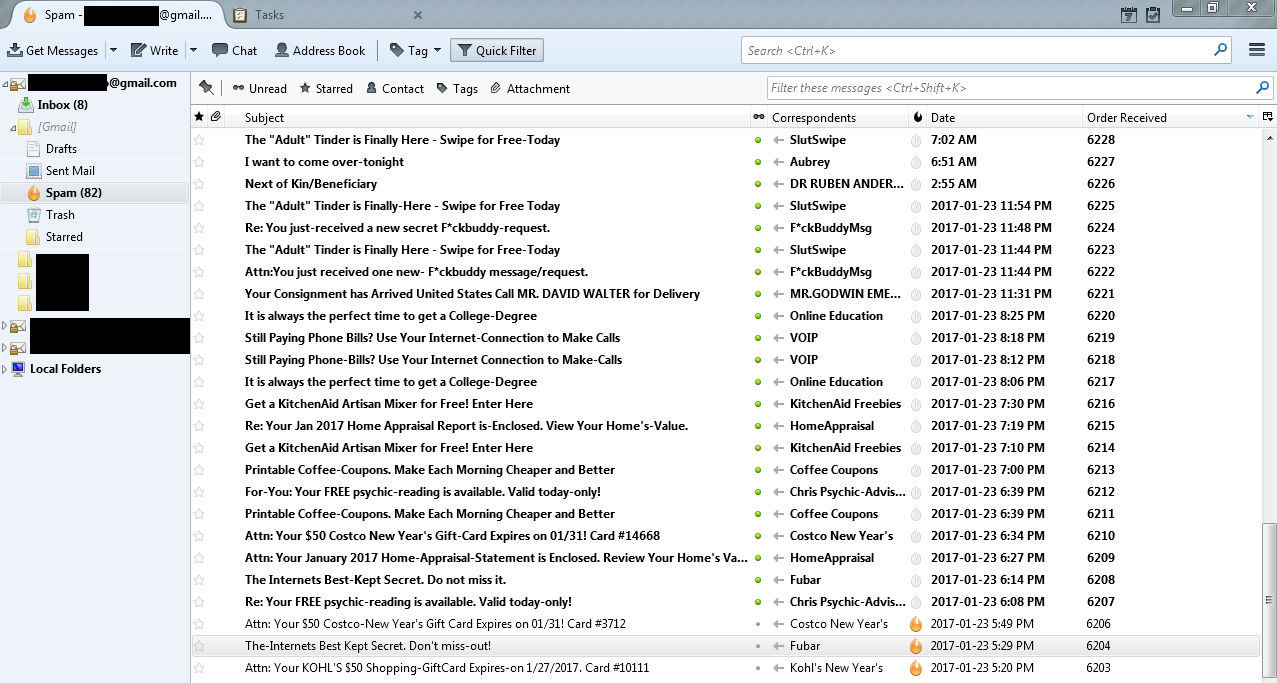How to automatically mark all mail in a folder as junk?
I use Thunderbird to connect to an account at Gmail, which already has its own spam filtering system. Gmail puts mail it thinks is spam/junk in a specific "spam" folder.
But when Thunderbird retrieves the messages in that folder from Google's servers, not all of them get marked as junk, I guess because TB's spam filtering disagrees with Google's.
Is there a setting I can access somewhere to say "every message in this folder is junk, please automatically mark all of it"? As is, I have to resort to occasionally browsing to the folder, selecting all of the emails, and choosing "mark as junk", but I would like this to happen automatically.
All Replies (5)
What will clear this up is if you tell Thunderbird to use your Gmail account's "Spam" folder as the Junk folder, instead of the standard folder that Thunderbird creates called "Junk".
Using the Thunderbird menu: Tools: Account Settings. (If you cannot see the Thunderbird menu, press the Alt key or F10 key on your keyboard to show the menu)
Select "Junk Settings" under your account on the left side.
Then in the bottom section on the right side, change the settings to what I have in my screenshot below.
Bruce A. Johnson said
What will clear this up is if you tell Thunderbird to use your Gmail account's "Spam" folder as the Junk folder, instead of the standard folder that Thunderbird creates called "Junk". Using the Thunderbird menu: Tools: Account Settings. (If you cannot see the Thunderbird menu, press the Alt key or F10 key on your keyboard to show the menu) Select "Junk Settings" under your account on the left side. Then in the bottom section on the right side, change the settings to what I have in my screenshot below.
As a matter of fact I already have it set up like this.
The spam all ends up in the right folder, but as you can see only some of it is actually marked as spam.
If you install the Junquilla addon, it gives you two handy buttons (mark as Junk & mark as Not junk) for your toolbar. If you don't want to do this, you can mark as Junk or Not Junk in two other ways:
- tap j or J (but I can never remember which is which) or,
- use the right-click|mark as|Junk/Not Junk sequence (but that is just a few more clicks than I'm happy with).
The missing piece of the jigsaw is to use ctrl+a to select all of the messages in the folder beforehand.
nottheinferno said
The spam all ends up in the right folder, but as you can see only some of it is actually marked as spam.
I see and understand what you mean. Since Thunderbird didn't put the e-mail in the Spam/Junk folder, Thunderbird has not classed it as spam.
For myself, it does not matter to me if Thunderbird thinks it is spam or not. The spam is in the spam folder, where I want it.
Why does it matter to you?
By the way: You don't need any add-on to be able to add the "Junk/Not junk" button to the toolbar. This exists in the basic functionality of Thunderbird in Windows.
The Junquilla add-on does add more features for managing Junk/Spam, but not what you have asked for.
Yes, but I get a button that labels itself as Junk or Not Junk according to what is selected, but that is a problem if you select a mix of Junk and Not Junk messages. I prefer the explicit choices offered by the two buttons.
I like to mark Spam messages as Junk to help train my Junk Controls. And I wouldn't want to throw the Spam and Junk in together as I selectively report certain Junk messages, but wouldn't want to report what has already been classified as Spam by Google.