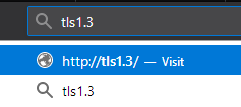How can I prevent firefox treat any string with a dot as URI
Firefox supports a uni-bar for both searching and navigating. But it is kind of annoying that when I input a string with a dot, Firefox almost always suggest it is a URI. Then it will convert "tls1.3" to "http://tls1.3" and give you an Server Not Found error -- Of course!
I don't mean to offend, but the bar in Chrome does much better. It hardly try to jump to my search text or search my URI. I know tls1.3 could be a perfect valid URI in RFC, but it is just impossible for most users to visit
``` Hmm. We’re having trouble finding that site.
We can’t connect to the server at tls1.3. If that address is correct, here are three other things you can try:
Try again later. Check your network connection. If you are connected but behind a firewall, check that Firefox has permission to access the Web.
```
All Replies (1)
After you finish the message, go back and any dot not at the end of a sentence, select it and make it Bold.
Hello.com Hello.com