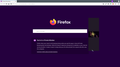Potential issue with picture-in-picture popout window - Resize arrows do not appear (Linux, Kubuntu 18.04)
Hi there,
I am having trouble resizing my picture-in-picture popout window in Firefox 75. Whenever I try to hover over the corners of the window to resize it, the cursor never changes over to the double arrows to enable resizing it. If I try clicking and dragging anyway, it only moves it around, just like clicking and dragging from anywhere else inside the window. I have no idea why this is happening, and reinstalling firefox doesn't fix the problem. I am working in Linux with Kubuntu version 18.04, and though I finally took notice of it now, I believe I had the problem in earlier versions of firefox on this device as well. I am wondering if it might have to do with KDE or Ubuntu in some way, but I am a beginner to Linux and was hoping to rule out a more common issue first before chalking it up to my platform/ OS.
Thanks a bunch in advance for any help or input anyone can give me!
Best, Tim
Modified
All Replies (4)
Try the Firefox version from the official Mozilla server if you currently use a version from the repositories of your Linux distribution.
Thanks for the quick response!
cor-el, I just tried running an instance of the version you linked (Firefox x64 Linux) as well as the current developer version (v76.0b8), and both of these have the same problem. (As you guessed, I normally use the repository version.) I did notice this time that if I get close enough to the corner and click/drag, nothing happens, rather than having it move the window around as I stated before. This is the case across versions, and it seems I was mistaken before about that detail. So it seems it correctly won't let me move it at the edges, but the cursor never changes over to a resize mode when I approach the corners. I don't know enough about Firefox to know what this means, but just in case it helps down the line I wanted to clarify that point.
I went ahead and attached a screenshot to show exactly what it looks like when I hover over a corner. Let me know if there's any other info I can provide to shed light on this. I'm fairly sure this issue is not unique to me, as I recall seeing at least one comment somewhere claiming to have encountered the same problem, but I suspect it is not very common, as I have been unable to find really any other documentation on it while researching online.
Thanks again for all the help.
Modified
The PiP window is a normal window without any chrome, so it should have a system menu (Alt+Space).
Is "Resize" disabled in this system menu ?
Okay, I think I made some progress!
In KDE Plasma, as far as I understand things (I am a newbie to programming and window managers) alt + f3 raises the system menu for windows.
(In Firefox this seems to be hidden by default, at least in Kubuntu, so I right-click the task bar to the right of my tabs where there's empty space, select "Menu Bar" to enable the top-most menu, and then I press alt + f3 to finally get the system menu dialog for the main window to pop up.)
With the pip window selected, I can press alt + f3 to get the system menu dialog. Then, I have "More Actions --> Resize", which changes the cursor to resize mode and allows me to change the window size by simply moving the mouse around until I left-click to exit the event. Hopefully this description makes sense. This is the functionality I was looking for, but it is definitely not as accessible as it is on other platforms.
I also have an option in the menu titled "More Actions --> No Border" which is selected by default, and if I de-select it a thin frame appears around the pip window along with the title bar, and here the resize arrows appear just fine. Now, however, the title bar is present, along with a white window frame that disrupts the "superimposed" seamless look of the window.
As far as I can tell there is no way to bring up those resize arrows without doing one of these two things first. Which is unfortunate :/ But as a workaround this definitely works for now :>
Looking through my keyboard shortcuts this is a KWin shortcut, and KWin is the (default?) window manager for KDE and KDE plasma, so my guess is that this has something to do with how KWin treats resizing windows -- at least for my system I guess :/ Lots of people use KDE, so I'm not sure why this would afflict my system and not other people's as well. Interesting stuff.
Anyway, thanks a bunch for the help, and if I can find a more complete solution I'll post it here for reference.
Best, Tim