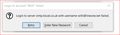Intermittent difficulty in sending emails
I use Thunderbird as my email client and in the last few days have been getting an intermittent outbound email blockage. My ISP is Virgin Media but my email service is provided by TalkTalk (lineone.net). It seems as though the first few emails that I send after logging on are delivered successfully and then the blockage happens. First, I get a message saying that the logon to the server has failed and then I am advised of an unexpected error 80004005 but no description is available.
I have attached screen shots of the error messages that I have received and would welcome guidance as to what is happening and how to resolve it. I stress that this does not happen every time I try to send an email and usually the first few send successfully.
All Replies (2)
As an addition, I have just noticed upon last login a message that appeared shortly afterwards that says that my connection to the server timed out. So, could it be that I have some sort of time out setting which has got changed in some way? If so, how can I reset that?
I suggest you start by disabling any email scanning that might be occurring in an anti virus or internet security suite. They are the common cause of timeouts.