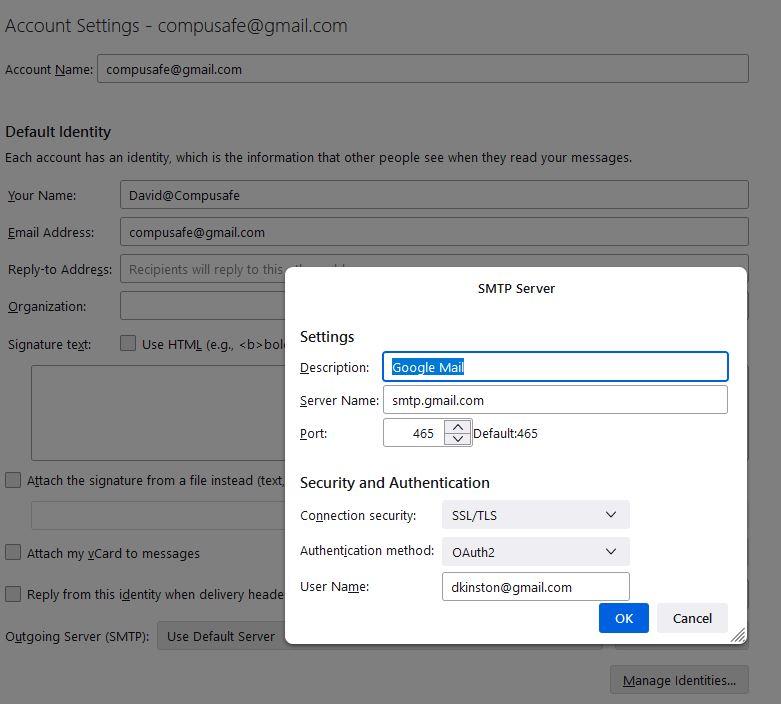Thunderbird outgoing server problem
I have 5 gmail accounts, each for a separate purpose. 2 accounts are working fine. 3 others have this problem. I'll call them a@gmail.com, b@gmail.com, c@gmail.com
When I configure the outgoing server ('edit smtp server'), there is a field for the user name, which is the email address, and the recipient sees this email address as the sender. Problem - with a, b and c - they all contain the same email address! So if I enter a@gmail.com for a, this is immediately replicated for b and c. So when I send email using c@gmail.com, it arrives as an email from a@gmail.com. This does not affect the other 2 accounts, which retain the correct settings.
There must be a setting somewhere - any ideas? My email is dkinston@gmail.com. If you know the answer - please email me!
All Replies (1)
Similar topic: https://support.mozilla.org/en-US/questions/1403626