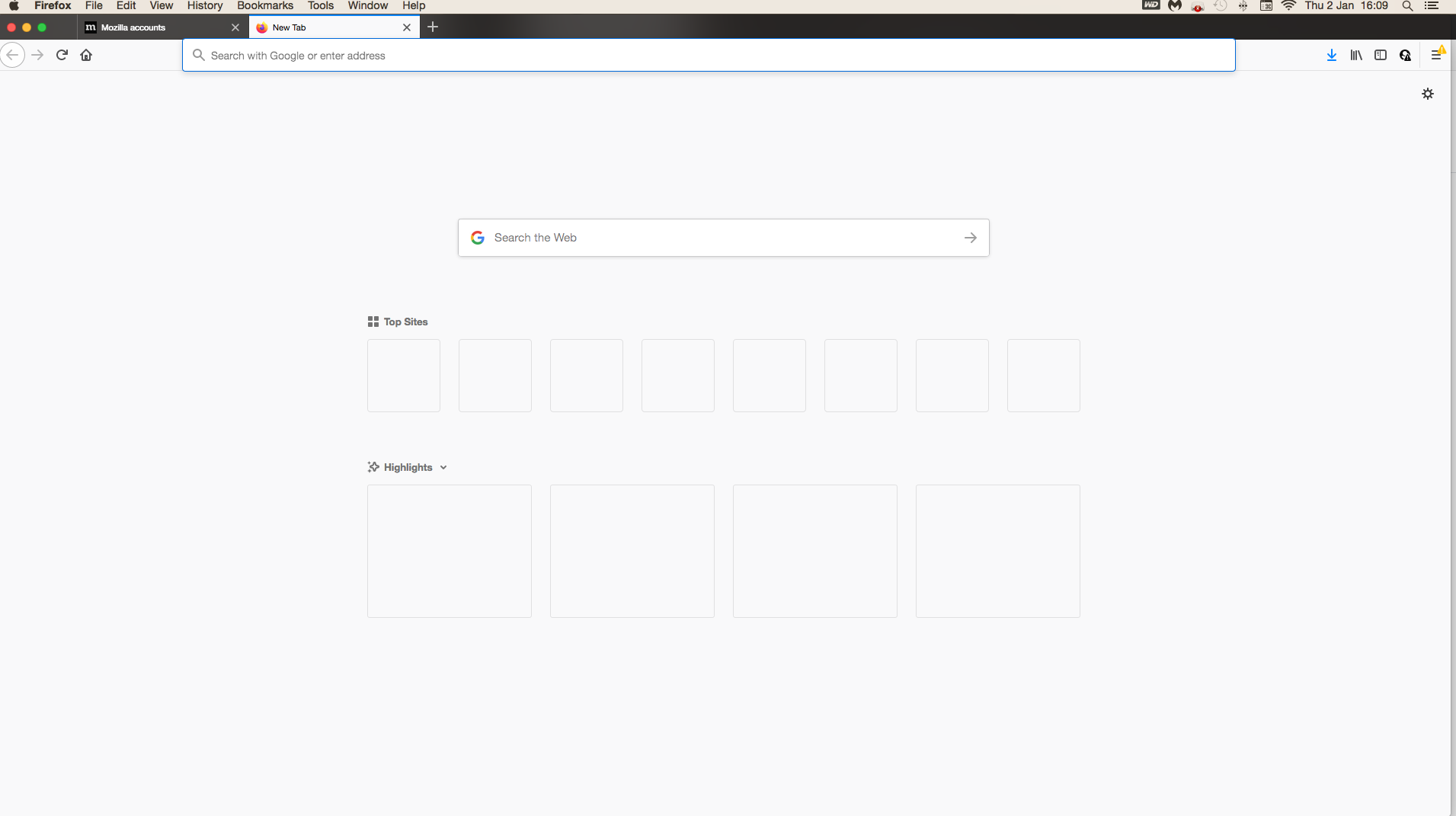FireFox will stop functioning on 14th january and I can't instile a version
Hi! I need a biiig help here. I have a mac OS X Yosemite version 10.10.5 and I would like to keep using this computer. I installed the FireFox 128.5.2esr.dmg. I saved it to my applications but I click on the icon and nothing happens... My FireFox is not ok now... I open it, but doesn't appear the icons or so (top sites or highlights). Thank you!
All Replies (5)
Hi, the latest version that is compatible with mac OS X Yosemite 10.10.5 is 78.15.0esr.
After JAN-14 it still will be working, but there will be problems with add-ons and DRM. Please read Update Firefox to prevent add-ons issues from root certificate expiration for details.
Not sure if the January 14 is a typo as there is no notice anywhere however there is the March 14 date where things like your Extensions may no longer work as you will need Firefox 128+ or Firefox 115.13.0esr or later.
Unless you can upgrade your macOS to at least 10.12 in order to use Firefox 115 ESR, you are stuck with the old Firefox 78.15.0esr as the latest to support macOS 10.9, 10.10, 10.11. Firefox 116.0 and later requires macOS 10.15 or later to run.
I think my firefox is older than that. Can I download this Firefox78.15.Oesr? Is it possible that my Firefox is 44.0.2.dmg?
Your user data says that it's version 78.
You can of course download it from https://archive.mozilla.org/pub/firefox/releases/78.15.0esr/mac/
If trying to install Firefox 128 broke your Firefox 78, you may need to reinstall. If at any point you are asking about deleting your Firefox data, say No, do NOT delete.
The Extended Support Release of Firefox 78, which received its final update in October 2021, isn't going to completely stop running, but around March 14, 2025, some important features probably will stop working, including add-ons -- because Firefox 78 will no longer be able to verify their digital signatures -- and updates to various sensitive lists, such as revoked website certificates. You can find more information in the following article: Update Firefox to prevent add-ons issues from root certificate expiration.
You may be able to run a newer version of MacOS, but this is not considered a regular update to Yosemite, so the update checkers might not inform you. Apple calls it an "upgrade."
According to an old Apple support thread, you can go to the version's page on the store and there is a compatibility checker feature.
- Monterey (12): https://apps.apple.com/us/app/macos-monterey/id1576738294?mt=12
- Big Sur (11): https://apps.apple.com/us/app/macos-big-sur/id1526878132?mt=12
- Catalina (10.15): https://apps.apple.com/us/app/macos-catalina/id1466841314?mt=12
- Apple support article: How to download and install macOS
I saw a suggestion to try it in Safari if Firefox and Chrome don't allow the site to fully determine compatibility.