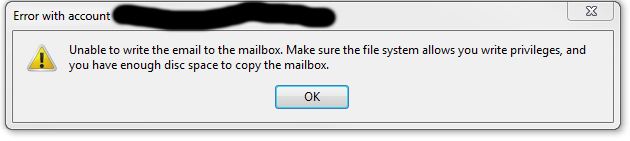Error Message "There was an error downloading message:" This message may contain a virus or there is not enouogh disc space. Skip this message?
On downloading mail I get a message that says: "There was an error downloading the following message: From: >>>>, Subject: >>>> This message may contain a virus or there is not enough disc space. Skip this message? Yes(button) No (button)."
If I select Yes, it screws up the next message and the original is lost.
If I select No, a second error screen appears saying: "Unable to write the email to the mailbox. Make sure the file system allows you write privileges, and you have enough disc space to copy the mailbox."
This is an intermittent problem and eventually through retrying to get mail or waiting, everything will download. There is lots of disc space and all privileges are good.
I have compacted the files and that does not seem to change this.
Any suggestions please?
Thanks for your time and assistance.
As always, Brian
All Replies (5)
try disabling email scanning in your anti virus product.. That message is deliberately vague offering two possible causes with only one real possible outcome.
When mail is downloaded it is written to a temp file and Thunderbird basically waits for the anti virus to scan it. then copies the temporary mail copy and appends it to the main mail storage file. IF the anti virus deleted the mail Thunderbird has no way of knowing this. So if the copy fails, the code assumes there was a virus, but it could be that the failure was due to insufficient disk space to append the message..
Turning off email scanning will probably fix the error message. But what is the issue with the next message? THere might be a bug there if we look deeply enough.
Thanks for your time and effort on this.
So if I do that then there is no scan for viruses, that does not sound like a good plan.
If that is the problem then why is it interment and work in the other mail files?
There is over 200 GB of space, so that is not it.
The second error message is attached.
Any other thoughts on that please?
As always, Brian
Look, if you can tell me how you get a virus from downloading a mail in Thunderbird without mail scanning, I will listen to your argument. Personally I know of no way. None. So if your not prepared to consider that your anti virus is the cause there is not much point continuing this discussion.
Matt,
Bit of attitude there. Perhaps a little shared education would be more useful. My understanding is that the emails are scanned prior to downloading into Thunderbird. If there is a virus or worm attached to the email or an attachment, you need to catch it prior to saving the file in your mail boxes. If I am wrong on this I would appreciate knowing how it works. Others posts on this have pointed to write access problems and other things.
I still get the problem and when I try to get my messages it will scan and bring down the message it gave the error on.
Thanks for your time and consideration.
As always, Brian
Yes there is attitude, I have been listening to folk trot out old wives tales and Microsoft Propaganda to excuse their appalling security for decades.
Consider this. You have a program running on your computer. It scans for virus signatures. But like all programs it is completely useless without data. So before any anti virus program can do anything it has to download the "data' to the local computer so it can analyze it. So nothing is scanned before it arrives on your computer. Just as a volt meter can not tell you the voltage on a circuit until you power it up.
So if I do that then there is no scan for viruses, that does not sound like a good plan.
Why not?
Given that an email is just a file, and a text file at that. It contains no ability to execute any code it may contain. Thunderbird also contains no ability to execute scripts, Be they JavaScript, VBScript or Flash.
So you have this totally inert text document. Why would you even think twice about if you want to scan this insert document? Personally I believe that email scanning is a complete and total waste of time. It is the number one cause of connectivity problems and a major cause of lost mail. On the plus side it gives you a warm and fuzzy feeling that you are safe.
Attachments can cause issues, but only when you open them, and before they can be opened they have to be converted from inert text, back into the original attachment format and written to your temp folder where your anti virus program will scan it before the operating system can launch it.
The anti virus companies thrive on misinformation and consumer ignorance. They sell their products using a shopping list of buzz words and a long list of features. Most of those features are either not required or better handles by engaging the computer between the ears.
I can not tell for sure which email contains some sort of malware, but as opening the mail offers almost Zero risk I can read it and make a reasoned decision. Now do I open that attachment? Keeping in mind hat the attachment is at the point your reading the mail completely harmless text.
I pay for an anti virus solution, and pay dearly. If someone gives me a USB drive, I download a file from the internet or I get an attachment in the mail I expect it to scan it before there is trouble. This is either on the drive when I plug it in, or when the file is written to the hard disk, as I can not expect it to scan what has not arrived.