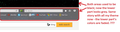Suddenly all the colors (any theme) on the lower part of my menu banner (e.g., bookmarks toolbar) are faded. What's happening?
For some reason, beginning today, my Firefox toolbar area at the top (banner area) of the browser frame looks different. The lower part of the banner/toolbar area now - mysteriously, and regardless of what themes I pick - mutes any color scheme. Again, just on the lower half. See attached screenshot of banner.
For example, I have a theme called "fundo blue and black", which normally appears as a basic black banner. Starting this evening, the lower half of this black banner is now grey. Same with all my themes (even downloaded several new one; same issue); any color in the lower half of the banner (i.e., where my bookmarks and prefbar toolbars are shown) now appears muted or faded.
What on earth would cause such a weird anomaly? Thank you.
All Replies (8)
See this support article. How do I create a screenshot of my problem? It is best to use a compressed image type like PNG or JPG to save the screenshot and make sure that you do not exceed a maximum file size of 1 MB.
Then use the Browse .... button below the Post a Reply text box to upload the screenshot.
Thought I'd attached it before; sorry. Screenshot of issue attached. Thanks!
I have this problem in Linux on PCLinuxOS and i tried also PeppermintOS in my pc desktop and same problem. I tried also in a notebook with pclinuxos and same problem. In windows 7 all right. I posted here: https://support.mozilla.org/en-US/questions/1106689 Then the problem is also in windows ? It's strange because in win7 it's all right, but in Linux all the black themes now they are grey. Bye Francesco bat
Based on a couple other threads, there is a reduced transparency of the toolbars in Firefox 44 (semi-opaque or translucent appearance), but the specific coloration varies between operating systems. Probably someone will post comments on how to restyle the bars using a custom style rule, but I don't have Windows 8.1 or Linux handy to experiment with myself.
Thanks jscher 2000; I'm going to dig a little deeper on this and try to see if Mozilla is doing this themselves with a patch or other upgrade.
Bashosan said
I'm going to dig a little deeper on this and try to see if Mozilla is doing this themselves with a patch or other upgrade.
Firefox includes various style sheets for the toolbar area with rules for the default theme and for add-on themes. Unless you have other add-ons modifying the appearance of the toolbar area, then most likely this is part of Firefox and needs to be modified using a custom style rule or an add-on.
You can look at the Classic Theme Restorer extension to customize the appearance and restore features used in older Firefox versions.
- Classic Theme Restorer: https://addons.mozilla.org/firefox/addon/classicthemerestorer/
See Toolbars (3) in the CTR settings.
- You can check out the settings of the CTR extension via its Options/Preferences button on the "Firefox/Tools > Add-ons > Extensions" page.
- You can find extra toolbar buttons and more toolbar settings in Customize (3-bar Firefox menu button > Customize)
Thanks Cor-el !! Good info.