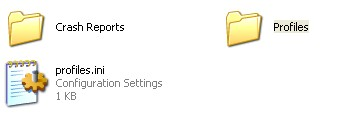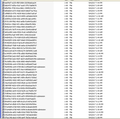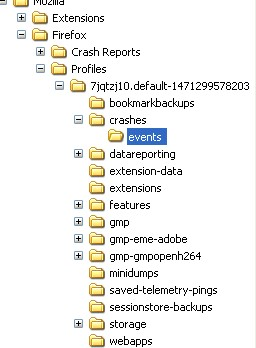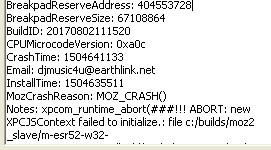On Windows XP 32 bit OS repeated attempts to do clean re-install but crash report warning always comes up and I can't enter safe mode
only clue to this was at the same time Microsoft Security Essentials would not scan and the firefox crash page showed up. I uninstalled Microsoft Security Essentials completely and did a clean re-install of Firefox but i keep getting crash immediately when i try to start firefox. holding shift and trying to start does the same thing.
All Replies (20)
Have you perhaps tried to load an older version of firefox? please see the below link to download an older version of the program.
Thank you for the suggestion but after clean uninstall and then re-install of an older version, i have the exact same results. I get the crash box immediately
In the address bar, type about:crashes<enter>.
Note: If any reports do not have BP in front of the numbers/letters, click it to submit them.
The crash report is several pages of data. We need the report numbers to see the whole report.
Using your mouse, mark the most resent 7 - 10 crash reports, and copy them. Now go to the reply box and paste them in.
For more help on crash reports, see; https://support.mozilla.org/en-US/kb/firefox-crashes-asking-support +++++++++++++++++++++++ If you can't get Firefox to open, you will have to do this the hard way.
https://support.mozilla.org/en-US/kb/mozillacrashreporter Open the file browser / explorer on your computer. Note: You may have to enable Show Hidden Folders / Files. Enter this in the address bar;
Windows: %APPDATA%\Mozilla\Firefox\Crash Reports\submitted Win 7/Vista: C:\Users\<username>\AppData\Roaming\Mozilla\Firefox\Crash Reports\submitted Win XP/2000: C:\Documents and Settings\<username>\Application Data\Mozilla\Firefox\Crash Reports\submitted
Mac OS: /Users/<username>/Library/Application Support/Firefox/Crash Reports/submitted Linux: /home/<username>/.mozilla/firefox/Crash Reports/submitted
Copy the most recent 5-7 File Names in the folder. Post the information in the reply box.
Thank you Fred, I can not open Firefox, i immediately get the crash report box, "We're Sorry....." . I am using XP so i open my computer and I found application data and the following strings and that is all I found. this was under application data for firefox
At this point I don't mind if i lose all of the original settings or bookmarks, If there is a way to clean everything off and re-install. Whatever it takes to get it working.
Hi Jsr7711, there are two different Mozilla\Firefox folders. The one in your screenshot is the one used for temporary data like the cache. The one you want to find is the one used for persistent data like your bookmarks.
Does it work to paste the following shortcut into either the Windows Explorer address bar (Windows key + E) or the Windows Run dialog (Windows key + R) and then press Enter to load it:
%APPDATA%\Mozilla\Firefox
Ok Thank you jscher2000, I can not find an Explorer address bars in windows xp, but the second option worked and I found the crash reports. under submitted: Crash ID: bp-cd89e240-7237-4c52-ae35-253d12141113 this is the latest one of only 7 or 8 but it is dated 11/13/2014 My computer clock is accurate with correct date, So I can not find any recent crash reports. The second I try to open firefox i get the "we're sorry" box the version currently installed is Firefox Setup 52.3.0esr (3).exe now under pending: f4abc0c0-eee4-4ef2-877c-86c124ee0243.extra
f4abc0c0-eee4-4ef2-877c-86c124ee0243.dmp
d70c9b24-35ef-46c5-8da5-f7fa5c6d0210.extra
d70c9b24-35ef-46c5-8da5-f7fa5c6d0210.dmp
a643e09c-c2a0-459f-86c5-c0e38cc45681-browser.dmp
I am lost here
thank you for any more ideas or direction you can give
If i open up profiles and keep opening i found these events will any of this help? advance thanks to all
Hi Jsr7711, those "events" probably are relevant, but would be difficult to interpret without the formatting/analysis done by the crash-stats site. I don't know whether there is any way to upload them when that doesn't happen automatically. Perhaps another support volunteer has a suggestion.
thank you, here is another look further down the list indicating submission which might mean they were transmitted. These were today all day as i have been struggling with this. It is easy to see the number and next to the ones indicating submission.
https://support.mozilla.org/en-US/kb/get-latest-version-firefox-windows-xp-vista {web link}
Save the file. Then Close Firefox.
Let’s do a full clean re-install;
Using your file browser, open the Programs Folder on your computer.
Windows: C:\Program Files C:\Program Files (x86)
Mac: Open the "Applications" folder. https://support.mozilla.org/en-US/kb/how-download-and-install-firefox-mac
Linux: Check your user manual. If you installed Firefox with the distro-based package manager, you should use the same way to uninstall it. See Install Firefox on Linux; https://support.mozilla.org/en-US/kb/install-firefox-linux
If you downloaded and installed the binary package from the Firefox download page, simply remove the folder Firefox in your home directory. http://www.mozilla.org/firefox#desktop ++++++++++++++++++++++++++++ Do Not remove the profiles folder.
Look for, and rename any Mozilla or Firefox program folders by adding .old to them. Do not rename the Mozilla Thunderbird folder if there is one.
After rebooting the computer, run a registry scanner if you have one. Then run the installer. If all goes well, remove the OLD folders when you are done. +++++++++++++++++++++++++++ If there is a problem, start your Computer in safe mode and try again.
http://encyclopedia2.thefreedictionary.com/Linux+Safe+Mode This shows how to Start all Computers in Safe Mode; Free Online Encyclopedia
Sorry, I can't open the image. Also, it's impractical to type long codes like crash report IDs. Is there any way you could copy/paste a few of the codes themselves? When I need to copy/paste a file name, I use right-click > Rename, then press Ctrl+c, then press Esc to cancel the rename. Then I can paste using Ctrl+v.
The image only has unsubmitted reports.
I still get the immediate crash report window.
Did you do the reinstall the using the instructions I posted?
Start Firefox in Safe Mode {web link} by holding down the <Shift> (Mac=Options) key, and then starting Firefox.
A small dialog should appear. Click Start In Safe Mode (not Refresh). Is the problem still there?
Start your Computer in safe mode. Then start Firefox. Try Safe websites. Is the problem still there?
http://encyclopedia2.thefreedictionary.com/Linux+Safe+Mode Starting Any Computer In Safe Mode; Free Online Encyclopedia
Thank you Fred and Jscher2000 for your continued help. I was up to about 3 am and no luck.
I tried what you instructed Fred. Every scenario to start firefox results in the crash reporter window coming up. Trying to activate safe mode for firefox by holding the shift key has no effect. Starting the computer in safe mode and trying to start firefox both normally and with the shift key has all the same results, the crash reporter screen comes up.
the only thing i did not do was try a registry scanner.
PC Matic has such but it is not selective.
I tried turning off the firewall, disabling PC Matic and Malwarebytes.
It just always goes to the crash reporter.
so exasperating
Ok this time i first uninstalled firefox through add/remove programs Then I went to program files and App data areas and changed the Name Mozilla to Moozilla for all major folders having Mozilla. I shut down, rebooted, and ran PC Matic which fixed the registry. I rebooted and re-installed latest firefox for xp 52.3 oesr
Attempting to activate immediately brings up the Crash Reporter and same with shift and activate.
See if this works; https://ftp.mozilla.org/pub/firefox/releases/45.9.0esr/
here is my crash report, i had to type it manually but i think it is accurate.
AbortMessage:###!!! ABORT: new XPCJSContext
failed to initialize.: file c:/builds/moz2_slave/m-esr52-
w32-
000000000000000000/build/src/js/xpconnect/src/XPCJ
SContext.cpp, line 3474
AvailablePageFile: 3237814272
AvailablePhysicalMemory: 2482507776
AvailableVirtualMemory: 1864790016
BlockedDlList:
BreakpadReserveAddress: 404553728
BreakpadReserveSize: 67108864
BuildID: 20170802111520
CPUMicrocodeVersion: 0xa0c
CrashTime: 1504641133
Email: djmusic4u@earthlink.net
InstalTime: 1504635511
MozCrashReason: MOX_CRASH()
Notes: xpcom_runtime_abort(###!!!! ABORT: new
XPCJSContext failed to initialize.: file c:/builds/moz2
_slave/m-esr52-w32-
000000000000000000/build/src/js/xpconnect/src/XPCJ
SContext.cpp, line 3474
ProductID: {ec8030f7-c20a-464f-9b0e-13a3a9e97384}
ProductName: Firefox
ReleaseChannel: esr
SafeMode: 0
SecondsSinceLastCrash: 1555
StartupCrash: 1
StartupTime: 1504641133
SystemMemoryUsePercentage 33
Throttleable: 1
TotalPageFile: 4337799168
TotalPhysicalMemory: 3719860224
TotalVirtualMemory: 2147352576
URL:
UptimeTS: 1142.1409349
User32BeforeBlocklist: 1
Vendor: Mozilla
Version: 52.3.0
i could not find a setup file in the earlier version zip file.
I also notice that if i try to open firefox and then receive the crash report, if i try to open chrome it will show up in the processes on task manager but chrome won't open. I have to reboot in order to get chrome to open. I don't know if this is related and helps solve this mystery or not? continued thanks