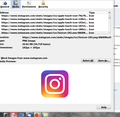as of this week when i try to load use any of the addons for the stories in firefox it will not load the stories to my desktop. I have stories viewer i have Ig helper all the things that i need and it will not load them yet it does in Chrome. it was working as of last week. i have uninstalled and reinstalled firefox. and my icon for instagram on my desktop works. this is what i get when i try to get an imagae from instagram
Valgt løsning
A .png file is usually a static image. In this case, it's an icon. What you want to find in the Page Info Media panel is something like the attached (downsized for posting). The video you are playing most likely loaded near the end of the sequence, so check toward the bottom of the list.
Edited to add comments from two other posts:
Summary: To Save a Video Using the Page Info dialog
Call that up using either:
- right-click a blank area of the page and choose View Page Info
- (menu bar) Tools menu > Page Info
- click the padlock or "i" icon to the left of the site address, then the ">" icon, then More Information
At the top of the Page Info dialog, click Media.
Scroll the media list to the first item of type Video, select that, then click Save As.
Note: It can be hard to spot. Try sorting Videos to the top of the Type column by clicking the Type column heading twice (first click should sort A-Z, second click should reverse the sorting Z-A).
If Firefox doesn't recognize that there is a video in the page, it could be in an embedded document instead of directly in the page. (For example, how YouTube videos are embedded on other websites.)
Les dette svaret i sammenhengen 👍 0All Replies (20)
I use windows media player as my default player/ I contacted windows help and they said it was not windows media player that it was instagram but if it worked in chrome it is not instagram it is firefox
Hi mdm54, apologies, I'm not very familiar with Instagram's website. I usually use their mobile app.
Are you downloading a video from Instagram, or a photo? And you can't do that using built-in features of Firefox or buttons provided by the site, it requires an add-on?
I am using it on my desktop pc
video stories what is the add oon i have iG helper as an addon and it is not working i have all sorts of instagram add on on my firefox and still not working. I have IG helper,IG download for instagram, Download Ig video for instagram tried to get chrome store fortified but i do not know howm to work it
Could you try only enabling one Instagram-related extension at a time.
If the extensions do not work the way they were intended, you could seek support from their authors. Maybe something changed on Instagram's side or Firefox's side, or on their side, but they would be in the best position to know what's going on.
ok done funny they work in chrome and i can download all from Chrome so i think it may be a firebox issue
or a an Instagram Firefox issuesome photos do not come up either says corrupt or to large
me and a few other techs have determined it is a instagram firefox issue it works fine in Chrome and I E not in Firefox
All videos were downloaded and worked in Chrome not in Firefox. even with the add ons i have it will not load all videos
funny how these files paly on windows media player using Google Chrome nut not on Firefox even with all the ad ons it must be a firefox and instagram problem I have to get all videos from instagram to load with Chrome
this is what i got from the google chrome video
can not get it on instagram using firefox i have reachwed out to instagram help as well as other techs and they can not get it to work on instagram with firefox
this is what happens when i try to download a video from instagram using Firefox
this is what i get when i hit properties on a instagram video using firefox
Okay, walk me through this. You open a post that contains a video. Here's an example (promo clip from Mr. Robot):
https://www.instagram.com/p/Bi45omdlYhu/?hl=en
There's no obvious feature in the page to download the video. How are you doing it?
After playing it, I was able to save it using the Page Info dialog. You can call that up using either:
- right-click a blank area of the page and choose View Page Info
- (menu bar) Tools menu > Page Info
- click the padlock or "i" icon to the left of the site address, then the ">" icon, then More Information
At the top of the Page Info dialog, click Media.
Scroll the media list to the first item of type Video, select that, then click Save As. Firefox should save it and add an MP4 file (in this case) to the list that drops from the Downloads arrow on the toolbar.
Plays in VLC fine.
https://www.instagram.com/static/images/ico/apple-touch-icon-76x76-precomposed.png/4272e394f5ad.png this is wht the fist thing in media says
I tried and a windows tech tried to palky in all sorts of different video players like Gom, dividX, Vlc
nothing only works on Chrome. that is how i am doing it going to Instagram in a Chrome using an add on to add it to desktop Windows media player is my default player. I also have i tunes installed I will see if that may be taking up the mp4 videos. will this work with it installed on my pc not my phone
https://www.instagram.com/static/images/ico/apple-touch-icon-76x76-precomposed.png/4272e394f5ad.png
that is the first thing it says when i click on media
does not say video any where
this is what i get no where4 does it say video
Valgt løsning
A .png file is usually a static image. In this case, it's an icon. What you want to find in the Page Info Media panel is something like the attached (downsized for posting). The video you are playing most likely loaded near the end of the sequence, so check toward the bottom of the list.
Edited to add comments from two other posts:
Summary: To Save a Video Using the Page Info dialog
Call that up using either:
- right-click a blank area of the page and choose View Page Info
- (menu bar) Tools menu > Page Info
- click the padlock or "i" icon to the left of the site address, then the ">" icon, then More Information
At the top of the Page Info dialog, click Media.
Scroll the media list to the first item of type Video, select that, then click Save As.
Note: It can be hard to spot. Try sorting Videos to the top of the Type column by clicking the Type column heading twice (first click should sort A-Z, second click should reverse the sorting Z-A).
If Firefox doesn't recognize that there is a video in the page, it could be in an embedded document instead of directly in the page. (For example, how YouTube videos are embedded on other websites.)
Endret
there is no listing at all on there that says video any where it s all image
so i will have to do this every time i want to save a video
mdm54 said
there is no listing at all on there that says video any where it s all image
It can be hard to spot. Try sorting Videos to the top of the Type column by clicking the Type column heading twice (first click should sort A-Z, second click should reverse the sorting Z-A).
If Firefox really doesn't recognize that there is a video in the page, it could be in an embedded document instead of directly in the page. (For example, how YouTube videos are embedded on other websites.)
mdm54 said
so i will have to do this every time i want to save a video
Well, if your add-ons start working again, you can use those instead... but that would be a question to send to their authors unless someone here knows why they stopped working.