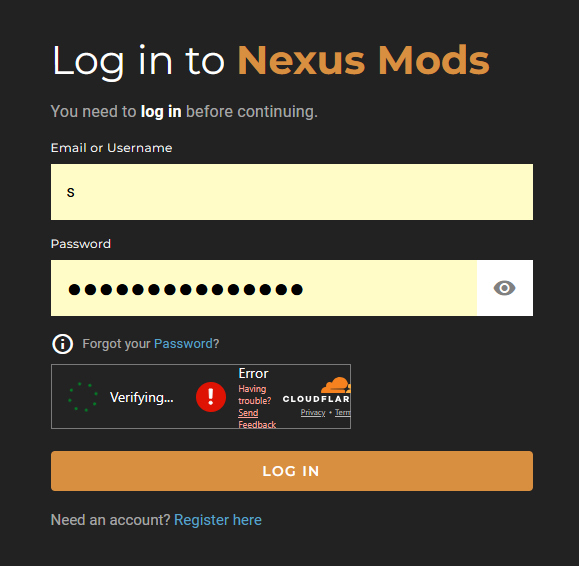Cloudflare login widgets to "verify you're a human" no longer function
In the last few days, the common Cloudflare widget required to login to many web sites has abruptly stopped functioning in my browser. I'm trying to diagnose what's caused it. I'd appreciate any suggestions or advice.
I noticed the issue on nexusmods.com, but I've confirmed it's a universal problem on ANY site that uses Cloudflare protection. I've continued to use Nexus as my test case.
Observed behavior: 1) The Cloudflare widget loads 2) It displays a checkbox noted, "verify you are human." 3) I click the checkbox. 4) It immediately begins "thinking" (spinny circle and "verifying...") for about nine seconds. There is an "error" message that appears during this, but no details are offered (see screenshot) 5) The widget reloads. 6) Go to step 2
This is an infinite loop.
Fixes attempted: - Disabling all extensions (uBlock, NoScript, Privacy Badger, Decentraleyes) - Clearing cache - Updating to the most recent FF build - Accessing in a private window - Changing DNS settings from Cloudflare to NextDNS - Disabling DNS over HTTPS altogether - Disabling HTTPS-only mode
All Replies (3)
Did you contact them about the cloudflare issue? Did you verify other browser had or didn't have the login issue as well.
I'd love to ask Cloudflare, but their support ticket filing is... protected by Cloudflare verification. :) Their phone support is limited to "enterprise customers."
I installed Duck Duck Go to test. Cloudflare verification for kickstarter.com and nexusmods.com each initially failed, then functioned after one or two tries.
Returning to FF, I still can't access either site.
Looks like my next step will be to make a Cloudflare account using DDG, and see if I can contact their support that way.
...looking at Cloudflare's support area, they only allow non-customers to ask questions in the community forum, and their blanket answer for end-user issues is "ask the support desk for that specific website."
I guess I could ask all the websites I can't log into, but I don't think that would be a productive use of anyone's time.
To summarize (apologies): Cloudflare is working in DDG after a couple of tries, it's not working in FF at all.
Endret