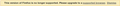Remove recurring error message when viewing Google Docs
Am using Firefox 35 for Ubuntu. When opening Google Docs, there is an error message which states: "This version of Firefox is no longer supported. Please upgrade to a supported browser. Dismiss." However, the Google Docs display perfectly and can be edited easily. Is there a way to keep this irritating message from appearing?
Krejt Përgjigjet (2)
HI volkerbradley, Is there a version 35.0.1 available for your version of Ubuntu?
I installed version 35.0.1 of Firefox and then opened a Google document again. Unfortunately, the error message persists. Screenshot enclosed.