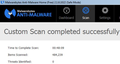Firefox crashes
Firefox will randomly just crash. I haven't found anything specific that causes it. Some times I can up ~15 tabs open no problems. Other times I have 2 tabs open and it crashes. I'm currently in the process of completely removing Firefox and Ill reinstall it.
This computer is running a fresh install of windows 7 ultimate x64. 8GB of ram. GTX 760 video card and a E5450 processor. Windows is up to date, and Im running MS security essentials.
The reports list is almost 2 pages I think and always growing.
Submitted reports: https://crash-stats.mozilla.com/report/index/cc56a4da-197e-40c0-8769-d2c8e2150617 ++ https://crash-stats.mozilla.com/report/index/0cb1f0b5-477a-4b6c-8cd7-04a702150617 ++ https://crash-stats.mozilla.com/report/index/f45170cd-f1a8-42c3-bcc3-de1522150617 ++ https://crash-stats.mozilla.com/report/index/9d8ea109-74e2-4736-9eda-379202150617 ++ https://crash-stats.mozilla.com/report/index/feaf80b7-14c4-4ed6-b1b2-223992150617 ++ https://crash-stats.mozilla.com/report/index/6c2485b5-ba6f-46a4-b37a-567ac2150617 ++ https://crash-stats.mozilla.com/report/index/caf30afa-0e39-4b21-bdc3-10f8b2150617 ++ https://crash-stats.mozilla.com/report/index/6fc45978-f33b-44ec-9238-4ab442150617 ++ https://crash-stats.mozilla.com/report/index/a6cd55d0-21ce-4844-9ce3-492262150617 ++ https://crash-stats.mozilla.com/report/index/ceece3e4-fd7c-446c-bda4-631fa2150617 ++ https://crash-stats.mozilla.com/report/index/53d28b74-0ecb-4de0-9f4c-076892150617 ++ https://crash-stats.mozilla.com/report/index/610de9f8-abb5-44d8-a017-265e72150617 ++
Ndryshuar
Krejt Përgjigjet (20)
hi PsyCl0ne, could you try to check the integrity of your RAM with a tool like http://memtest.org ?
Currently running it but not in fail safe mode its going to take about an hour but I'll let multiple passes happen. Do you mind if I post back in about 7 hours? That'll allow for more than just a single pass to happen. Last time I ran this about a week ago first pass came out clean.
sure, thank you!
philipp said
sure, thank you!
Hey Philipp!
I've just completed 3 and a bit cycles and there are no errors. What should I try next? BTW Chrome has no problems running, not sure if its relevant but Chrome is known to be a pig on ram.
Ndryshuar
ok, thanks for reporting back. all those crashes seem to be related to the just-in-time compiler which is a part of the javascript engine and where i know from past experiences that bad memory can play a part. if it wasn't ram, then it will become more difficult to troubleshoot. you could try running with disabled addons for a certain amount of time and also try scanning for malware with different tools like the free version of malwarebytes or adwcleaner. another option would be to disable the JIT-compiler by setting javascript.options.baselinejit in about:config to false, but this will seriously degrade performance.
if nothing yields clear results then the best option may be to file a bug about that issue at bugzilla.mozilla.org and try to get somebody from the js-development team at mozilla interested...
@philipp: thanks for reaching out at #ionmonkey @PsyCl0ne: The issue seems to be caused by the IonMonkey JS engine. But interestingly not when running, but when compiling.
As a result the crash should be quite reproducible. Can you try to find a particular site / combination of sites that triggers this bug?
Looking at crashstats it seems to be an issue that started happening since 38.0.5. Can you confirm this is an issue that started popping up recently and can you try to get your hands on 38.0.1 and confirm it doesn't crash?
h4writer said
@philipp: thanks for reaching out at #ionmonkey @PsyCl0ne: The issue seems to be caused by the IonMonkey JS engine. But interestingly not when running, but when compiling. As a result the crash should be quite reproducible. Can you try to find a particular site / combination of sites that triggers this bug? Looking at crashstats it seems to be an issue that started happening since 38.0.5. Can you confirm this is an issue that started popping up recently and can you try to get your hands on 38.0.1 and confirm it doesn't crash?
@philipp: Thank you for your help!
@h4writer: Ive tried to recreate the crash again but its been really hit or miss. I just rebooted my computer and loaded a youtube video and then tried to download it that caused FF to crash but other than that Ive been having getting FF to crash. Once again Im not sure what triggers it.
So to run 38.0.1 I did try to uninstall FF 3 times once just with the uninstaller and 2 other times using Revo Uninstaller, and IObit Uninstaller to make sure that everything was being removed correctly but each time I install FF all the addons that were there previously are still installed. So I cant confirm for you that its a clean 38.0.1 install sorry.
A side note I did get rid of one plugin for ripping youtube videos to another that was available on the market. Other than that FF was installed without the update manager and I have disabled updates from being installed through the settings.
Latest Crash log: https://crash-stats.mozilla.com/report/index/422b187b-260f-45f1-9eff-c5b762150618 ++ https://crash-stats.mozilla.com/report/index/8a8ad757-a5f4-4401-a9af-7942d2150618
h4writer said
@philipp: thanks for reaching out at #ionmonkey @PsyCl0ne: The issue seems to be caused by the IonMonkey JS engine. But interestingly not when running, but when compiling. As a result the crash should be quite reproducible. Can you try to find a particular site / combination of sites that triggers this bug? Looking at crashstats it seems to be an issue that started happening since 38.0.5. Can you confirm this is an issue that started popping up recently and can you try to get your hands on 38.0.1 and confirm it doesn't crash?
Hey just wanted to add one more thing, basically I had youtube playing a video there were other tabs open but just a youtube video playing.
Here is the log from that crash: https://crash-stats.mozilla.com/report/index/27f7d693-505c-4985-8c88-c4af52150618
philipp said
ok, thanks for reporting back. all those crashes seem to be related to the just-in-time compiler which is a part of the javascript engine and where i know from past experiences that bad memory can play a part. if it wasn't ram, then it will become more difficult to troubleshoot. you could try running with disabled addons for a certain amount of time and also try scanning for malware with different tools like the free version of malwarebytes or adwcleaner. another option would be to disable the JIT-compiler by setting javascript.options.baselinejit in about:config to false, but this will seriously degrade performance. if nothing yields clear results then the best option may be to file a bug about that issue at bugzilla.mozilla.org and try to get somebody from the js-development team at mozilla interested...
Hey philipp!
So I tried to create an account on that bigzilla site but I dont know how to post a message to get anyone's attention. When I click on the get help link it brings me back here. Is there someone you know that could assist? Or even redirect someone to this tread for extra assistance?
So it appears that youtube has nothing to do with it either. I was logged into my bank account with a couple of other tabs open and it crashed again...
Another crash logs: https://crash-stats.mozilla.com/report/index/04769235-11ce-4c17-8073-41db42150620
Try a malware check with several malware scanning programs on the Windows computer. Please scan with all programs because each program detects different malware. All these programs have free versions.
Make sure that you update each program to get the latest version of their databases before doing a scan.
- Malwarebytes' Anti-Malware:
http://www.malwarebytes.org/mbam.php - AdwCleaner:
http://www.bleepingcomputer.com/download/adwcleaner/
http://www.softpedia.com/get/Antivirus/Removal-Tools/AdwCleaner.shtml - SuperAntispyware:
http://www.superantispyware.com/ - Microsoft Safety Scanner:
http://www.microsoft.com/security/scanner/en-us/default.aspx - Windows Defender:
http://windows.microsoft.com/en-us/windows/using-defender - Spybot Search & Destroy:
http://www.safer-networking.org/en/index.html - Kasperky Free Security Scan:
http://www.kaspersky.com/security-scan
You can also do a check for a rootkit infection with TDSSKiller.
- Anti-rootkit utility TDSSKiller:
http://support.kaspersky.com/5350?el=88446
See also:
cor-el said
Try a malware check with several malware scanning programs on the Windows computer. Please scan with all programs because each program detects different malware. All these programs have free versions....
Cor-el, thank you for your reply please allow me to complete these scans and I promise Ill post back. I am currently at work but I will get back to you. Just out of curiosity do you guys get notifications of when your post gets quoted or is there a better way to get your attention?
cor-el said
Try a malware check with several malware scanning programs on the Windows computer. Please scan with all programs because each program detects different malware. All these programs have free versions.
Hey Cor-el!
I have completed all the scans that you requested. Please see attached for results. Basically nothing but cookies were found....
I tried to post logs as well but I keep getting a prompt for "spamming"... So pastebin it is.
Spybot >>> http://pastebin.com/AwDCQvnJ ADW Cleaner >>> http://pastebin.com/FTNcg07b
Ndryshuar
Did you try AdwCleaner?
Anyone else have anything that I can try?
More logs: https://crash-stats.mozilla.com/report/index/9c3e9b10-db73-4dd4-9b45-7a0312150622 https://crash-stats.mozilla.com/report/index/3e127825-e35e-4d7e-8a8c-b8ff42150622 https://crash-stats.mozilla.com/report/index/07f5fa5c-d7f0-4b3d-83e4-ed4032150622 https://crash-stats.mozilla.com/report/index/2b9eaaba-31a1-42dc-848e-c65582150622
Ndryshuar
https://crash-stats.mozilla.com/report/index/1de5e08e-27dd-46e1-9a01-c3e132150630 ++ https://crash-stats.mozilla.com/report/index/79420c24-aeb7-4298-8161-e757b2150630
Not sure if there is anyone else that can help but I have also ran a memtest for 10 complete cycles.
The best thing to do at this point is to file a bug on bugzilla using these steps:
- Go to bugzilla.mozilla.org
- Click "new account" in the top right and create an account
- go back to the homepage and click "New" in the top left corner
- In the "find a product" search box at the bottom of the page, enter "javascript engine: jit" and choose the result that appears
- Enter a title for the bug in the "short summary" text box. Something like "crash in js::jit::ValueNumberer::visitDefinition(js::jit::MDefinition*)" would be a good title.
- Choose "my issue is not listed"
- Fill out the rest of the bug report. Make sure to include the crash report links you have included here.
- Click "submit bug". You should get an email at the email address you used to sign up when someone replies.
If possible, can you run a debug build (which has more instrumentation and might give a better view): http://ftp.mozilla.org/pub/mozilla.org/firefox/tinderbox-builds/mozilla-release-win32-debug/1435604139/
FYI: These build will feel terribly slow. So definitely not for daily usage. But it might give some clues if you happen to reproduce it with such a build...
Note: there is something very strange going on with all these crashes. It always seems to happen in the IonMonkey compiler, but at so many different location. It seems something outside Firefox is interfering with the compiler. That is my current view on it.
user293 said
The best thing to do at this point is to file a bug on bugzilla using these steps:
- Go to bugzilla.mozilla.org
- Click "new account" in the top right and create an account
- go back to the homepage and click "New" in the top left corner
Thank you for the steps Ill give this a try shortly.
h4writer said
If possible, can you run a debug build (which has more instrumentation and might give a better view): http://ftp.mozilla.org/pub/mozilla.org/firefox/tinderbox-builds/mozilla-release-win32-debug/1435604139/ FYI: These build will feel terribly slow. So definitely not for daily usage. But it might give some clues if you happen to reproduce it with such a build... Note: there is something very strange going on with all these crashes. It always seems to happen in the IonMonkey compiler, but at so many different location. It seems something outside Firefox is interfering with the compiler. That is my current view on it.
Thank you for your reply, there are a lot of files in there. Is there any specific one that I should try installing?