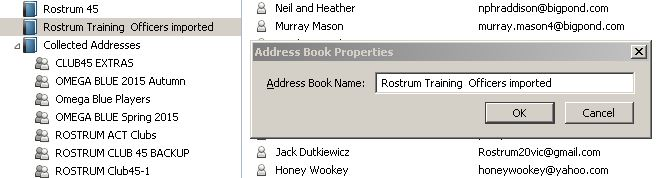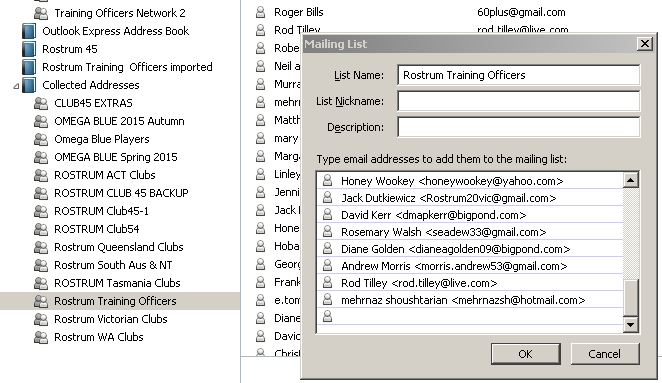When importing exported file into address book works OK but Properties only displays AB name
Have exported names and emails from an addressbook and imported into a new addressbook. When I select the new Addressbook all names and email addresses are displayed but when I select Properties only the name of the address book is displayed, ie cannot get the mailing list to display.
Zgjidhje e zgjedhur
Your screenshots do not have the names you refer to, so I cannot connect them with what you have said.
I will refer to your screenshots the first one (left), and second one (right).
I believe you are confusing address books with mail lists. I believe that you exported a mail list, then imported it as an address book. I have no idea why you did it, but lets move on from there.
The first screenshot shows you looking at an address book. Right-clicking it and choosing "Properties" will only show the name. This is not a mail list.
The second screenshot shows you looking at a mail list. Right-clicking it and choosing "Properties" will show the people in the mail list, and edit the list.
Lexojeni këtë përgjigje brenda kontekstit 👍 0Krejt Përgjigjet (6)
Your screenshot shows that you have correctly displayed what it is that you want, so I'm confused.
If you want to see the properties (details/list of e-mails) of a Mailing List, right-click the name of the mailing list and choose Properties.
If you right-click on the address book name itself and choose Properties, it is supposed to show you just the address book name, and allow you to change it.
Thank you for your response. My problem is: When I select my original Address book and right click Properties I get the pop up form shown in Capture Training Officers.jpg When I export this address book and import, when I select and right click I can only get the name - refer Capture Training Officers2.jpg. I cannot get the pop up form with the full list and hence cannot edit the list. Murray
Zgjidhja e Zgjedhur
Your screenshots do not have the names you refer to, so I cannot connect them with what you have said.
I will refer to your screenshots the first one (left), and second one (right).
I believe you are confusing address books with mail lists. I believe that you exported a mail list, then imported it as an address book. I have no idea why you did it, but lets move on from there.
The first screenshot shows you looking at an address book. Right-clicking it and choosing "Properties" will only show the name. This is not a mail list.
The second screenshot shows you looking at a mail list. Right-clicking it and choosing "Properties" will show the people in the mail list, and edit the list.
Hi Bruce I am trying to send a copy of my mail list (the second screen shot) to training officers in a number of our clubs so they can distribute emails to the same group of people plus any other people they would like to add to this list. I thought the way to do this was to "export" my mailing list and for them to "import" it. So I exported" the list and then tried "importing" it to check if this would work. As you say this creates an Address Book not a Mailing List
So can you please advise me how to send the mailing list bearing in mine not all recipients will be using Mozilla Murray
In Thunderbird, you cannot import a mailing list. As Mailing lists are a sub set of an address book, the names must be in the address book before they can be in a Mailing list.
So if someone uses Thunderbird, they have to import to a new address book, then create a mailing list using those addresses.
Since your purpose is to provide the addresses to people who use different e-mail programs, the best thing to do is export your mailing list to both a vCard file (.vcf), and a .csv file.
Provide both files to the people, and they should be able to import one of them. It will be up to them to create a mailing list in their e-mail program that contains those addresses.
Thanks Bruce. I appreciate your help. Murray