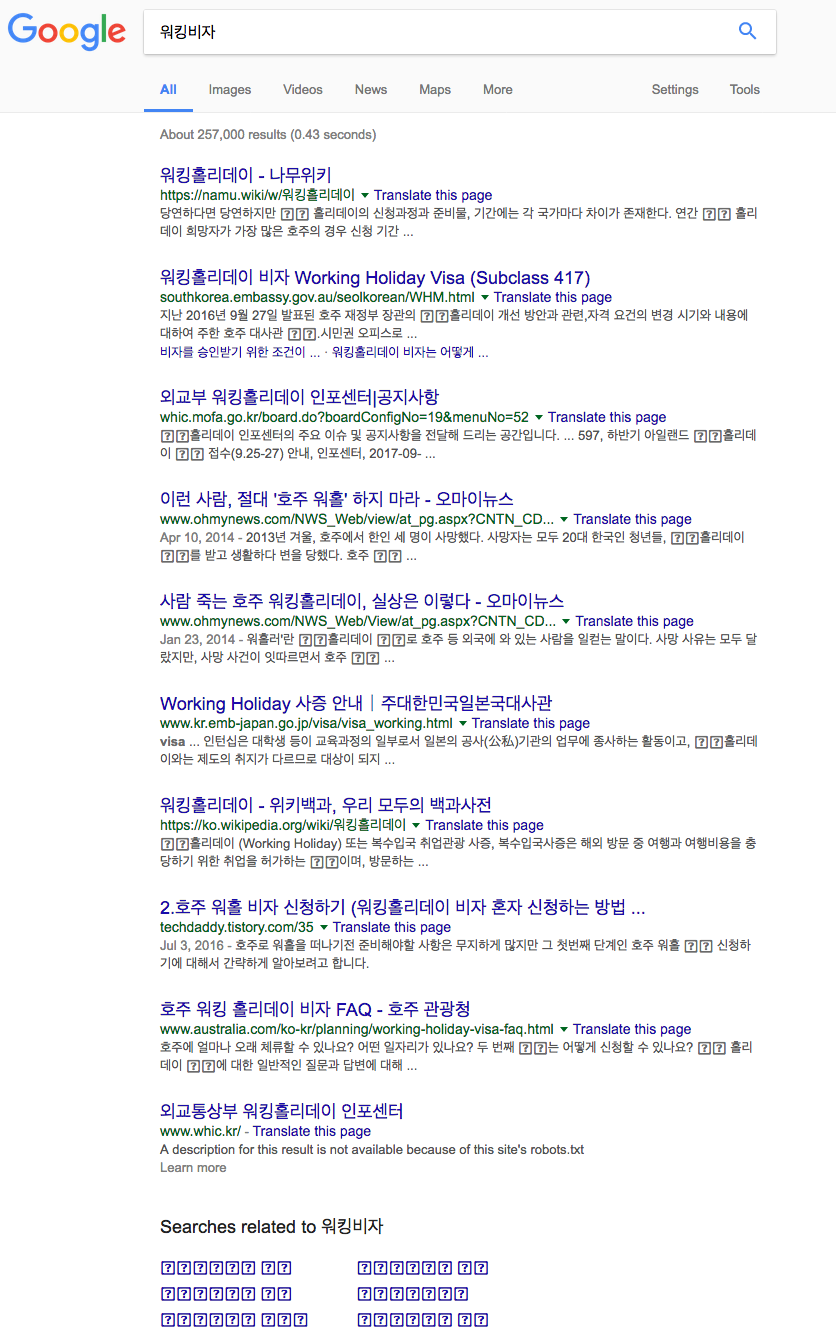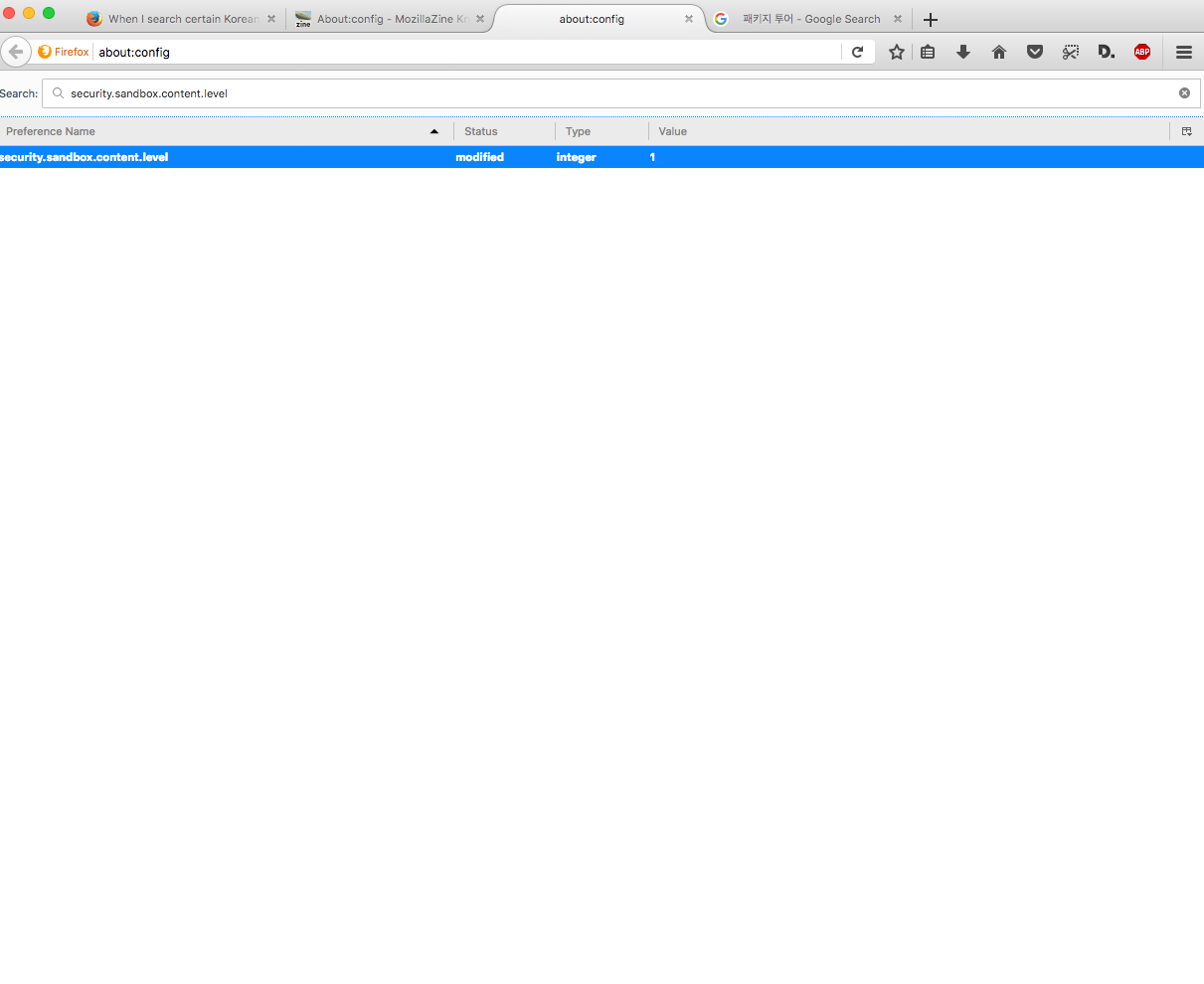When I search certain Korean words on Google using FireFox, those Korean words show up broken on the search result. How to fix?
When I search certain Korean words on Google on FireFox, those Korean words show up broken on the search result. How to fix?
Other Korean words show up fine. I have attached a screenshot that show what's going on.
Please help!!!
Zgjidhje e zgjedhur
We have seen cases where a box with all '?' or all 'A' is displayed that might be related to using a Last Resort font that displays all the glyphs with one same character.
You can try to set this pref to 1 on the about:config page.
- security.sandbox.content.level = 1
You can open the about:config page via the location/address bar. You can accept the warning and click "I'll be careful" to continue.
Lexojeni këtë përgjigje brenda kontekstit 👍 1Krejt Përgjigjet (14)
Here's the screenshot!
It is not showing up as that is done by HTML from the Google Indexed web pages. If just looking for words use https://translate.google.ca/ or .com If looking for a website the translated word you get from the above would be better to search with.
Please let us know if this solved your issue or if need further assistance.
Pkshadow said
It is not showing up as that is done by HTML from the Google Indexed web pages. If just looking for words use https://translate.google.ca/ or .com If looking for a website the translated word you get from the above would be better to search with. Please let us know if this solved your issue or if need further assistance.
Hi Pkshadow!
Thanks for the response!
But, it's not about translating the words or translation.
I guess I phrased my question very poorly.
Here is my best effort to explain the problem (^^') :
What I want is to look at how Korean phrases are used on (Korean) web pages.
So, I search Korean phrases on Google.
When I do that (on Google) on Safari or Chrome, everything on the search result displays fine.
But if I search Korean phrases (on Google) on FireFox, that specific Korean phrases that I just typed in in the search field show up broken.
Please view the screenshot I have attached.
Those broken words on the search result? They are the words I typed in in the search field at the top.
Thanks for your patience.
That is possibly a font issue where the used (bold?) font doesn't include these glyphs and thus a '?' is shown.
You can right-click and select "Inspect Element" to open the builtin Inspector with this element selected. You can check the font used for selected text in the Font tab in the right pane of the Inspector.
I've locked the other thread. Please only use one thread for a question.
- [/questions/1178730] When I search Korean words (on Google) on FireFox, those Korean words show up broken on the search result. How to fix?
Ndryshuar
cor-el said
That is possibly a font issue where the used (bold?) font doesn't include these glyphs and thus a '?' is shown. You can right-click and select "Inspect Element" to open the builtin Inspector with this element selected. You can check the font used for selected text in the Font tab in the right pane of the Inspector.
Thanks for the reply!!
I did the select the (broken) words and right-clicked -> selected Inspect Element to check the font used for selected text in the Font tab.
The screenshot I have attached is the result.
My guess is that "Hiragino Kaku Gothic" is used (by Google) to display Korean languages (on Google search result) on FireFox.
"Hiragino Kaku Gothic" is a Japanese font. My guess is that "Hiragino Kaku Gothic" do not have a bold for Korean language.
So, can I change "Hiragino Kaku Gothic" to a Korean font - meaning can I set up Google on FireFox to use a Korean font (instead of "Hiragino Kaku Gothic") for Google search result page?
It's strange because if I search Korean words (on Google) on Safari or Chrome, this whole "searched (Korean) words show up broken thing" does not happen. ^^'
Thanks a ton in advance.
cor-el said
I've locked the other thread. Please only use one thread for a question.
- [/questions/1178730 When I search Korean words (on Google) on FireFox, those Korean words show up broken on the search result. How to fix?
Thanks!!
I thought my first question was poorly worded. That's why I posted the second questions with a better attempt of wording. ^^'
cor-el said
That is possibly a font issue where the used (bold?) font doesn't include these glyphs and thus a '?' is shown. You can right-click and select "Inspect Element" to open the builtin Inspector with this element selected. You can check the font used for selected text in the Font tab in the right pane of the Inspector.
Another thing I would like to mention is that:
Everything was fine before - when I search Korean words, the search results show up without any broken (Korean) words.
Then, 2 Days ago, I clicked a link on a suspected mail. (I know my bad -_-') Then a 404 page opened up on FireFox, and at that moment I realized me clicking the link was a mistake.
I immediately closed FireFox . And changed my Google passwords (using Chrome) and FireFox passwords after redownloading + reinstalling + refreshing FireFox.
Then, this whole "searched (Korean) words show up broken thing" started happening.
-_-'
Ndryshuar
Zgjidhja e Zgjedhur
We have seen cases where a box with all '?' or all 'A' is displayed that might be related to using a Last Resort font that displays all the glyphs with one same character.
You can try to set this pref to 1 on the about:config page.
- security.sandbox.content.level = 1
You can open the about:config page via the location/address bar. You can accept the warning and click "I'll be careful" to continue.
cor-el said
We have seen cases where a box with all '?' or all 'A' is displayed that might be related to using a Last Resort font that displays all the glyphs with one same character. You can try to set this pref to 1 on the about:config page.You can open the about:config page via the location/address bar. You can accept the warning and click "I'll be careful" to continue.
- security.sandbox.content.level = 1
Thanks a ton for following up with this issue!
I did what you are explaining (please see the attached screenshot), but the problem is still occurring. -_-'
Thing is: I can use other browsers when I need to search Korean phrases. But my real worry is that since I clicked the link from the suspected email, somehow the security on FireFox I am using has been compromised (or the FireFox has been infected with some malware.) -_-'
jsd_vancouver said
You can try to set this pref to 1 on the about:config page.I did what you are explaining (please see the attached screenshot), but the problem is still occurring. -_-'
- security.sandbox.content.level = 1
After you changed the value of that preference : did you close and then restart Firefox ?
Enigma said
jsd_vancouver saidYou can try to set this pref to 1 on the about:config page.I did what you are explaining (please see the attached screenshot), but the problem is still occurring. -_-'
- security.sandbox.content.level = 1
After you changed the value of that preference : did you close and then restart Firefox ?
OMG how stupid of me!! It works!!
Thank you so much!! ^^
jsd_vancouver said
OMG how stupid of me!! It works!! Thank you so much!! ^^
Not stupid at all - you just didn't know.