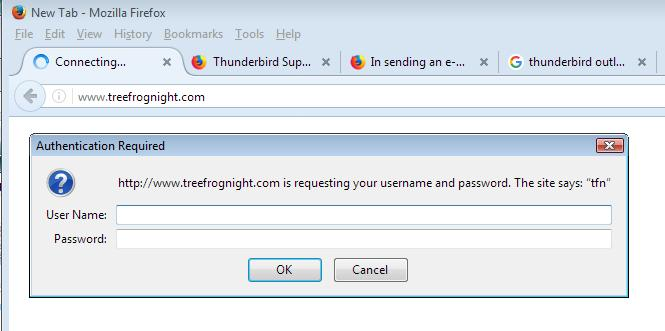In sending an e-mail, I get an authentication message from an unrelated domain
Hello community! Just recently, when I go to send an e-mail through an e-mail address associated with one of my domains, I get a pop up message (see text below) for authentication required by a totally different domain (the different domain is treefrognight.com). I have e-mail boxes for addresses from both domains on my Mozilla. These e-mail addresses have been working well together for years--only change I made recently was in my domain host for treefrognight.com. If I click "cancel", the message goes away and I can send my message just fine--but it is annoying that I have to do this each time I go to send an e-mail via that e-mail address. I have checked the server settings for that e-mail on Mozilla, and there is no mention anywhere of the treefrognight.com domain or any of its e-mail addresses. Can anyone give me a clue about how to stop this odd message from popping up each time? Thank you so much.
Message: Authentication Required http://treefrognight.com is requesting your username and password. WARNING: Your password will not be sent to the website you are currently visiting!
Krejt Përgjigjet (3)
re :only change I made recently was in my domain host for treefrognight.com. I presume you changed who hosted the website. This would then mean you would need new server settings for incoming and outgoing mail for that email address/mail account. If pop, then process would be simple - just requiring new updated server settings. If imap, then you would have needed to get folders synchronised for offline use. Then in offline mode, copy all imap folder emails into suitable folders in the 'Local Folders' mail account - this is done to keep copies of all emails before changing the server settings to point to a different server.
You would then have accessed the Account Settings for the mail account and altered settings.
Q: Please tell the forum what you did to server settings in order to still retrieve/send emails?
re :I go to send an e-mail through an e-mail address associated with one of my domains,........I have checked the server settings for that e-mail on Mozilla, and there is no mention anywhere of the treefrognight.com domain or any of its e-mail addresses.
Q: Do you see the email address/mail account in the left Folder Pane? Q: When you click on 'Write' is the email address auto put into the 'From' field? Q: Was treefrognight email address set up as POP or IMAP mail account ? Q: Did you ever remove the treefrognight email address/mail account? Q: If pop, did you set it up to use a 'Global Inbox' eg: so you do not see individual mail accounts - only 'Local folders' mail account gets the emails.
Please answer queries and then post the following information: In Thunderbird Help > Troubleshooting Information click on 'Copy text to clipboard' button In this forum question, Right click in a 'Posta Reply' text box ad select 'Paste' You can then edit/remove all info on fonts and printers,but nothing else.
Checked on Whois lookup for treefrognight.com domain.
It is apparently with godaddy.com
Domain Name: TREEFROGNIGHT.COM Registrar WHOIS Server: whois.godaddy.com Registrar URL: http://www.godaddy.com Updated Date: 2018-01-17T17:34:29Z Creation Date: 2006-04-24T18:12:50Z Registry Expiry Date: 2027-04-24T18:12:50Z
However, your website is not live on the internet.
When I enter: http://www.treefrognight.com I get the following error please see image: If I then press 'Cancel' I get this: 401 Unauthorized This server could not verify that you are authorized to access the document requested. Either you supplied the wrong credentials (e.g., bad password), or your browser doesn't understand how to supply the credentials required. Additionally, a 401 Unauthorized error was encountered while trying to use an ErrorDocument to handle the request.
You need to in touch with godaddy who are your hosts and ask them what is going on as your website is unavailable. Surely, it should not be asking for a username and password just to look at a webpage. This may have something to do with your current issues.
Thank you so much Toad-Hall for taking the time to reply. I have five e-mail accounts, all listed separately in my Mozilla right hand list--each with its own settings. Between the five e-mails, there are two different domains.
I am not sure of the answer to your questions, as I was hand led through the transfer of my domain treefrognight to a new host. All my treefrognight e-mails are working just fine. All five e-mails show the correct "from" address when I go to send an e-mail.
My treefrognight website is set up now intentionally to be password access. The business has closed, but I still want to have access to its website for reference and for some future reopening.
The problem is occurring with the e-mail with my other domain, though, where the message about the unrelated treefrognight.com requiring authentication keeps popping up whenever I go to e-mail.
If you have any thoughts about how to turn this message off, they would be much appreciated,
Thank you again, Kara