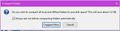Got compacting message to save 1.9g, deleted lots of messages, now message says compact to save 3.2g. Why?
I have an HP 64-bit laptop running Windows 10 Home, have 12g memory, 2T hard drive. I've been getting a Compact now message and it said it would save 1.9 gb. I don't want to do that because I did that some years ago and I lost between 600-800 emails and folders and could never find a way to get any of them back. I lost so much research and it all had to be re-done.
When I started getting this message, I went back through and deleted tons of emails that I could do without. Now the message is saying to Compact now to save 3.2g of space. What's up with that? Why would the amount of space increase?
And yes, I read how Thunderbird stores the emails. In one big long file. And I have to question the logic behind that if you can't free up space without losing your data. Why be able to delete anything at all?
I deleted these emails and want them gone to free up this space. But the rest of them I NEED to keep. What can I do without compacting because I don't want to lose emails like I did before? I can't believe that Thunderbird would just arbitrarily decide which emails I should be able to keep. They are my emails and I should be able to make that decision, not some program. I attached a jpg of the Compact message I'm getting.
Krejt Përgjigjet (3)
morlaine said
I have an HP 64-bit laptop running Windows 10 Home, have 12g memory, 2T hard drive. I've been getting a Compact now message and it said it would save 1.9 gb. I don't want to do that because I did that some years ago and I lost between 600-800 emails and folders and could never find a way to get any of them back. I lost so much research and it all had to be re-done.
MAil appears t disappear in two scenarios.
1. The mail is already gone, deleted by an anti virus program usually that found a "threat" that was harmless in it's current state.
2. A corrupt file.
In neither case are the emails actually accessible from within Thunderbird at the time of compaction. Only the index entry that was orphaned by the other event exist and all it does is populate the lists that display in the user interface. So given your stated reason for being reluctant is false, the remainder becomes fairly simple. Allow the housekeeping to run.
When I started getting this message, I went back through and deleted tons of emails that I could do without. Now the message is saying to Compact now to save 3.2g of space. What's up with that? Why would the amount of space increase?
Because you have not compacted to allow the file to shrink. The file remains exactly the same size and has the same contents, only an extra whatever GB of emails are marked as deleted and are not displayed. There are even add-ons that allow them to be undeleted. So that mail those forensics folk found may just as well have not been deleted.
And yes, I read how Thunderbird stores the emails. In one big long file. And I have to question the logic behind that if you can't free up space without losing your data. Why be able to delete anything at all?
If you understand the storage system as you claim, you already know the answer. You loose no mail in a compact process. I have no interest in getting into a discussion about the fact that mail is not lost in a compact. I will accept that it appears so. I would want a before and after file to accept that mail was lost in the compact process.
deleted these emails and want them gone to free up this space. But the rest of them I NEED to keep. What can I do without compacting
Nothing. Compact is the housekeeping process that frees unused space.
You could do it manually. Export mail using the import export tools add on to a mbox file and then use the same tools to import the file after you delete the folder from Thunderbird. (but hat will not work well for an IMAP account as you will effectively be deleting all mail from the server and trying to add it back.) A disaster waiting to happen.
https://addons.thunderbird.net/en-US/thunderbird/addon/importexporttools/
I will not address the rest of your statements as they are just plain wrong and it is a waste of my time repeating myself.
I'm still trying to understand here. So, all these emails that I deleted are now gone off the server, (I checked) but Thunderbird still has them, although they are inaccessible but still taking up space? Is that correct?
Then could I just go into Thunderbird, delete that email account and then create it again and when my very slow internet connection re-downloads the emails, in a few days, all the deleted ones would be gone and the space recovered? Or would Thunderbird hold them in some cave somewhere just waiting for me to be sneaky? Sorry, trying to add some humor as you didn't sound very happy in your previous email. Thanks for your help.
morlaine said
I'm still trying to understand here. So, all these emails that I deleted are now gone off the server, (I checked) but Thunderbird still has them, although they are inaccessible but still taking up space? Is that correct?
Yes
Then could I just go into Thunderbird, delete that email account and then create it again and when my very slow internet connection re-downloads the emails, in a few days, all the deleted ones would be gone and the space recovered?
No
Or would Thunderbird hold them in some cave somewhere just waiting for me to be sneaky?
Because people often do exactly as you have suggested to "fix problems" and then come here asking where their mail went and making very loud noises that their choice to delete the account should not delete the mails, Thunderbird does not delete any mail when an account is removed. It just leaves the account data on the hard disk in case this is another "accidental deletion" When you add it again it adds a 1 to the folder name and start the account all over again. I have seen people here that have added and removed the same mail account over and over and download the same mail over and over as have many copies of it in their profile. For some reason ISP tech folk love suggesting people delete their account and add it again. I really have no idea what it is supposed to fix. But it is a common solution used for some reason.
Sorry, trying to add some humor as you didn't sound very happy in your previous email. Thanks for your help.
You might try making a backup of our profile using the addon I linked to earlier if your concerned. Making regular backup is one of the things that computer techs have been banging on about for the last 40 years or so and users of software and computers have been ignoring. Then they get upset when data disappears. Where was their backup? They were to busy, or they didn't know. IT is ok, I hear the same excuses when people bring their cars in with seized engines. Apparently putting oil and coolant in them falls into the same category. But at least most pay for it to be done so it is less common.
Ndryshuar