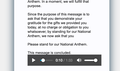Why is the sound file present and playable in browser?

I updated a sound file on a web server I have access to. When I reloaded a page with a player to play that file, the old sound file still is the one presented by the browser.
Go into Preferences, Privacy, manage data, select the domain involved, delete all the data. Reload the page again. Old sound file still is the one presented by the browser.
Reload again, this time using CMD-R, the hard reload key combo for MacOS. Old sound file still is the one presented by the browser.
Delete sound file from webserver, CMD-R. Old sound file still is the one presented by the browser.
Click play button. Old sound file plays.
Right click on sound control, select Save Audio As... Saving file to my computer appears to happen. However, the file saved is only 281 bytes. When I try playing it, audio player yells at me and says that is not a sound file.
Reload the page in another browser, it reports sound file missing.
Sound from old file still plays in FireFox.
First, I went into settings and deleted the data for the domain where this sound comes from.
Reloaded the page,
All I really want is to get firefox to play the new sound file, but its belief in the old file won't let it see the new one. Firefox has stashed the old sound file somewhere on my system and it keeps insisting that is the file I should have.
Well, there is one other thing I want. I would like acknowledgement that this is a bitchable situation. I hate it that tech world always says every problem is my fault. Maybe if the techworld would stop blaming users for problems they might start figuring out how to handle the news they filter more honestly as well.
Ndryshuar
Zgjidhje e zgjedhur
You would normally do a reload and bypass the cache in case files have been updated on the server. On Mac this is done via "Command + Shift + R". You can possibly add a version number to the request link via a GET parameter (?version=xx) to prevent such issues with media files or images.
Lexojeni këtë përgjigje brenda kontekstit 👍 0Krejt Përgjigjet (3)
Restarting the browser cleared the problem. So, i wonder where FF had that sound file stashed. I searched my system, file not found by the name it had when downloaded. Sound loaded to memory that would not let go?
The url for the page is https://devserver-002.info/relax/relax.php The page puts on a little show and displays the sound control at the end. You can skip ahead using the inspector, unchecking the box for
The url for the sound file is https://devserver-002.info/relax/OurNationalAnthem.mp3

Ndryshuar
Zgjidhja e Zgjedhur
You would normally do a reload and bypass the cache in case files have been updated on the server. On Mac this is done via "Command + Shift + R". You can possibly add a version number to the request link via a GET parameter (?version=xx) to prevent such issues with media files or images.
I wish I tried Command + Shift + R. I only did Command-R. Thank you for the tip about using a get parameter. I have seen that, but I don't know how to do it.