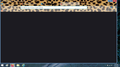HOME PAGE IS BLACK
My google home page screen turned black today after Firefox did an update. How do I get it back to its original white color?
Zgjidhje e zgjedhur
Sorry, I wrote a lot there.
Short story: change your theme to one with dark text on the tabs, and Firefox will switch to using a Light background.
Example theme: https://addons.mozilla.org/firefox/addon/firefox-b/
Lexojeni këtë përgjigje brenda kontekstit 👍 1Krejt Përgjigjet (9)
I am livid! FF changes people settings, for what? Dumbest move. Concentrate on security and smooth operating.
When I click to get a New Tab, the upper part looks ok, but the main screen is dark grey! Should not have to do workarounds to make that screen back white again!
Getting into FF settings to change background colors? WHY did they change in the first place?? As you can see the upper 'tabs' are the same as they should be. The main screen is what I am concerned with! NEXT go to Youtube and now the videos are against a dark background! What setting do I need to change. I DO NOT want to install a new theme! The upper part of my old one is fine. It's just the screen. It's not just me, I think a lot of people were blindsided by this stupid change that had nothing to do with security or the way FF behaves. It's an appearance item that should have been left alone.
I am now getting a notification for another FF Update. What are they going to change this time?? LOrd knows! I am refusing to update because I have lost the trust I once had with FF. Unless the update is to UNDO the " dark screen" thing, I am going to pass on it. Do the right thing and listen to your customers. Get an update that puts things back the way they were, visually. Attached New tab main screen is dark, Upper part fine. Youtube page, dark background instead of the white.
Ndryshuar
moth011 said
When I click to get a New Tab, the upper part looks ok, but the main screen is dark grey! Should not have to do workarounds to make that screen back white again!
Firefox 96 now harmonizes more parts of Firefox with your toolbar theme. When the text color on your toolbars is light/white, it triggers Firefox to use a dark background on menus, the sidebar, the Library window, and various built-in pages. Firefox also signals sites that you have a dark theme preference.
(I realize that many users consider their toolbar theme purely decorative and don't want Firefox to use it to drive colors in other parts of the browser. We are hoping that eventually there's a checkbox for this on the Settings page, but that probably is some time away.)
What to do about this now
(1) The quick fix is to change your toolbar theme
The fastest workaround for now is to change your theme to one that uses dark text. By dark text I mean, for example, the built-in Light theme, or an add-on theme with black or dark text on the tabs. That doesn't need to be blinding, it can have some life to it. For example:
- Green shoots: https://addons.mozilla.org/firefox/addon/printania/
(2) For people who can't part with their toolbar theme
This is a partial workaround for the built-in pages, and for websites that have light/dark responsive themes:
(1) In a new tab, type or paste about:config in the address bar and press Enter/Return. Click the button accepting the risk.
More info on about:config: Configuration Editor for Firefox. The moderators would like us to remind you that changes made through this back door aren't fully supported and aren't guaranteed to continue working in the future.
(2) In the search box in the page, type or paste layout.css.prefers-color-scheme.content-override and pause while the list is filtered
(3) Double-click the preference to display an editing field, and change the value to whatever you prefer from the list below, then press Enter or click the blue check mark button to save the change.
- 0 => Force a Dark background
- 1 => Force a Light background
- 2 => Follow the System theme (default in Firefox 94)
- 3 => Follow the Browser toolbar theme (default in Firefox 95+)
The about:config page should immediately reflect your saved change. Other pages may require a reload.
What about other aspects of the UI?
For the sidebar, menus, and toolbar drop-down panels, there is an unofficial, community-supported option, which is to override the built-in styles using your own style rules in a userChrome.css file. I think people are still pondering how to do that efficiently, and perhaps you aren't that into hacking your browser anyway.
It's no big deal to change a theme. I installed CLASSIC WINDOWS, and so far, I am happy with it. I have my white screen back with a plain blue color on top.
Thank you sir for the reply. I think I will try to go the long way and edit the files you suggest. I apologize if I seemed coming off rude, but that was not my intention. Life is too short :)
If you have any pull with Mozilla, please suggest they have a checkbox in the options to add or remove this 'feature'. And to concentrate on security flaws and things like that . Appearances IMHO are not something they need to change for us. Thank you again, and have a great day.
===================================================
Firefox 96 now harmonizes more parts of Firefox with your toolbar theme. When the text color on your toolbars is light/white, it triggers Firefox to use a dark background on menus, the sidebar, the Library window, and various built-in pages. Firefox also signals sites that you have a dark theme preference.
(I realize that many users consider their toolbar theme purely decorative and don't want Firefox to use it to drive colors in other parts of the browser. We are hoping that eventually there's a checkbox for this on the Settings page, but that probably is some time away.)
What to do about this now
(1) The quick fix is to change your toolbar theme
The fastest workaround for now is to change your theme to one that uses dark text. By dark text I mean, for example, the built-in Light theme, or an add-on theme with black or dark text on the tabs. That doesn't need to be blinding, it can have some life to it. For example:
- Green shoots: https://addons.mozilla.org/firefox/addon/printania/
(2) For people who can't part with their toolbar theme
This is a partial workaround for the built-in pages, and for websites that have light/dark responsive themes:
(1) In a new tab, type or paste about:config in the address bar and press Enter/Return. Click the button accepting the risk.
More info on about:config: Configuration Editor for Firefox. The moderators would like us to remind you that changes made through this back door aren't fully supported and aren't guaranteed to continue working in the future.
(2) In the search box in the page, type or paste layout.css.prefers-color-scheme.content-override and pause while the list is filtered
(3) Double-click the preference to display an editing field, and change the value to whatever you prefer from the list below, then press Enter or click the blue check mark button to save the change.
- 0 => Force a Dark background
- 1 => Force a Light background
- 2 => Follow the System theme (default in Firefox 94)
- 3 => Follow the Browser toolbar theme (default in Firefox 95+)
The about:config page should immediately reflect your saved change. Other pages may require a reload.
What about other aspects of the UI?
For the sidebar, menus, and toolbar drop-down panels, there is an unofficial, community-supported option, which is to override the built-in styles using your own style rules in a userChrome.css file. I think people are still pondering how to do that efficiently, and perhaps you aren't that into hacking your browser anyway. </blockquote>
Mozilla seems to want to complicate things. If it ain't broke.... I am growing to hate Firefox. I've used it for decades & sang its praises to my Safari co-workers. But Mozilla keeps screwing it up. First they mess up the tabs. Now when I update, pages turn black and Twitter has outlined grids that never existed before. Right now I am NOT updating. I keep getting a message and dismissing it because I don't have time to fix it again. Go thru all the themes trying to make my pages look normal. I've been using Chrome more & more & will probably eventually make it my default. Depends on what happens next Firefox update that I allow to go through and how much of a hassle it is to fix. Mozilla appears to not care what the users actually want or like. You would think they would get it when everyone complains, but they just ignore the users.
What I did was change my Theme to "Classic Windows." Now I have a white screen again with a dark blue background. Hope this helps.
Well, I just accidentally "upgraded." I avoid as long as possible due to this kind of um... stuff. The about:config option is not suitable because you still get the site flashing black then going normal. Not a good solution at all. Why do this kind of stuff?? Pick a different theme is really supposed to be a solution.
For Mozilla being opensource, they are really turning Firefox into a Microsoft clone. We, the users, should have a say in some things. I really hate their updates nowadays myself. After using FF as my main browser for over 15 years, I am actively looking for another browser to use.
I do not want to change my theme, and changing about:config is not a solution because the instruction still goes out to the websites first to send dark, then it gets undone with the about:config setting. So you get these black flashes when opening pages. I need a way to disable it completely. I do not need my browser deciding to request on my behalf that sites change to dark theme! If I want it, I'll set it myself on that site.
Ndryshuar