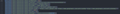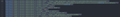Eliminé una cuenta de correo electrónico de Thunderbird y cada vez que inicio el programa, me pide que me loguee a la cuenta eliminada.
Eliminé una cuenta de correo electrónico de Thunderbird y, desde entonces, cada vez que inicio el programa, me pide que me loguee a la cuenta eliminada. Verifiqué no estar suscrito a ningún calendario, tanto nativo como de terceros, ni ningún otro servicio de sincronización, y no lo estoy. El problema persiste y es muy molesto.
Dejo link al pastebin con el contendo de información para solución de problemas.
Zgjidhje e zgjedhur
Ok, I finally managed to make it go away. I'll leave here what I did just in case it helps somebody else.
1. Find a file named `prefs.js`: In my case I'm using GNU/Linux, and it's on `/home/your-user/.thunderbird/[hash].default-default`. If you're using the Flatpak, it's `/home/your-user/.var/app/org.mozilla.Thunderbird/.thunderbird/[hash].default-default`. I have not idea for Snap, you'll have to find the equivalent folder. Notice that, since the foldername starts with a dot, you'll have to show hidden files to see it.
2. Delete all the code blocks that refer to you old account (I leave screenshots). You'll have to delete the entire blocks of configurations related to your deleted account, so double where it starts and where it ends (again, check the screenshots) and also be careful not to delete any line related to another account.
3. Restart the program
That sould be it! I hope it helps somebody else with my problem and that you fix this bug anytime soon!
Thanks!
Lexojeni këtë përgjigje brenda kontekstit 👍 0Krejt Përgjigjet (5)
Hola, Puedes verificar si en el administrador de contraseñas hay datos de esa cuenta? En ese caso eliminarlas Herramientas->Ajustes->Privacidad y Seguridad: Contraseñas guardadas Saludos
GerardoPcp04 dijo
Hola, Puedes verificar si en el administrador de contraseñas hay datos de esa cuenta? En ese caso eliminarlas Herramientas->Ajustes->Privacidad y Seguridad: Contraseñas guardadas Saludos
Gracias por responder. Corroboré lo que mencionaste y efectivamente había una contraseña recordada. Sin embargo, tras eliminarla la ventana emergente sigue apareciendo de todos modos. Aparece al inciar el programa, y, si la cierro, vuelve a aparecer como a los 5 o 10 minutos.
Zgjidhja e Zgjedhur
Ok, I finally managed to make it go away. I'll leave here what I did just in case it helps somebody else.
1. Find a file named `prefs.js`: In my case I'm using GNU/Linux, and it's on `/home/your-user/.thunderbird/[hash].default-default`. If you're using the Flatpak, it's `/home/your-user/.var/app/org.mozilla.Thunderbird/.thunderbird/[hash].default-default`. I have not idea for Snap, you'll have to find the equivalent folder. Notice that, since the foldername starts with a dot, you'll have to show hidden files to see it.
2. Delete all the code blocks that refer to you old account (I leave screenshots). You'll have to delete the entire blocks of configurations related to your deleted account, so double where it starts and where it ends (again, check the screenshots) and also be careful not to delete any line related to another account.
3. Restart the program
That sould be it! I hope it helps somebody else with my problem and that you fix this bug anytime soon!
Thanks!
Ndryshuar
Perfecto! Gracias por compartir la solución. Solo restaría marcar la consulta como solucionada para que sirva a otros usuarios Gracias
Perfecto! Gracias por compartir la solución. Solo restaría marcar la consulta como solucionada para que sirva a otros usuarios Gracias