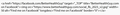Images in Email Signatures No Longer Working with 102.5.1
I have always had images that were pulled into a signature from an https location and worked fine for years. With 102.5.1, all of those images stopped working. I had to move them local and change the signature HTML.
Is anyone else having problems with signature images referenced with a URL no longer working?
Thanks, Scott
Krejt Përgjigjet (7)
I have no problems. Maybe if you post your HTML someone will have suggestions.
Here is an example of a portion of the signature that worked fine on older versions and stopped working when I upgraded TB yesterday. If I change to local files, it still works.
See attached image as I wasn't sure it was good idea to post HTML here as it turned it to live links.
Thank you
Ndryshuar
I can confirm I can reproduce the issue in 102.5.1 but it was not present in 102.5.0 in the compose window only. I display remote content is enabled in the preferences, then the issue does not occur.
If I save the message to draft the image appears when I open the draft and go through the allow remote content banner. When I edit the draft the image stays visible. I also see nothing in the error console when the message is loaded or the write window opened that would indicate a processing error.
As far as I can see the update contained very little in the way of change. Bug 1788096 looks to the the thing that regressed functionality. Public reference here https://www.mozilla.org/en-US/security/advisories/mfsa2022-50/
I have filed bug 1803962. We will see how that goes with the development folk.
Matt,
Wonderful! I appreciate your response very much!
Thanks for being awesome!
Thanks, Scott
Hi
I have the same issue on 1 of 3 PCs. All using the same version of Thunderbird 102.5.1.
But, moving the images to a local folder also results in the same issue, as does simply selecting an image file as the signature, rather than a html file.
Regards
Jason
For me, moving the images to a local folder was the resolution and did solve the issue; just extra work for something that worked fine for the past 10+ years. :)
Apparently the patch for this will make an appearance in V102.6.1 due in the next week or so. https://bugzilla.mozilla.org/show_bug.cgi?id=1803942#c14