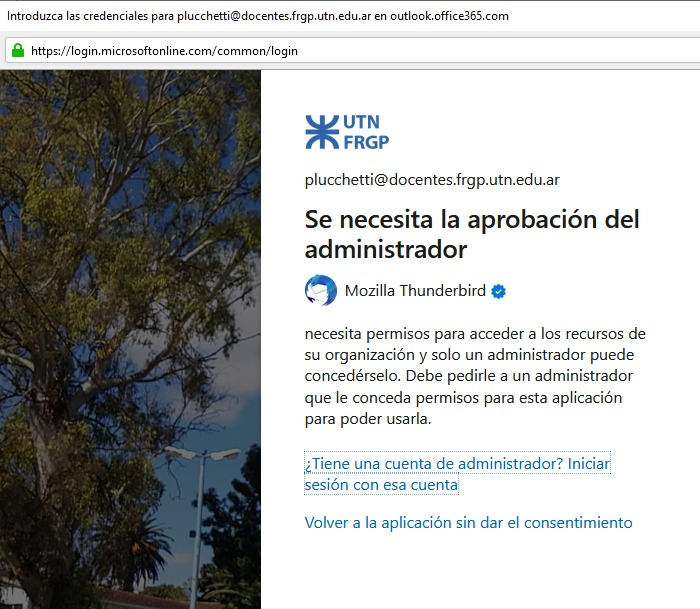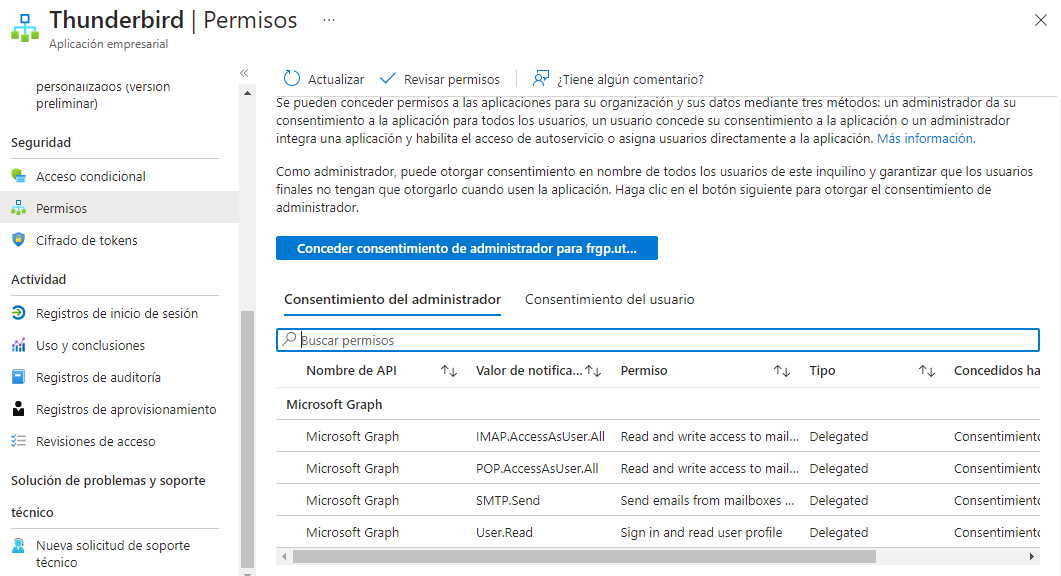Error de autenticación con una cuenta institucional Office365
Hace unas semanas no pueden ver mi correo institucional Office365 (de una universidad) , me aparece un mensaje de error de autenticación (adjunto imagen) , antes funcionaba perfectamente.
Tengo Cliente Thunderbird versión 102.9.0 (64-bit)
Desde hace meses tengo configurado conexion OAuth2 y todo bien configurado. Entrante: IMAP Nombre de host del servidor: outlook.office365.com Puerto: 993 SSL: SSL/TLS Autenticación: Oauth2 Saliente: Nombre de host del servidor: smtp.office365.com Puerto: 587 SSL: STARTTLS Autenticación: Oauth2 , tambien probe puerto 465
Pedi soporte al administrador institucional de las cuentas office 365 y me confirmaron que ya han dado en office365 los permisos a Mozilla Thunderbird (adjunto pantalla) IMAP.AccessAsUser.All (Read and write access to mailboxes via IMAP.) POP.AccessAsUser.All (Read and write access to mailboxes via POP.) SMTP.Send (Send emails from mailboxes using SMTP AUTH.) offline_access
Me pueden ayudar par ver que mas me puede estar faltando hacer ? Muchas gracias!
Krejt Përgjigjet (1)
la solucion es volver a version 102.6.1 https://blog.thunderbird.net/2023/01/important-message-for-microsoft-office-365-enterprise-users/