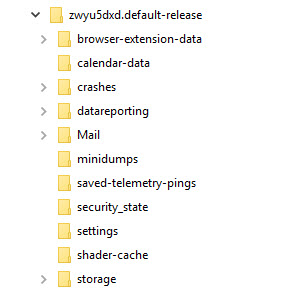Thunderbird
i had Thunderbird reinstalled. now i have only partial email history, with emails from all accounts mixed. i see i have 6 profiles (i don't understand the concept of a profile - i like to see it as a box with folders and emails). could it be that only 1 profile is visible in my new Thunderbird ? and can i, when i would reinstall again, combine all files and folders in my 6 profiles together in 1 profile ? kind regards, JJ
Krejt Përgjigjet (7)
A profile includes a set of one or more email accounts and their messages and any local folders. You can activate each individually by clicking help>moretroubleshootinginformation, scroll down to 'profiles', click 'about:profiles' and then select a profile to activate.
hello David, thank you for this information; but it does not help me. i still fail to understand why i have 7 profiles with only 3 visible via your path. i never created a profile or were asked to do so, or create a new one. what i see is that by far not all my folders and emails are present in the reinstalled version of Thunderbird. therefore my question: can i put all these files together in one profile (new or existing) ? kind regards, JJ
When TB is reinstalled, it is not unusual for an empty profile to be created. My suggestion is to browse the profiles in Windows file explorer to determine which have content. For example, the addressbook is abook.sqlite, and any POP accounts will be in the Mail folder, as well as any Local folders. Any IMAP accounts would be defined in the Imapmail folder. Once you know that, and the last date that folders were updated in each, you will have a better perspective on the value of each profile. For addressbook, I would search for the biggest and most recently updated one, as the tools>import feature can import it into a desired new profile. If there are POP accounts, the folders in Mail\<accountname> can be copied into the new profile's Mail\Local folders folder (being appropriately renamed).
hello David, 6 of 7 are not empty; cs..(0 20200117), hng..(27,4Gb 20230613), ik..(20,1 Mb 20200117), pa8..(20,4Gb 20200117), rkm..(3,47Gb 20200117), khw..(2,79Gb 20200117), zw..(150Mb 20230617). pa8.. was used on 20230613 (yesterday) when reinstalling Thunderbird. my emails and folders are far from complete now. all 9 accounts are POP except for only a few emails testing IMAP.
If there are POP accounts, the folders in Mail\<accountname> can be copied into the new profile's Mail\Local folders folder (being appropriately renamed). i do not really understand what you mean: creating a profile is done in Thunderbird ? and moving all files in a single (Mail) file can only been done when Thunderbird is off ? can i just put all my profiles into one of them and then reinstalling Thunderbird again useing that profile ?
kind regards, JJ
On your question, no, you cannot put all profiles together. Instead, you must selective identify the desired folders and that must be done outside of Thunderbird. Those profiles you have may go back a long time, as Thunderbird never uses more than one. New profiles are automatically created whenever Thunderbird starts and does not 'see' an active profile. Each profile has a Mail folder and in each Mail folder are POP account folders, which each contain folders of messages. Also, each Mail folder has a Local Folders folder and there may be message folders there as well. Your challenge is to identify all of them, rename as appropriate to avoid duplication, and copy to the Mail\Local Folders folder of your active profile. That preserves all of your POP mail in local folders. You are now free to create all the missing accounts. After verifying that all is working, you can delete the other profiles.
One more thing: each profile as an addressbook named abook.sqlite. I suggest locating the largest or most recent and also copy that into the active profile.
thank you David.
please forgive me for writing, but who invented this, and why ? i can't identify individual emails, let alone compare them with other emails in another profile. there are no individual emails to see in those files. as it stands: i have a copy of the full Thunderbird folder. and i have a recent backup (20230613). but i can't restore the full situation as it was at 20230613. again, who invented this ?
as you said i can't put all the profiles together, but can i put all the MAIL files together ? i never noticed that i could give a folder a name; so how do i rename them ? and what format should it have ?
kind regards, JJ
The fact that you have multiple profiles indicates you have reinstalled several times, starting fresh apparently each time. So, over time, the problem escalates. The issue is rather simple when there is just one profile to fix. To reconstruct all of the mail folders, do as I posted previously. For example, you may see in a profile with a mail folder such as this: Mail\<accountname>\INBOX and Mail\<accountname>\INBOX.msf - those two go together. If you have multiple accounts, then you will likely see multiple message folders with the same name. So, my suggestion is to rename so that you will remember, such as accountnameINBOX and accountnameINBOX.msf - Then, when you copy to the Mail\Local Folders folder, they will be unique from other accounts. I agree it's rather a messy situation, but it has accumulated. Once done, I encourage doing a full backup.