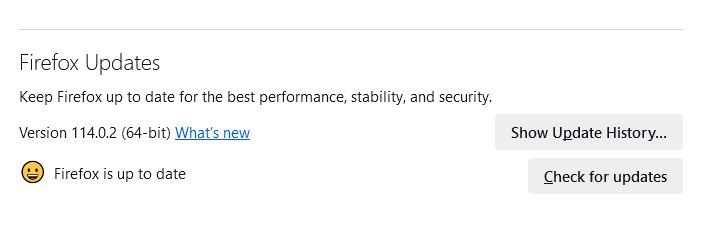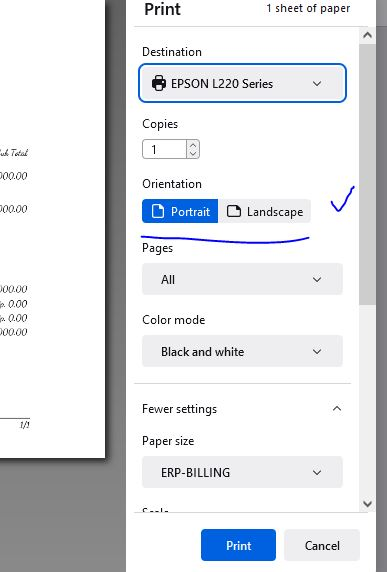Setting Printer Potrait or Landscape
Good afternoon, hi admin, regarding the latest update, please for the printer settings for landscape and portrait to be displayed on the right as before and permanently for the choice of portrait and landscape settings. because we are constrained by the print settings for PDF, we have to go to the printer settings all the time. please help for the next update. thank you for your concern.
Krejt Përgjigjet (6)
Can you show the issue? It's there for me. see screenshot
My print looks like this, even though it's the latest version for Mozilla Firefox. there is no portrait or landscape view on the right side. always have to open printer settings.
Please enter about:config in the address bar and set layout.css.page-size.enabled =false.
Interesting... Mine is set to true.
Thanks to TyDraniu, it worked. this is the result. my job is so much easier.
TyDraniu said
Please enter about:config in the address bar and set layout.css.page-size.enabled =false.
This setting is no longer available in Firefox 119, unfortunately. A less convenient workaround can be found in: https://support.mozilla.org/en-US/questions/1429073#answer-1614190