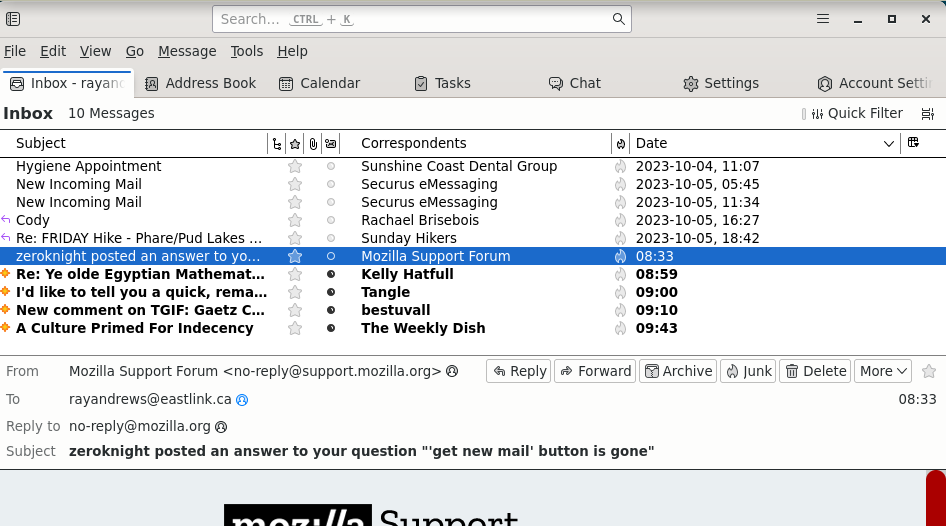'get new mail' button is gone
It looks like Thunderbird updated itself a few days ago and the 'get new messages' (or 'get new mail') button has disappeared. 'F5' works, but I'd like the button back. Can do?
Zgjidhje e zgjedhur
It's in the folder pane, View > Layout > Folder Pane. If you don't want the folder pane visible, right-click the toolbar > Customize and drag the "Get Messages" button into the toolbar.
Lexojeni këtë përgjigje brenda kontekstit 👍 4Krejt Përgjigjet (3)
The "Get Messages" download button is located just to the left of the big blue "New Message" button.
Nuts, no big blue button visible here. I have version: 115.3.1 (64-bit) from Debian. Some configuration setting?
Zgjidhja e Zgjedhur
It's in the folder pane, View > Layout > Folder Pane. If you don't want the folder pane visible, right-click the toolbar > Customize and drag the "Get Messages" button into the toolbar.