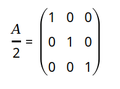Huge gaps in MathML's "mtable" render output
I don't know if that was supposed to look like, but when rendering MathML in Firefox 124.0.1 when one uses "mtable" element the browser adds very huge gaps around.
The included image shows output for the following code:
<math display="block">
<mfrac> <mi>A</mi> <mn>2</mn> </mfrac> <mo>=</mo> <mrow> <mo> ( </mo> <mtable><mtr><mtd><mn>1</mn></mtd><mtd><mn>0</mn></mtd><mtd><mn>0</mn></mtd></mtr><mtr><mtd><mn>0</mn></mtd><mtd><mn>1</mn></mtd><mtd><mn>0</mn></mtd></mtr><mtr><mtd><mn>0</mn></mtd><mtd><mn>0</mn></mtd><mtd><mn>1</mn></mtd></mtr></mtable> <mo> ) </mo>
</mrow> </math>
Zgjidhje e zgjedhur
It is a "system" font (I can actually find the file on my computer's drive).
I tried yet another thing: in the "about:config" I edited the "font.name-list.serif.x-math" property and deleted "Latin Modern Math" from it (it was first on the list). And (for now) it works. :D
So, unless something can change it to a previous value, right now the gaps are normal, albeit the font is a bit smaller.
Lexojeni këtë përgjigje brenda kontekstit 👍 0Krejt Përgjigjet (11)
It would be better to file a bug about this on bugzilla.mozilla.org.
It renders properly for me on Ubuntu.
Does it still happen in Troubleshoot Mode?
Yes, Troubleshoot Mode has the same problem.
What font is being used here? Have you tried a different font?
Does it still happen in a new profile? An easy way to test a new profile is to install Developer Edition and see if it happens there or refresh your existing profile. Make sure you stay signed out of your sync account when testing.
The problem still persist :( Also unfortunately I don't know how to check or change the font.
Does it work here?
You can change the font in the top-right CSS section and then click "Run" to apply.
Well...It helped me. In a way. When I set the font in <math> directly (like so: <math style="font-family: sans-serif;">), then I get the correct rendering. Of course the font that is used then doesn't look nice, so when I remove style it goes back to huge gaps.
I also tried to set global font in FF settings tab to any other font than default ("Noto"), but it seems it has no results in MathML *unless* I do the thing I wrote above.
So, the problem is solvable, if one can set the font in a HTML source :(
You can right-click and select "Inspect" to open the built-in Inspector with this element selected.
- https://firefox-source-docs.mozilla.org/devtools-user/page_inspector/how_to/open_the_inspector/
- https://firefox-source-docs.mozilla.org/devtools-user/page_inspector/how_to/examine_and_edit_html/
You can check in the Rules tab in the right panel in the Inspector what font-family is used for selected text. You can check in the Fonts tab in the right panel in the Inspector what font is actually used because Firefox might be using a different font than specified by the website. If the Fonts tab is hidden, click the down arrow at the right end.
I got it! The culprit name is: "LatinModernMathJax_Main-Regular.woff"
Now the only thing left is how can I change the font for any other font globally in FF and we can call it a day :D (I'll try to ask about it also on my distro's forum)
A 'woff' font is usually downloaded from the server via @font-face rules specified in a CSS file. You can expand "All fonts on this page" under Fonts to see where this font is coming from.
Zgjidhja e Zgjedhur
It is a "system" font (I can actually find the file on my computer's drive).
I tried yet another thing: in the "about:config" I edited the "font.name-list.serif.x-math" property and deleted "Latin Modern Math" from it (it was first on the list). And (for now) it works. :D
So, unless something can change it to a previous value, right now the gaps are normal, albeit the font is a bit smaller.