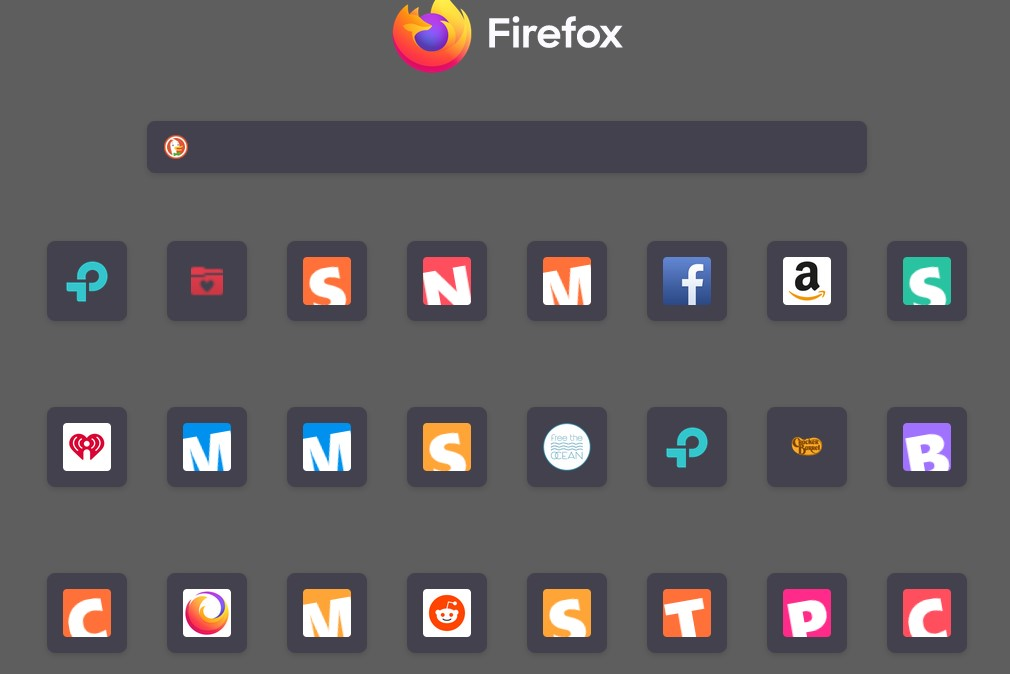Shortcuts on My Home Page
Hello,
A couple of months ago I discovered that I no longer have the ability to edit, delete, or dismiss a shortcut from the home page of my desktop. I did read that the 3 dots will appear if I hover over a shortcut. I tried that several times on different shortcuts but the 3 dots never appeared. Is there another way to edit, delete, or dismiss a shortcut? Or even better is there a way to restore the 3 dots?
I cleared my cookies, cache, history and data like I was told to when I connected a new router so all of my shortcuts have changed. A few that are there now I don't want and I do want to add several new ones.
Thank you for your help!
Zgjidhje e zgjedhur
Start Firefox in Troubleshoot Mode to check if one of the extensions ("3-bar" menu button or Tools -> Add-ons -> Extensions) or if hardware acceleration or if userChrome.css/userContent.css is causing the problem.
- switch to the Default System theme: "3-bar" menu button or Tools -> Add-ons -> Themes
- do NOT click the "Refresh Firefox" button on the Troubleshoot Mode start window
- https://support.mozilla.org/en-US/kb/diagnose-firefox-issues-using-troubleshoot-mode
- https://support.mozilla.org/en-US/kb/troubleshoot-extensions-themes-to-fix-problems
Krejt Përgjigjet (4)
Muffers 5, does right-clicking on a tile reveal any options?
Hi TechHorse,
I didn't have any Internet for a couple of days so I didn't see your answer until yesterday.
I tried right-clicking but nothing happens. I know this isn't a major problem but it is frustrating.
Thanks for answering though.
Muffers 5
Zgjidhja e Zgjedhur
Start Firefox in Troubleshoot Mode to check if one of the extensions ("3-bar" menu button or Tools -> Add-ons -> Extensions) or if hardware acceleration or if userChrome.css/userContent.css is causing the problem.
- switch to the Default System theme: "3-bar" menu button or Tools -> Add-ons -> Themes
- do NOT click the "Refresh Firefox" button on the Troubleshoot Mode start window
- * * * * * * * * * Here's a big T H A N K Y O U for solving my problem! * * * * * * * * * *
You did it! It turned out to be the theme I installed about a week or two ago. Now I'm wondering if it's the cause of a few other minor problems I've been having on my home page. I'll have to check it out after I finish this note to you.
What I don't understand is why this particular theme caused a problem considering I have used many different themes over the years and not one of them ever caused an issue. This particular theme was also recommended by Firefox so I'm a bit disappointed by their recommendation. At least now I know what to do if something like this happens again.
Thanks again for your help!
Muffers 5