
How do I revert the Thunderbird view to one that shows part of the message on the bottom of the screen?
I recently Reset Windows 11 and something went wrong and I lost everything except Doxs, Photos etc. Thunderbird was gone along with all my Settings, tabs and bookmarks and password manager in Firefox & Chrome. I now have to set everything up again. I have set up all my emails in Thunderbird but don't recognise the screen layout or the lack if accessible menu items and the size of the fonts ,ales reading the summaries really difficult. I downloaded Tbird under 2 years ago to a new PC and it was wonderful to use. How do I get the same look with this version of Thunderbird. Vers: 128.2.3esr (64-bit)
Krejt Përgjigjet (3)
Press F8
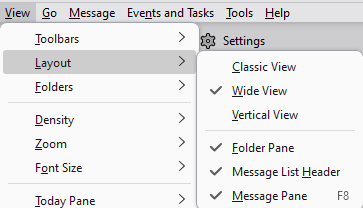
Your solution for text or screen size only works for a session. When I log on again the size is back to normal - too small. Also I would like to have the Delete button above the list of messages as I don't need to open them all to know I wan t to delete them.
Regarding changing passwords. As I explained in another post I'm having problems with my Touchpad and when I Reset my PC it went wrong. I lost all settings and passwords and I have had to change most of them. I also had to set up Thunderbird with all eight emails linked now. I first posted here with a password that was correct for my USERNAME PhilG, when I tried to reply I couldn't log in. Despite using all the codes sent to me nothing worked so I sset up another account, this time for username Toby and that is still in use. I want to recover my older account/username and want to know hoe to do it without losing access to my messages.
@Matt Moderator
Top 10 Contributor
i'M LOSING MY MIND.
I tried logging in with my usual email and passwords. I wanted to get to the point where I could change the password. All the codes sent to me were not recognised when I entered them very carefully. I was asked for a special secure code but I had no idea what it was. I have used Thunderbird since about 2004 and this is the first time I have bot been able to get help. What is going on with the authorisation codes and why can't I change my password?

