
Inbox message order.
I note a lot of questions asking for "how to change your inbox from decending to assending" messages,, but none work for me. Is there s simple method to get the newest messaages on to for all vews of the inbox
Krejt Përgjigjet (1)
There are two "views of the message lists.
One is the old list view which has now been called table view. This is sorted by simply clicking on the date heading in the list. Each click reverses the sort order of messages in the list.
The second is the card view. This new feature has no heading so you have to use the File strip icon beside the Quick filter button
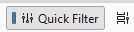
The menu offers a sort option.
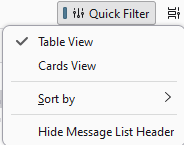
This same menu can be used for the list view, but it is a number of extra steps to get the exact same result.
Each of these options is on a per folder basis and there is no option to change all existing folders globally.
You can change the default for new folder by modifying a preference in the Config Editor as discussed here https://support.mozilla.org/gl/questions/1422833.


