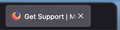How to get the plus sign back to open new tabs
There used to be a little plus sign so I can open new tabs but it is gone now. How do I get it back?
Zgjidhje e zgjedhur
To recover from toolbar issues in 132, you need to use "Restore Defaults" in the Customize page once, then customize the toolbars again to your preferences.
--- 1922867 - new tab button won't stay to right of tabs (https://bugzilla.mozilla.org/page.cgi?id=etiquette.html)
Lexojeni këtë përgjigje brenda kontekstit 👍 2Krejt Përgjigjet (4)
Did you use custom CSS or is this default Firefox install? I know from my default install Firefox has the "+" tab sign.
No custom CSS. Firefox Developer Edition 132.0b8 (aarch64). This may be a preview of what is coming in main release soon. There were several changes, including the back button now being on the right.
Ndryshuar
Zgjidhja e Zgjedhur
To recover from toolbar issues in 132, you need to use "Restore Defaults" in the Customize page once, then customize the toolbars again to your preferences.
--- 1922867 - new tab button won't stay to right of tabs (https://bugzilla.mozilla.org/page.cgi?id=etiquette.html)