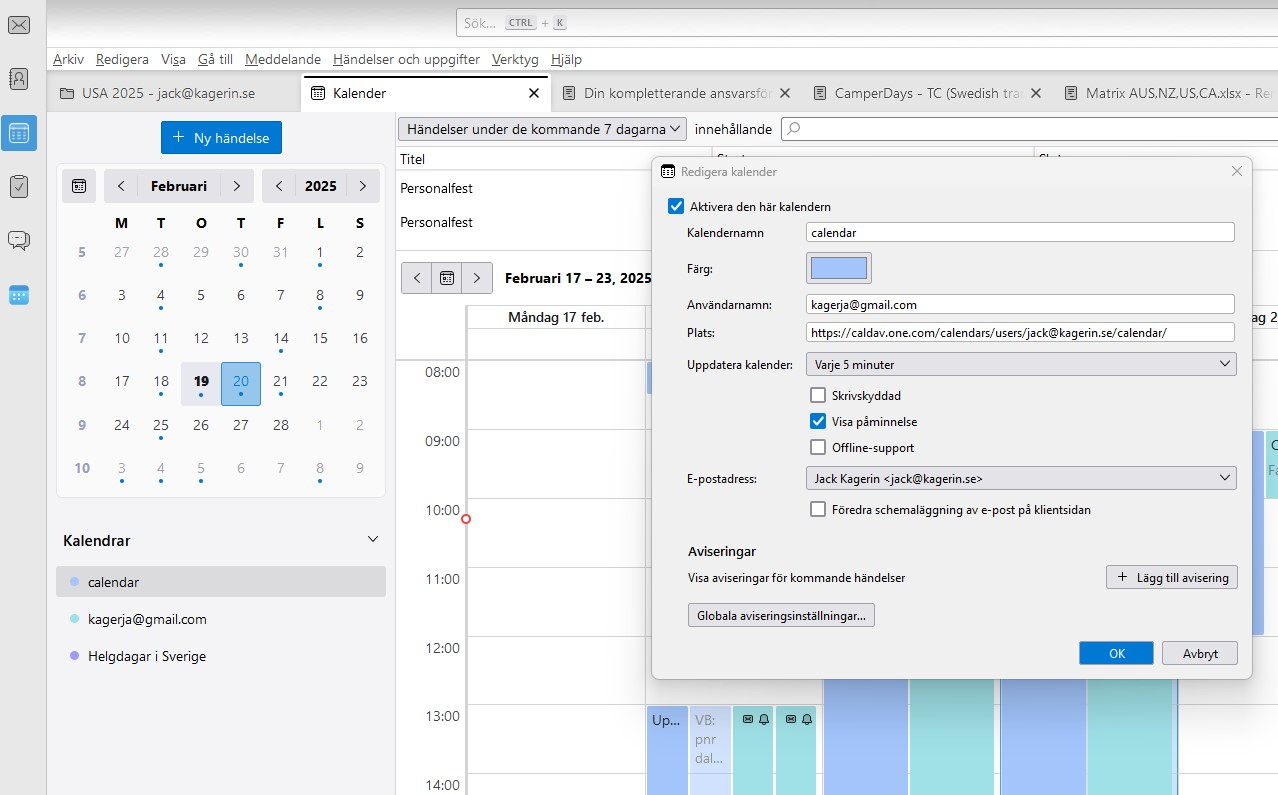Sync Thunderbird with Google calendar
Have been trying to sync my google caledar with Thunderbird on my win 11 PC. Have two calendar registrated on Thunderbird. On the standar "calendar" the other is under my Gmail acount. If I recive an invitation from outside I can't chose to which calendar I want to ad the invitation to. But if I send from my own E-mail (not Gmail) via Outlook on the PC. Thunderbird gives me the option to chose to which calendar to ad the invitation to. I have open the Google calendar and copied the "shared link" from Google and tried to ad that when creating a new calendar in Thunderbird. But when pasting the link into URL place I'm asked for "PSW". But when typing my Gmail PSW it just anwers " not working..." Obviusly I'm missing something. So please, can anyone explain all nesessary steps needed in order to make a possible sync between google calendar and Thunderbird.
Jack174
Krejt Përgjigjet (2)
yes you are missing something. Right click the calendar in the calendar list. Properties will show an email address. Use the drop down list to change it and incoming mail to that address will automatically be included in that calendar.
Each calendar can only have one email address, but none is an option and it is then that you are asked IIRC. I have not really looked at the calendar for more than a decade. I use my phone when a calendar is needed.
Thanks for the hint, That moved my problem one step further.
Changed the Email under "calendar" to my Gmail. But the "URL place" needs to updated. It's is showing the one to, in this case "one.com", where my privite Email is registered. But in this case I need to be the Gmail "caldav..." URL. But it cannot be altered in the setting window.(Called "place in Swedish.) As you can see in the attachement I also have a calendar called kagerja@gmail.com. But I can´t link any incomming invitations to it from other persons. Only I I send my self an invitation from private Email.
See attached file