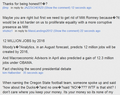Certain websites (such as YouTube and Wikipedia) display foregin languages in script-like form
Certain websites (such as YouTube and Wikipedia) display part of foregin languages in script-like form.
So far I have found this problem in Chinese, Japanese, and Korean.
For example: (Chinese) 讓人不舒�?/a> (Japanese) 店でハーブを買っ�?0人が病院に搬送されています�?br /> (Korean) 씨스타19 팬티노출 �?노골적이�?�?/b>.�?/b>
My javascript is enabled. And Character encoding is set to Unicode (UTF-8), which should be the default option to display foreign languages.
I will appreciate any help you can offer.
Krejt Përgjigjet (16)
Clear the cache and the cookies from sites that cause problems.
"Clear the Cache":
- Tools > Options > Advanced > Network > Cached Web Content: "Clear Now"
"Remove Cookies" from sites causing problems:
- Tools > Options > Privacy > Cookies: "Show Cookies"
You can check the network.http.* prefs on the about:config page.
Try to reset network.http prefs to the default value via the right-click context menu -> Reset if they are user set (bold).
Check at least:
- network.http.accept-encoding (default: gzip,deflate)
- http://kb.mozillazine.org/network.http.accept-encoding
Try to set the network.http.spdy prefs to false on the about:config page.
- network.http.spdy.enabled
- network.http.spdy.enabled.v2
- network.http.spdy.enabled.v3
Hi cor-el,
1) Cache cleared 2) cookes all removed 3) all network.http (including network.http.accept-encoding) prefs are default 4) network.http.spdy.enabled
network.http.spdy.enabled.v2 network.http.spdy.enabled.v3 6
all 3 are "true", toggled to become "false"
However, the problem persists. I found the same problem in Chrome and IE browsers as well.
I also found this problem in a handful of English webpages, such as
http://quizlet.com/11858083/chemistry-exam-4-flash-cards/
The bold fonts right under "Chemistry Exam 4" are displayed as p+ =15 e- = 15 n�?= 16
Thank you so much!
Does this also happen here? n⁰ = 16 (⁰)
Do you have the Unicode UTF-8 encoding selected?
- Firefox menu button > Web Developer > Character Encoding
- View > Character Encoding
This can be a problem with the font that is used to display the text.
You can use this extension to see which fonts are used for text that is selected (right-click context menu: Show fonts in selection).
You can try different default fonts and temporarily disable website fonts to test the selected default font.
- Tools > Options > Content : Fonts & Colors > Advanced
- [ ] "Allow pages to choose their own fonts, instead of my selections above"
Ndryshuar
Hi cor-el
1) Does this also happen here? (unicode webpage) Yes! Happens in every square. 2) Yes, Unicode UTF-8 encoding selected 3) After installing the "Show fonts in selection" (By the way, you are so resourceful!!!!!!!!!!), I found that all fonts displayed in "Arial Unicode MS" are butchered. I think you nailed the culprit for me. But how do I correct this problem? Thanks a lot!
Firefox should normally automatically select a font that includes those glyphs if they are missing in the specified fonts.
Windows 7 is always a bit problematic because font are grouped by their name, in this case Arial, and a specific member is selected based upon other properties.
Did you try to disable the website fonts and select one of the other core fonts like Verdana.
You can also try to install the DejaVu font as that font includes a lot of Unicode planes.
Hi cor-el,
I played around changing those default fonts, back and forth, did not correct the problem. If you look at the screenshots I took of a YouTube page (in English, Fig. 1) and a Wikipedia page (in Chinese, Fig 2), they are messed up really bad. But common English pages (e.g., Fig. 3) are totally fine. Why?
Try to do a file check or reinstall that Arial font.
You can use the System File Checker to check if font files are missing or corrupted.
Open a cmd.exe window as Administrator:
Start, click Programs, click Accessories, right-click Command Prompt, and then click Run as administrator.
After the cmd.exe prompt, type: sfc.exe /scannow
Ndryshuar
Hi cor-el,
"Windows Resource Protection did not find any integrity violations." I am trying to reinstall the Arial font.
Hi Cor-el,
I reinstalled both Arial and Arial MS unicode. The problem persists :-(
Does it help if you disable hardware acceleration?
- Tools > Options > Advanced > General > Browsing: "Use hardware acceleration when available"
- https://support.mozilla.org/kb/Troubleshooting+extensions+and+themes
You can also try to toggle some Boolean gfx.direct2d and gfx.font_rendering prefs on the about:config page to disable some features (enabled -> false; disabled -> true).
gfx.direct2d.disabled gfx.font_rendering.directwrite.enabled gfx.font_rendering.directwrite.use_gdi_table_loading
Hi cor-el,
Does it help if you disable hardware acceleration? No, it doesn't. Start Firefox in Safe Mode? The problem persists. about:config page. (see Figure) This is a list of my current gfx config.
By the way. Same problem shows up in Chrome and IE. it's NOT Firefox specific.
If it happens in other browsers as well then you most likely have a problem with either a missing font that include those glyphs or the font is corrupted and doesn't work.
Did you try to download and install the DejaVu font that I posted above?
Hi cor-el,
The DejaVu fonts I downloaded has extention .sfd. I am still researching for a way to get them installed. Thanks.
Sounds that you download the source archive and not the ZIP archive with the TTF files.
Download the ZIP archive (2.33/dejavu-fonts-ttf-2.33.zip) from the download page.
- http://dejavu-fonts.org/wiki/Download
- http://sourceforge.net/projects/dejavu/files/dejavu/2.33/dejavu-fonts-ttf-2.33.zip
The TTF fonts can be found in this directory in the archive: dejavu-fonts-ttf-2.33/ttf
Hi cor-el,
I installed the DejaVu fonts. The problem persist. I know nothing about fonts, especially so with Unicode. But I find that (based on Show fonts in selection) the page displays characters normally in, say, MSPGothic. And then maybe it could not find certain character in MSPGothic, and started displaying "�?/a>", but in Arial or Arial MS Unicode, not in MSPGothic.