
how do you get the orange button upper left corner to appear
Some how I lost the orange button with Mozilla Firefox printed inside it in the upper left hand corner. I think I have tried everything I know how to do to retrieve it with no success. Need help.
Zgjidhje e zgjedhur
The orange Firefox button with a limited set of menu items that was used in Firefox 4.0 up thru Firefox 28.0 versions is gone. The Menu Bar as was used as the default in Firefox prior to version 4.0 still has all the Menu items.
When the Menu Bar is hidden you can hit the Alt key to temporarily show it, and then select the various menus from the keyboard - F - E - V -s - B - T - H
The Menu Bar is shown by default on WinXP, where as Vista, Win7, and Win8 have the Menu Bar hidden. With all 4 Windows OS's the Menu Bar can be toggled to whichever state you desire by right-clicking at the top of the Window and selecting or deselecting Menu Bar, as was possible with prior versions.
Lexojeni këtë përgjigje brenda kontekstit 👍 3Krejt Përgjigjet (7)
Hi,
The orange button at the top left hand corner has been moved to the top right hand corner, and now looks a bit different. It now looks like this:
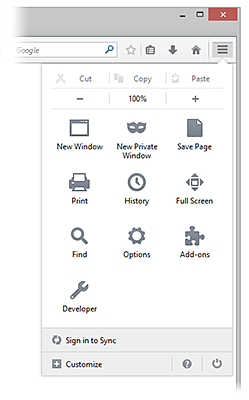
You can learn more about this change here: https://support.mozilla.org/en-US/kb/learn-more-about-the-design-of-new-firefox#w_a-handy-new-menu
Zgjidhja e Zgjedhur
The orange Firefox button with a limited set of menu items that was used in Firefox 4.0 up thru Firefox 28.0 versions is gone. The Menu Bar as was used as the default in Firefox prior to version 4.0 still has all the Menu items.
When the Menu Bar is hidden you can hit the Alt key to temporarily show it, and then select the various menus from the keyboard - F - E - V -s - B - T - H
The Menu Bar is shown by default on WinXP, where as Vista, Win7, and Win8 have the Menu Bar hidden. With all 4 Windows OS's the Menu Bar can be toggled to whichever state you desire by right-clicking at the top of the Window and selecting or deselecting Menu Bar, as was possible with prior versions.
I made some maps of where things moved in the new interface. Not sure if they are useful, but in case they are:
Well how do you keep your Files, tools menu permanently up in the left hand corner? When I hit the Alt key it comes up but only temporarily? So what do I do to keep it there?
when the menu bar comes up then you can go to View > Toolbars and put a checkmark on the Menu Bar item.
You can also right-click on a toolbar to bring this menu.
cor-el, I did as you said & the orange button is still not there. The menu bar is still there but no orange button. So what's next Doc?
The orange Firefox menu button is gone and has been replaced by the "3-bar" Firefox menu button on the Navigation Toolbar.
You can look at the Classic Theme Restorer extension to make this button customizable and move it to a different position on the Navigation Toolbar or Tab Bar.
- Classic Theme Restorer: https://addons.mozilla.org/firefox/addon/classicthemerestorer/
- You can check out the settings of the CTR extension via its Options/Preferences button on the "Firefox/Tools > Add-ons > Extensions" page.
- You can find extra toolbar buttons and more toolbar settings in Customize (3-bar Firefox menu button > Customize)
See also:
Ndryshuar
