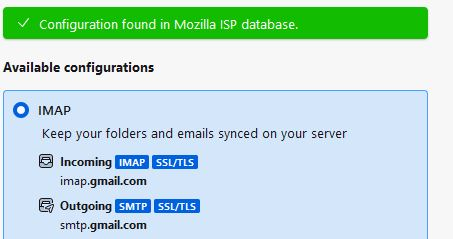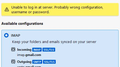Wanting a reinstall a gmail account I have deleted from Thunderbird Getting Yellow Unable to log in at Server
Hi, I "deleted" one of my gmail accounts from Thunderbird, hoping to then be able to reinstall it as a new account. I "deleted" it (using the deletion process via "Account Actions" because it was not connecting to server. When I attempt to reinstall a the now "deleted" account I get the yellow "Unable to log in at Server" message. How can I get out of this situation please. The password I am using to add the account is the same as the one I use to sign into that account on gmail, but it does not seem to be working on TB I am using TB 115.7.0 Any suggestion please JB
Обране рішення
My approach, weird as it may seem, is to NOT enter password, just email id and press the continue button. Make sure the account has been completely deleted prior. Google will then prompt for your password and provide an 'allow' button to continue.
Читати цю відповідь у контексті 👍 1Усі відповіді (1)
Вибране рішення
My approach, weird as it may seem, is to NOT enter password, just email id and press the continue button. Make sure the account has been completely deleted prior. Google will then prompt for your password and provide an 'allow' button to continue.