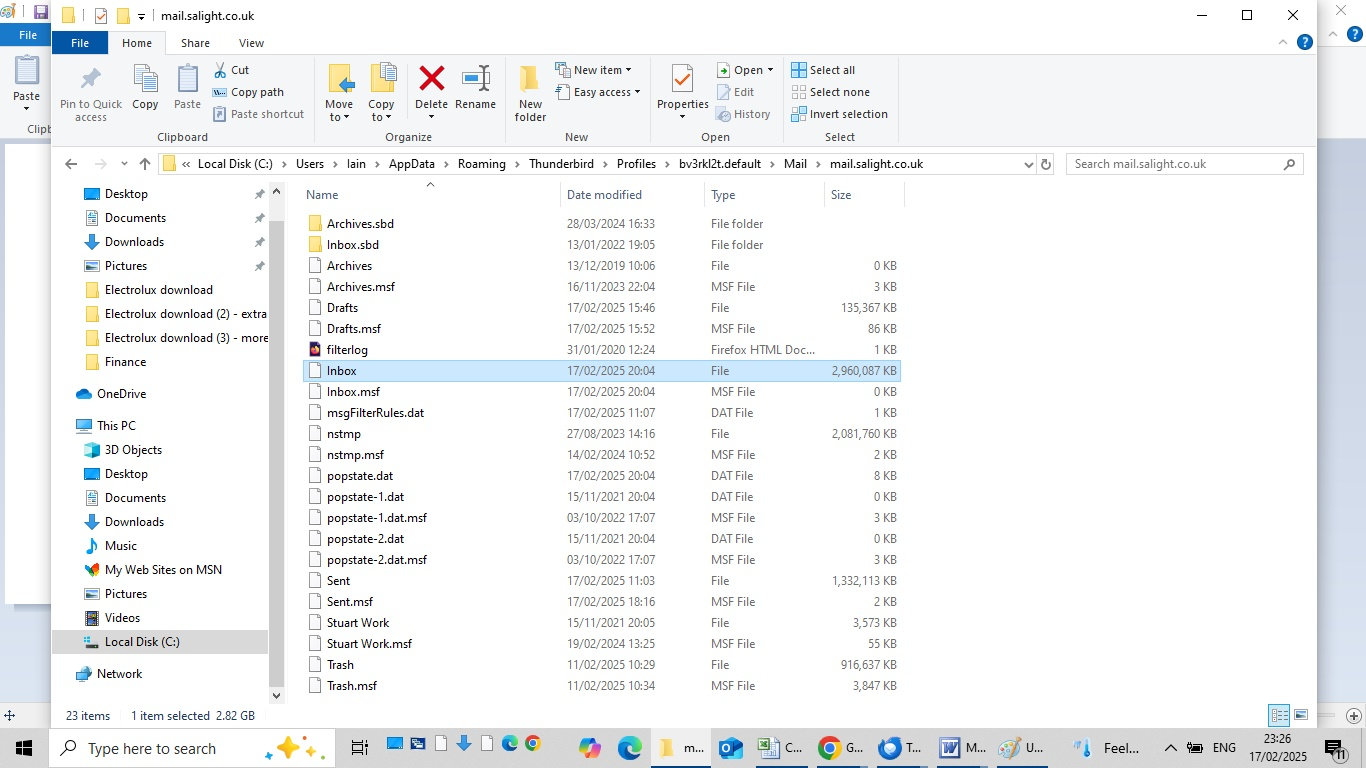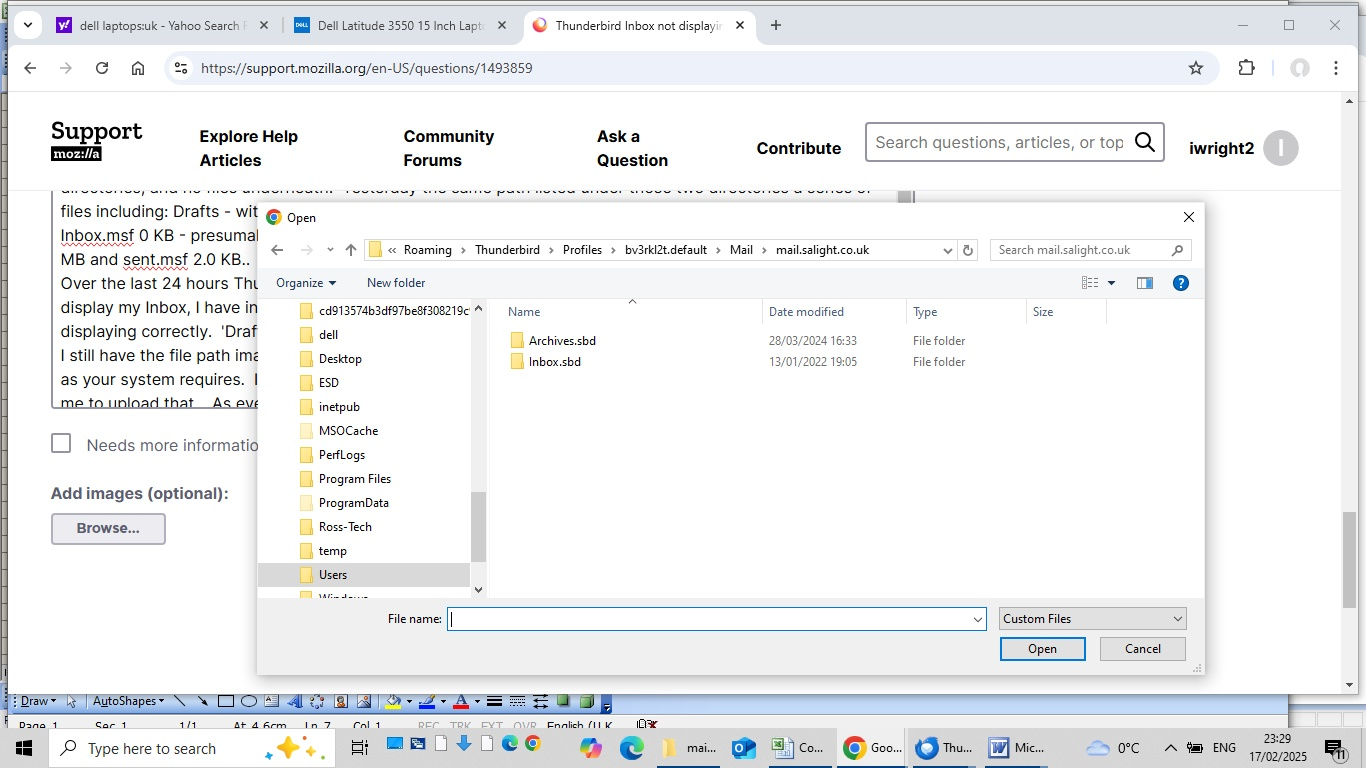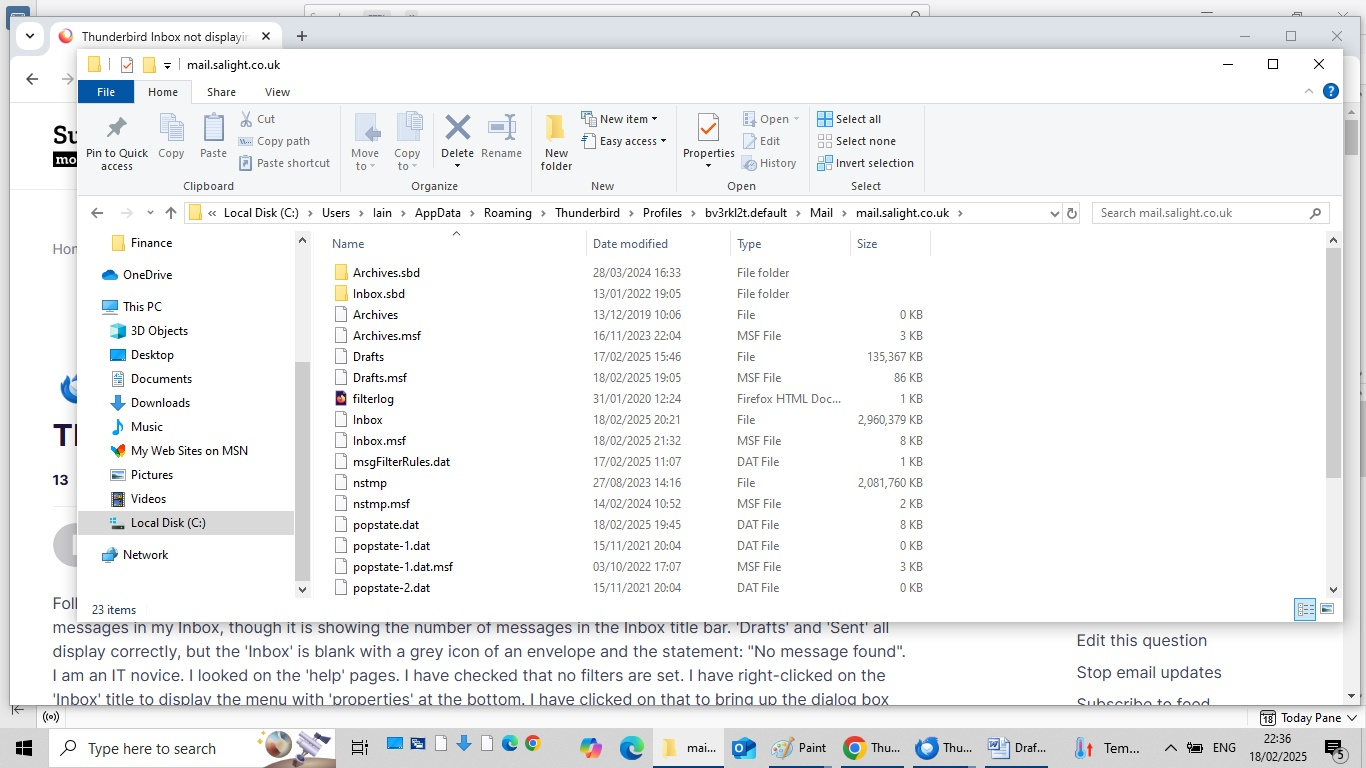Thunderbird Inbox not displaying messages
Following a switch off and restart triggered I think by a Windows update, Thunderbird is not displaying any messages in my Inbox, though it is showing the number of messages in the Inbox title bar. 'Drafts' and 'Sent' all display correctly, but the 'Inbox' is blank with a grey icon of an envelope and the statement: "No message found". I am an IT novice. I looked on the 'help' pages. I have checked that no filters are set. I have right-clicked on the 'Inbox' title to display the menu with 'properties' at the bottom. I have clicked on that to bring up the dialog box with the "Repair" icon. It shows 'Inbox' in the 'Name' box but I note that the 'Location' box is blank. Presumably it should not be. Presumably it should show either the location of locally stored messages on my hard drive, or the location of the messages on the email server. I am not sure which. I have found the directory on my hard drive where I believe the messages are stored locally. The size of the file suggests to me that they are all there. The periodic 'Checking for new messages' is happening, but nothing is displaying, though a check via webmail shows that new messages are arriving on the server. What should I do to get my Inbox to display correctly? With many thanks, Iain
Matt کی جانب سے
تمام جوابات (20)
What type of account is this (POP, IMAP)?
I note that the 'Location' box is blank. Presumably it should not be. Presumably it should show either the location of locally stored messages on my hard drive, or the location of the messages on the email server. I am not sure which.
This is correct. And it was smart of you to check that. I'll take note because it's a symptom that may prove useful in the future to help differentiate problems that look similar. That field should show either the location on disk for locally stored folders, or the location on the mail server for IMAP folders.
I have clicked on that to bring up the dialog box with the "Repair" icon.
Have you tried clicking that Repair button to rebuild the folder index? That could be all that's needed to fix the problem…
DavidGG, thank you, and apologies for the delay - I was not aware that you had responded. According to the Thunderbird 'Server Setting' it is a POP account. I did click the repair button, but nothing changed, I assume because the location box is blank. (Did this twice.) And I was not sure (and am still not sure) whether the 'Location' box should feature the location on the local drive (which I have found) or that on the server (which I do not know how to find, though I have the server name). You mention that for IMAP it should be the location of the server. Do I infer correctly from your reply that since it is a POP account, the location should be the local one, not the server one? Please confirm. With many thanks again, I look forward to your further advice. Iain
Matt کی جانب سے
iwright2 said
I have found the directory on my hard drive where I believe the messages are stored locally. The size of the file suggests to me that they are all there. The periodic 'Checking for new messages' is happening, but nothing is displaying, though a check via webmail shows that new messages are arriving on the server. What should I do to get my Inbox to display correctly? With many thanks, Iain
Can you show us a screen shot with the contents of this "directory on my hard drive where I believe the messages are stored locally." This screen shot should include in its upper part the path to the before-mentioned directory.
Mapenzi - of course - I will try. You guys are fantastic. And I really value your help. The path is, or rather was: "C:\Users\Iain\AppData\Roaming\Thunderbird\Profiles\bv3rkl2t.default\Mail\mail.salight.co.uk\Inbox" I attach two JPEG screenshot images. The first is of that path as of 22.00 hours GMT 16 Feb (yesterday UK time), when I made my first post showing the file in which I believed my Inbox lay. I've just spotted in that image: Inbox.msf, 0 KB - presumably the origin of this problem. However since then, Thunderbird has crashed twice, and now those files do not display - see second image taken approx 24 hours later (22.00 GMT 17 Feb) where the listing stops after the first two directories. Over the same period, and doubtless connected, I have in the last 24 hours lost the ability to display the 'Sent' box which was hitherto displaying correctly. 'Drafts' is still there. As ever, hugely grateful and look forward to your next advice. Iain
Matt کی جانب سے
Just an FYI, I have edited the questions and answers to remove the leading spaces in the paragraphs, so the whole should be more readable with line wrapping occurring.
No worries about your delay. Forum email notifications appear to not be working for some reason, I don't get them either. But sorry about my delay, I was unsure how to proceed in your case so I decided to reply in other threads first while I figured what to do in this case… :)
The fact that the folder that has the problem is Inbox complicates matters by compounding the problem in that folder with the necessity to receive new incoming messages. We're going to separate the two problems by moving the file where the Inbox contents are stored on disk into Local Folders, so we me deal with it separately there, and make Thunderbird create a new empty Inbox to let you receive incoming messages normally.
The following article explains what's a profile and how to locate the profile folder in the filesystem, you probably know that already. We're going to move files around there: https://support.mozilla.org/kb/profiles-where-thunderbird-stores-user-data
Now, locate the folder within the profile folder where mail for this account is being stored. This being a POP account, it should be a folder within the Mail folder in the profile folder, named after the incoming server. If in doubt, you may go to Account Settings > Server Settings in Thunderbird and check the Local Directory there.
You should see there files corresponding to each of the folders belonging to this account. Thunderbird stores mail using text files in mbox format with no filename extension. Accompanying .msf files are index files that can be removed, they're automatically re-created when not present. Now, proceed as follows:
- Quit Thunderbird.
- Make a backup copy of the profile folder, just in case.
- Move Inbox from the account folder into Local Folders (which is located also in the Mail folder, together with the account folder).
- Delete Inbox.msf
- Launch Thunderbird.
As a result of having removed both Inbox and Inbox.msf from the account folder, Thunderbird should now create a new Inbox mbox file (and the associated .msf index) to store your incoming messages and you should be able to receive and see incoming mail normally now.
And as a result of having moved Inbox to Local Folders in the filesystem, a new Inbox folder should appear under Local Folders in the folder pane in Thunderbird… BUT… that may or may not solve the problem of messages not appearing there… If the mbox file is corrupt and Thunderbird cannot display its contents, there is little you can do about it, I at least don't know how to solve that problem…
Post back with the results and feel free to ask any questions you may have.
PS: You appear to be typing spaces or tabs at the beginning of paragraphs in your posts, presumably to indent them, but they're interpreted as meaning some special formatting that makes your posts more difficult to read. I'd try to avoid that and edit the posts if possible to remove those leading spaces.
EDIT: Matt had already fixed the leading spaces while I was typing this :)
DavidGG کی جانب سے
Ughhh… What happened there? Are all the folders of this account gone from the account folder now?
DavidGG and Team - Thank you so much. It's now half past midnight in UK, so I will tackle this in the morning. Point about spaces/indents noted. I was trying to make it easier to read, but seemingly have achieved the opposite. With regard to the folders situation, so far as I know, it is as I presented in the two screenshots. I was equally surprised. As at the first screenshot (no inbox msf file) it made a bit of sense. What has caused the apparent loss of the files between the first and second screenshots I don't know, other than Thunderbird crashed twice in the period. Is this a virus, and should I be switching the machine off? Thanks again, Iain
DavidGG - I've re-read your advice above, and will happily follow it in the morning, but I thought I should first mention, lest it change your advice, that the existing Inbox appears to be receiving new messages satisfactorily - I've had one this evening. My concern is not so much seeing new stuff, it is regaining access to the old 'legacy' messages which are potentially important to me, and go back some years. Ditto Sent items. Iain.
Can you back up a little and confirm some things.
If Thunderbird crashed. Can you post the crash ids. as it might all be related. See https://support.mozilla.org/en-US/kb/mozilla-crash-reporter-tb#w_viewing-crash-reports
Second go to the troubleshooting information on the help menu, click on the open folder button beside the Profile folder entry and confirm it is where you think it is. ie C:\Users\Iain\AppData\Roaming\Thunderbird\Profiles\bv3rkl2t.default
Now goto the account settings for the account and select "server Settings" Please confirm that the "local Directory" is set to and confirm that the directory is set to C:\Users\Iain\AppData\Roaming\Thunderbird\Profiles\bv3rkl2t.default\Mail\mail.salight.co.uk
Next can you post an image showing the blank inbox in Thunderbird. Once in a great while Thunderbird looses the list of heading for a folder, and then stops showing any mail in that particular folder, not because it has no mail, but because it has no heading to list what to show. I think I first saw it way back around 2011. it has not seen a specific fix as no one knows exactly what goes wrong for the list to vanish.
I am not saying any of this will fix anything, but I do think there is a lot of assuming going on as to where things are stored. When things just do not appear to exist, verifying all those bases is probably a good idea before trying more complex solution to determine why tings are going wrong.
Matt - Thank you for your engagement. As a mechanical engineer I totally get the idea of checking some basics first, and the notion that the real situation may not always be what the instruments are telling you. In 30 years this is my first experience of an IT problem like this. Thus it is unfamiliar, and a bit unnerving. I'll follow your and DavidGG's advice, but it will be tomorrow morning - it's now 01.00 am in UK and need some sleep first. Really appreciate you guys support. Iain
Looks like Thunderbird’s inbox is stuck in a timeout! Try closing the app, deleting the Inbox.msf file from your profile folder, and restarting. If that doesn’t bring you back in the game, check your account settings to ensure the local directory is correct. Let me know if you need more help!
Matt, DavidGG, Daniel, I've started with Matt's advice. Firstly, there are no crash reports displaying, and I have checked by File Explorer that the crash report folder has no size displayed against it. Secondly, I have gone to the troubleshooting information, clicked on the open folder button beside the profile folder entry and confirm that it is where we think it is, ie: C:\Users\Iain\AppData\Roaming\Thunderbird\Profiles\bv3rkl2t.default. I have also gone to 'Account Settings' - 'Server Settings' and can confirm that the local directory is set to: C:\Users\Iain\AppData\Roaming\Thunderbird\Profiles\bv3rkl2t.default\Mail\mail.salight.co.uk. Thirdly, I attach an image of the 'blank' Thunderbird Inbox. However it is not now blank, because a few new messages have arrived over the last 24 hours; these can be opened normally. But the Inbox is missing all the legacy 'Inbox' and 'Sent' stuff which should be there. The problem seems to be summarised in my second screenshot of Feb 17 at 3.41 pm where all the account folders including my legacy Inbox and sent items seem to have disappeared. This screenshot is still valid. Of note, though new mail has arrived and can be read, it cannot be seen in the path or 'found' by File Explorer - there is no Inbox file displaying. In this situation I have not implemented DavidGG or Daniel's advice. Further advice and comment welcome. And as ever, many thanks. Iain
Gentlemen, With my apologies, I have a correction to my last post. My comment above about screenshot is now wrong. I have just browsed the path again, and I find that the situation has restored itself to the position of my first screenshot of 17 Feb, or very similar. This appears to have resulted from restarting the machine. I attach an updated screenshot showing the latest position. From here I realise it may be possible/appropriate to proceed as detailed by DavidGG in his post of 17 Feb at 3.57, but before doing so, I would welcome further guidance. The aim must be to restore my 'Inbox', 'Sent' etc, now visible as quite large files in the attached screenshot, to somewhere that I can access them. Many thanks, Iain
My instructions were meant to preserve the old Inbox while also re-creating it to have a working Inbox again. The preservation part wouldn't possible if you lost it, and what you have now would in theory be the result of having re-created it already, so there would seem to be no point in doing what I suggested before…
BUT…
I'm confused… How comes Inbox is that big again? It's the same size it was before the crash… Was all your mail still on the server or what?
EDIT: And wait… Sent doesn't appear in the last screenshot you posted… Did you say that's back as well? That cannot have appeared as a result of having downloaded anything from the server…
DavidGG کی جانب سے
DavidGG said
EDIT: And wait… Sent doesn't appear in the last screenshot you posted…
The Sent file doesn't appear in the last screen shot since the contents of the account folder is sorted by alphabetical order and the window height is too small. And Sent comes after popstate .....
Haha, yeah, I understood that, hence why I'm asking for confirmation, because it would seem to be there now, but wasn't a few hours earlier…
OK. Don't know what happened, but I'm going to assume the disappearance of the mailboxes of the POP account was a glitch and that they're back somehow. I'd recommend you to run some disk utility you may have to check the integrity of the filesystem first, because what seems to have happened is by no means normal… Then, proceed as follows:
- In Thunderbird, create a folder under Local Folders named e.g. POP Mail 2025-02-19.
- Quit Thunderbird.
- Make a backup copy of the profile folder, just in case.
- Rename your POP account folder mail.salight.co.uk to something else, e.g. mail.salight.co.uk.2025-02-19.bak.
- Locate the POP Mail 2025-02-19.sbd folder that should exist now under Local Folders in the profile folder as a result of having created that folder in Thunderbird.
- Move from mail.salight.co.uk.2025-02-19.bak to POP Mail 2025-02-19.sbd the files Inbox, Sent and any other mbox file associated with a folder of the POP account you'd want to keep, but only the mbox files without extension, not any other files.
- Launch Thunderbird.
Thunderbird should create a new mail.salight.co.uk account folder and start downloading all the messages currently on the server, as if you had set up the account anew, with all the other folders in the account being empty now.
It should also populate the POP Mail 2025-02-19 folder you created under Local Folders with the mailboxes you moved there from the old account folder… BUT… Thunderbird may or may not be able to show the contents of those folders. If it doesn't, that probably means the mbox files are damaged. I don't know how to solve that problem.
DavidGG, Thank you again. I do not have a disk utility and, as a novice, am not familiar with their use. There is always a great time to learn, but not if by so doing I am at risk of causing further damage, or ending up in a situation where I don't know what to do. What utilities would you suggest? How idiotproof are these things? Do they work their magic all by themselves, or, if they encounter an anomaly, do they ask you what you want to do? If so, that is not for me, and I will enlist the help of an IT professional locally, which may take a few days. I don't need to lead myself into further difficulty. I note your instructions for what to do after the disc utility, for which I thank you. Regarding your surprise at the size of the Inbox etc files which have appeared, I do not know how much of my mail is still on the server, and I am unclear whether the files which have magically reappeared have downloaded from the server or were here locally all along, but just not displaying for some reason. I had assumed the latter (for no valid reason). Note that though these files can be seen in File Explorer and the screenshot, they do not display in the Thunderbird Inbox, though newly arriving email is. Thank you again for all this - at the end of it I shall be making an appropriate donation to the Foundation. Iain.
I can't help with the disk utility because I don't use Windows. I suppose there must be some such utility that comes with Windows, but don't really know. Hopefully someone else can help with that…
But I recommended that because the files seemed to have mysteriously disappeared/reappeared. Maybe the files have always been there and the glitch was caused by you making a mistake when you made the screenshot… In fact, I'm realising now that what you posted wasn't a screenshot of the folder contents in the file manager, but rather a Chrome window that you were using to view the contents of that folder. I'm starting to think now that nothing really happened there and Chrome was just showing a view of the folder contents where all the files you had there were filtered out because they weren't the type of files Chrome was looking for… LOL
at the end of it I shall be making an appropriate donation to the Foundation
Well, OK, but I for one am not a member, and I guess most if not all the other participants aren't either…
DavidGG کی جانب سے