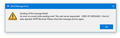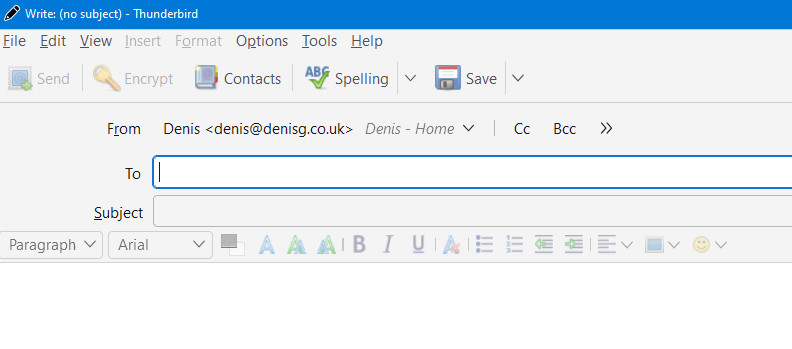Major Problem
I hope someone can help here. I have used Tbird and FF almost exclusively from release. Thundebird is my only email program and the whole thing is playing up badly at the moment. I can send no emails. Some emails that show in the inbox show a blank screen and can not be deleted. All messages I send come back with an end of message error and SMTP blocked (see attached). This happened a few weeks ago and my email sourse gave me some new settings using port 587 and it worked ok until a few days ago then exactly the same again. They have checked and everyting works ok for them. I then checked with BitDefender to see if they could assist and everything was as expected so I did a complete computr scan with it and it came back with 3 trojan errors all of which were in Thunderbird. So I decided to do a complete delete and reinstall. No matter what I do or what I deleteincluding shutdown after every delete, when I reinstall it comes back with the total and Faulty Thunderbird So I can't start with a clean sheet. Not that I would like to as I have hundreds of contacts an email saves going back many years. Suggestions anyone
Saafara biñ tànn
Problem solved just a couple of hours ago after weeks of stress. In this case Thunderbird is clean, not a program fault. After finally speaking with the SEO of my domain host who subsequently spoke to their server engineer it was found that the server for that one a/c had a firewall rule which automatically fired up and blocked outgoing messages. This was corrected and now works fine. My host has apologised for this not being spotted at the initial stage of checking and the "not our fault" attitude and blaming my email client or AV company. It resulted with them extending my a/c for a further year FOC. Thank you all for your assistance. Denis.
Jàng tontu lii ci fi mu bokk 👍 1All Replies (12)
I have tried Outlook which I never use. It could not authenticate the account. I have also tried online with Webmail (outitgoes) and everything worked fine, send and receive. David, everything is the same and all passwords are correct as I thought about what you said and maybe the password was at fault but it seems not. Does anyone know of a similar program to Tbird I could try? Bitdefender turned off completely made no difference. Email host says if it works in Webmail it proves the settings are OK. ISP says nothing to do with them at all. Pulling my hair out here and I had little left to start with. The common factor here remains with Thunderbird.
Somehow I have the feeling, from the way you reply to my posts, that you didn't really understand what I was trying to tell you. So, forgive me if that's not the case, but let me try to clarify this…
Do you maybe think that I was telling you the problem could be that the email address that appears in the two screenshots you posted earlier should be the same? Because that's not what I'm saying. Those two email addresses would of course be the same no matter what you put there, because it's just the same data being looked at from different places.
What I'm saying is that the email address that appears in the username there (in both screenshots) may need to be the same as the "From" address of the message you're trying to send in order for the SMTP server to accept the message…
DavidGG said
Somehow I have the feeling, from the way you reply to my posts, that you didn't really understand what I was trying to tell you. So, forgive me if that's not the case, but let me try to clarify this… Do you maybe think that I was telling you the problem could be that the email address that appears in the two screenshots you posted earlier should be the same? Because that's not what I'm saying. Those two email addresses would of course be the same no matter what you put there, because it's just the same data being looked at from different places. What I'm saying is that the email address that appears in the username there (in both screenshots) may need to be the same as the "From" address of the message you're trying to send in order for the SMTP server to accept the message…
I will have another look David. I have to conceed I am getting a bit old for all of this.
Anyone tell me what this means (attachment). I am trying to set up a new test profile and this popped up. No idea what to do with it!, could this be related to the problem?
denis65 moo ko soppali ci
denis65 said
DavidGG said
Somehow I have the feeling, from the way you reply to my posts, that you didn't really understand what I was trying to tell you. So, forgive me if that's not the case, but let me try to clarify this… Do you maybe think that I was telling you the problem could be that the email address that appears in the two screenshots you posted earlier should be the same? Because that's not what I'm saying. Those two email addresses would of course be the same no matter what you put there, because it's just the same data being looked at from different places. What I'm saying is that the email address that appears in the username there (in both screenshots) may need to be the same as the "From" address of the message you're trying to send in order for the SMTP server to accept the message…I will have another look David. I have to conceed I am getting a bit old for all of this.
Do you mean like this?
Yes, that's what I meant. If you still get the error with that message, then the problem must be something else, not what I was suggesting could be.
BTW, the certificate problem you encountered while trying to create another account in Thunderbird is probably being caused by you getting confused by how Thunderbird pre-fills account settings with (incorrect) partial server names derived from the e-mail address. Check my reply in the following thread because I think you were making the exact same mistake as the OP there:
DavidGG said
BTW, the certificate problem you encountered while trying to create another account in Thunderbird is probably being caused by you getting confused by how Thunderbird pre-fills account settings with (incorrect) partial server names derived from the e-mail address. Check my reply in the following thread because I think you were making the exact same mistake as the OP there: https://support.mozilla.org/questions/1488074
Sort of, first time around but I deleted that new profile and started again using manual configuration. Response almost identical, see attachments. So, what is it? Do I just delete it, get certificate, permanently store exception, confirm exception... ??
Again, I have the feeling you didn't understand what I said. Thunderbird shouldn't have the need to identify your site with a certificate to begin with. If it does, it must be because you're telling it to use your domain as it if was the mail server…
I lost track of the actual problem with all the noise in this topic. Therefore I'd suggest you start a new topic, explaining your current setup, what you did do, and what happened. Screenshots of the problem may help.
Saafara yiñ Tànn
Problem solved just a couple of hours ago after weeks of stress. In this case Thunderbird is clean, not a program fault. After finally speaking with the SEO of my domain host who subsequently spoke to their server engineer it was found that the server for that one a/c had a firewall rule which automatically fired up and blocked outgoing messages. This was corrected and now works fine. My host has apologised for this not being spotted at the initial stage of checking and the "not our fault" attitude and blaming my email client or AV company. It resulted with them extending my a/c for a further year FOC. Thank you all for your assistance. Denis.
Great! And good to know. Thanks for the feedback.