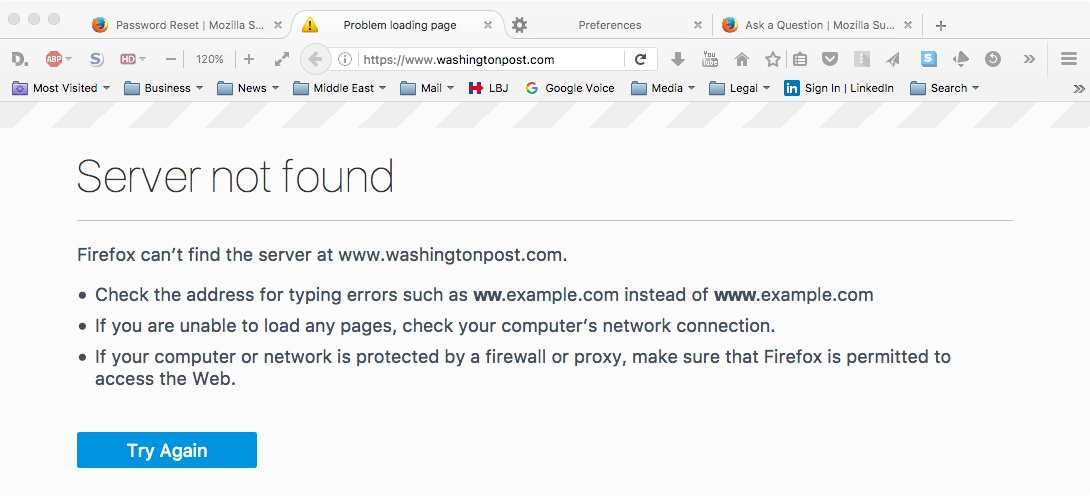Firefox suddenly cannot find server for Washington Post
During a session viewing https://www.washingtonpost.com/, I hit the "back" button and received the following error message:
"Server not found
"Firefox can’t find the server at www.washingtonpost.com.
"Check the address for typing errors such as ww.example.com instead of www.example.com If you are unable to load any pages, check your computer’s network connection. If your computer or network is protected by a firewall or proxy, make sure that Firefox is permitted to access the Web."
Chrome finds the page with no problem. I have attached screen shots of both.
I think the problem may be due to my somehow telling Firefox that the connection to the Post is not secure. If you look at the address bar in both screen shots, you see that Firefox does not indicate a secure connection. Chrome does.
The "back" button is immediately adjacent to field showing connection security. I suspect I accidentally changed the setting on Firefox for the Post, but am not sure. I cannot determine any means of correcting this.
Firefox 49.0.2 Mac OS 10.12.1 NoScript 2.9.0.14 (settings for Washington Post unchanged)
所有回复 (1)
When you click on the security information for a site, it seems to me that there is nothing there to accidentally click on to disallow the site. Also, the reason that firefox does not indicate a secure connection in the screenshot is because the site has not loaded at all (as though the site does not exist, or you have no internet connection) - it will never show a site as having a secure connection when you couldn't connect to it at all right? So for these reasons I don't think you did somehow tell firefox not to trust the site.
Does the problem persist even after restarting the computer?