
Why does my old password not work? Why does my reset password not work?
I keep getting error messages telling me my user name and or password is incorrect. then I try to reset but that doesn't change anything....get same error message.
所有回复 (1)
Hi cassiem4, I understand that there is some trouble with a login and password. If you don't mind, can you please take a screenshot of the error you are seeing?
In order to better assist you with your issue please provide us with a screenshot. If you need help to create a screenshot, please see How do I create a screenshot of my problem?
Once you've done this, attach the saved screenshot file to your forum post by clicking the Browse... button below the Post your reply box. This will help us to visualize the problem.
I think you may be experiencing an issue with logging in to Firefox Sync, but an not sure which one. Please find the following scenarios that your account may be in and the next steps to take:
You are not receiving an email verification email or You are not receiving a password reset email
- Please check your spam filters or your spam folder.
- Please try to access your email from the webmail client, not your email software.
You have received an email was returned message
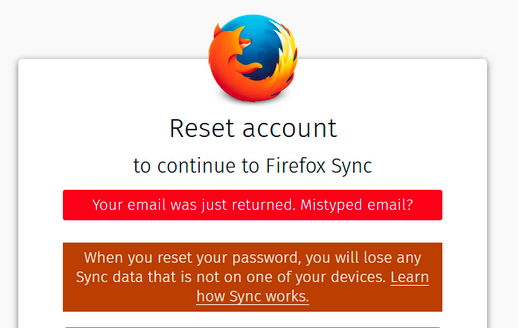
I would recommend checking the following at this point:
- Please check to make sure in your email settings that the accounts@firefox.com email is not flagged as spam.
- Add accounts@firefox.com to your address book. This will make it a trusted email.
- If you have tried all of the above, do not try to do this again until 24 hours have gone by, or else your account will be locked.
You have received a message that your account has been locked
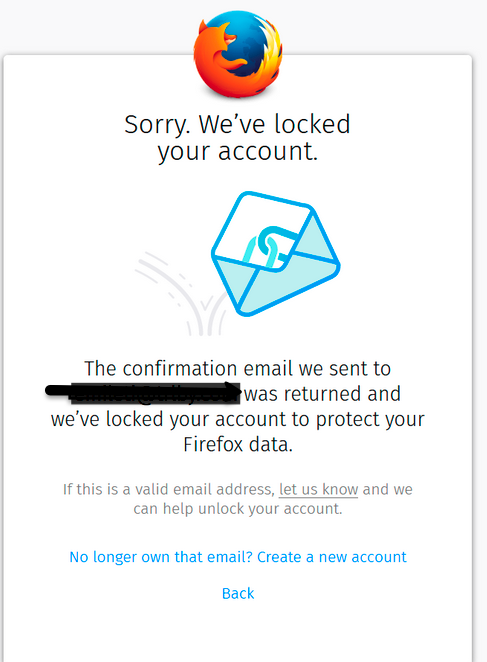
First wait 24 hours until trying again. If it fails again and you still have access to the email account, then please create a bugzilla.mozilla.org account and use this link to create a request.
This is when your account is locked and you do not have access to the email account you created this Firefox account in, or the email is no longer accessible. I would recommend making a backup of your local profile first and then creating a new Firefox account.
If there is still a problem, please feel free to reply to this thread and we can help you the best that we can.
