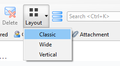Feature Request - Automatic Layout Change
It would be great if Thunderbird had an option to automatically change the Layout depending on if it was full screen or windowed. On large monitors going full screen could invoke the Vertical layout and going windowed could invoke the Wide view layout. That may seem counter-intuitive but the wide layout seems to work great using half the screen and the vertical view looks great full screen.
It would even be nice to just a layout toggle button that could be added via customization.
Thanks for the consideration.
PS - I moved from Outlook to Thunderbird on all my devices about a year ago. I love it! It is more stable, works better with IMAP, can change the look and feel - simply great. Well done developers!
被采纳的解决方案
Many add-ons still work beyond the version for which they are 'officially' verified. As you can see from my picture, it installs and works fine in TB 52 & 58. Right-click the Download Anyway link, Save link As..., then from Tools/Add-ons/Extensions, click the cog icon at the upper right, Install Add-on From File...
定位到答案原位置 👍 2所有回复 (7)
I don't know how to make automatic layout changes, but there is an add-on to place a button on the Mail Toolbar (see picture). Tested and working in TB 52 & 58b.
https://addons.mozilla.org/en-US/thunderbird/addon/layout-button/
To install, drag the Download Now button and drop it onto Tools/Add-ons/Extensions in TB. After restart, right-click the Mail Toolbar and drag the Layout button onto the toolbar.
Thank you for the reply. I did see this one when I checked before but it states it is not compatible with my version 52.5.2 and is grayed out. I also noted someone posted to the add-on: Please update Rated 3 out of 5 stars
by Shaoyun Yu on Nov. 16, 2017 · permalink
The extension no longer works with TB 5.2+
选择的解决方案
Many add-ons still work beyond the version for which they are 'officially' verified. As you can see from my picture, it installs and works fine in TB 52 & 58. Right-click the Download Anyway link, Save link As..., then from Tools/Add-ons/Extensions, click the cog icon at the upper right, Install Add-on From File...
Thank you, that did work! Hopefully it doesn't add any stability issues. I did mark your reply as Helpful. I'm not sure if this is the right please to post a feature request but would like to keep that auto-switch out there for a possible feature addition. Thanks again.
feature requests go in Bugzilla. https://bugzilla.mozilla.org/
Matt said
feature requests go in Bugzilla. https://bugzilla.mozilla.org/
Thanks - will move it over there.
Just to loop-back and complete this thread, the extension MoreLayouts does this http://morelayoutsforthunderbird.mozdev.org/