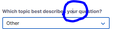FireFox bug: You know the line that appears when you press on a box thats for typing? I have it bugged
Where ever I press my left click on any text the line that shows when pressing on an area for typing appears... It doesnt allow me to type but it is sooo annoying plus sometimes it prevents me from pressing on buttons of some websites.
Where ever I press my left click on any text the line that shows when pressing on an area for typing appears... It doesnt allow me to type but it is sooo annoying plus sometimes it prevents me from pressing on buttons of some websites.
被采纳的解决方案
Cat's fault. Press F7.
定位到答案原位置 👍 1所有回复 (2)
选择的解决方案
Cat's fault. Press F7.
Note that this is about the caret browsing accessibility feature.
- Settings -> General -> Browsing
remove checkmark: [ ] "Always use the cursor keys to navigate within pages" - https://support.mozilla.org/en-US/kb/accessibility-features-firefox-make-firefox-and-we
You can possibly disable the F7 shortcut via the about:config page.
- about:config => accessibility.browsewithcaret_shortcut.enabled = false
- https://support.mozilla.org/en-US/kb/about-config-editor-firefox
由cor-el于