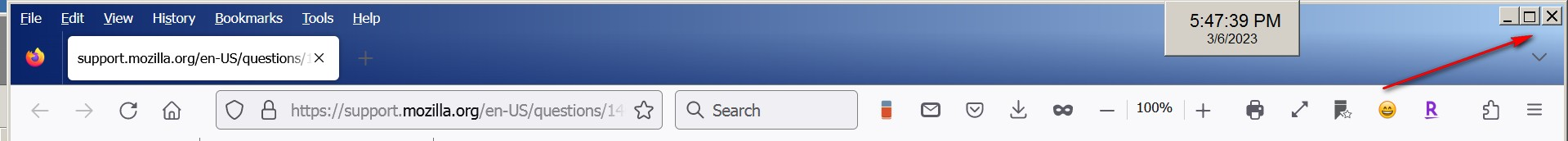Get rid of Today Pane
How can I get rid of the Today Pane in Thunderbird 102.8.0 (I don't have the Lightning add-on)
所有回复 (15)
Not sure I understand. There should be a small 'x' in upper right corner that will close it.
The only small 'x" in the upper right hand corner closes the entire program.
Pressing the F11 key should hide it.
I got that - what I'm trying to do de-clutter by getting rid of the notification/button in the bottom right hand corner (please see image). Thanks!
You can turn off the status bar at view>toolbars>status bar
I don't want to get rid of the entire status bar, just the Today Pane button that I never use.
If you don't use any calendar functions: https://support.mozilla.org/en-US/questions/1311070
If you use calendars, and just want to remove Today Pane from the Status Bar, there is a userChrome.css method:
#calendar-show-todaypane-panel[id="calendar-show-todaypane-panel"] {
display: none;
}
https://support.cdn.mozilla.net/en-US/questions/1304629#answer-1375687
Tested and working in TB 102.
Help/Troubleshooting, Profile Folder, Open Folder, close TB, create a new folder named chrome, create a new document in chrome with a text editor, name it userChrome.css, Save as type: All files *.*, copy in the above code. Double-click toolkit.legacyUserProfileCustomizations.stylesheets to true in Settings/General/Config. editor, restart TB.
Thanks for getting back to me. Tried this, both as its own userChrome.css (named userChrome.noTodayPane.css), and as additional lines in an existing, working one, no difference.
The file must be named userChrome.css. Try it with just the posted code, and check that the css file is in the active profile.
由sfhowes于
That works, but only if that's the ONLY code in userChrome.css. I also have the need for the following that reduces the line spacing in the message list:
/* Reduce line height in message list */
- threadTree treechildren::-moz-tree-row{
min-height: 18px !important;
How do I incorporate both this and your code in one userChrome.css?
Thanks!
P.S. the "1." at the beginning should be a # sign
The Today Pane button code works here in a css file with many other entries. Try this to adjust the Threads Pane spacing:
/* threads pane spacing*/
#threadTree treechildren::-moz-tree-row {
height: 18px !important;
min-height: 0px !important;
}
Excellent - thanks! I was missing a "}" after the end of the line spacing code.
Just curious. Does that work in Beta?