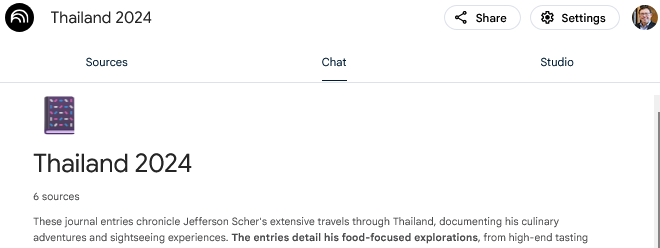Using notebookLM
I get a different UI when I open NotebookLM from google. My pixel tablet uses Chrome and it loads with the standard 3 panels but in Firefox I only get one screen. Everything else works in the program.
被采纳的解决方案
This problem is on Windows? I'm seeing three panels: Sources, Chat, Studio. If I narrow the window, instead of seeing three panels across, I get a top section with Sources Chat Studio above a thin line that I can use to switch between them, to view them one at a time. Is that the display you have?
I think the display switches based on the available space, but this could be influenced by your zoom level. Try zooming out (hold down Ctrl and tap the - key once or twice) to see where the breakpoint is.
定位到答案原位置 👍 1所有回复 (1)
选择的解决方案
This problem is on Windows? I'm seeing three panels: Sources, Chat, Studio. If I narrow the window, instead of seeing three panels across, I get a top section with Sources Chat Studio above a thin line that I can use to switch between them, to view them one at a time. Is that the display you have?
I think the display switches based on the available space, but this could be influenced by your zoom level. Try zooming out (hold down Ctrl and tap the - key once or twice) to see where the breakpoint is.