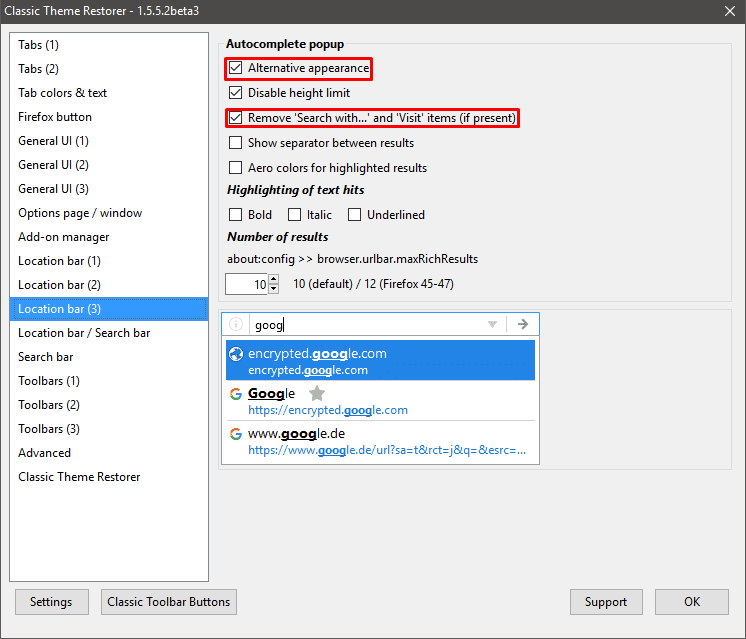how can i remove the "search with google" function from the location bar?
after an addon updated, the behavior of the location bar reverted to its previous mischievous ways... in the sense that i am now seeing "search with google" when typing an URL, instead of the top result being a page from my history
i've tried toggling all the stuff from about:config like i did last time and nothing is working
All Replies (13)
i used to be able to type "sca" to have the top result be the page i've highlighted in this picture http://prntscr.com/c0tico but now firefox is only suggesting this website when i start typing "G",which used to put Gmail as the top result instead... otherwise it will simply say search with google
Hi K.S.27, you can hide that section of the address bar drop-down using a custom style rule. I created one a while ago, so I'll mention it specifically, but there might be other style rules or add-ons that do the same thing.
The easiest way to install it is to use the Stylish extension:
(1) Install the Stylish extension from the Add-ons site:
https://addons.mozilla.org/firefox/addon/stylish/
(2) After installing Stylish and completing the restart of Firefox to activate it, load the user style from here:
https://userstyles.org/styles/122394/url-bar-tweaks-remove-visit-search-scroll-bar
very nice, that works nicely... but now the results aren't being highlighted so i can't type and press enter to go to the top result, i have to physically select it
thoughts?
I've always had to down-arrow to the list to select an item, I'm not aware of any way to automatically select the first item.
The blue highlighted row really was informational: it told you what would happen if you pressed Enter, either loading a site displayed in the address bar or if there were no matches, searching.
exactly, the top result was highlighted and i had removed the search/visit bar through about:config settings... now that's not working, but your mod is a step in the right direction
firefox isn't responding the same way as earlier today, is my point
I have the same problem.
It used to be fixed like this, but it does not work any longer.
Hi Devildoll, that is correct. The new design in Firefox 48 doesn't respond to the old browser.urlbar.unifiedcomplete preference. You need to use a custom style rule or add-on to modify the bar, as discussed earlier in this thread.
so the 48 update applied when i restarted the browser for an addon? damn... considering everything screwed up after that
don't fix what isn't broken, why do companies forget this rule time and time again
K.S.27 said
don't fix what isn't broken, why do companies forget this rule time and time again
Some people believed there was and still is room for improvement in the design.
what setting changes the width of the location bar dropdown when typing an URL? it has stretched from the width of the address bar itself, to the entire screen (from edge to edge)
_this is so frustrating_
nevermind, classic theme restorer fixes the above with a toggle setting
thanks for your help, why couldn't they just leave it alone...
Could you post a screenshot of where the setting(s) is/are in the CTR dialog in case other users are trying to find it?
certainly, here it is
i've also highlighted a setting which appears to do a similar if not the same job as the addon you linked earlier
Modified