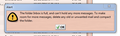Each time I start Thunderbird, I get this Alert: "The folder Inbox is full......
Each time I start Thunderbird, I get this Alert: "The folder Inbox is full, and cant' hold any more messages. To make room for more messages, delete any old or unwanted mail and compact the folder."
Here's the thing: I have 34 different email addresses that I manage. I can't tell to which email account the Alert is applicable.
I'm running Thunderbird 45.4.0 on a Windows 7 PC. Any suggestions for resolving the alert will be appreciated.
All Replies (1)
It sounds like your mail files are corrupted. First of all create a backup of your Thunderbird profile folder. https://support.mozilla.org/kb/profiles-tb#w_backing-up-a-profile
Then try to rebuild the index file of the troubled folder. Right-click the folder - Properties - Repair Folder
Note: depending on the corruption this may erase messages from the affected folder which cannot be recovered anymore. In that case you'd need to restore them from a recent backup done prior to the corruption.
Corruption is often caused by anti-virus software messing with Thunderbird mail files. It is therefore recommended to create an exception for the Thunderbird profile folder, so that the real-time scanner won't attempt to scan the profile with your mail.
For more information on the profile location see http://kb.mozillazine.org/Profile_folder_-_Thunderbird
Also see http://kb.mozillazine.org/Keep_it_working_-_Thunderbird