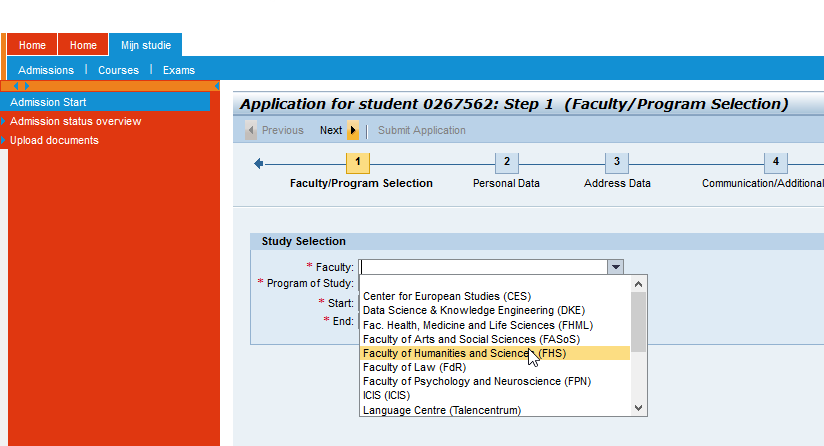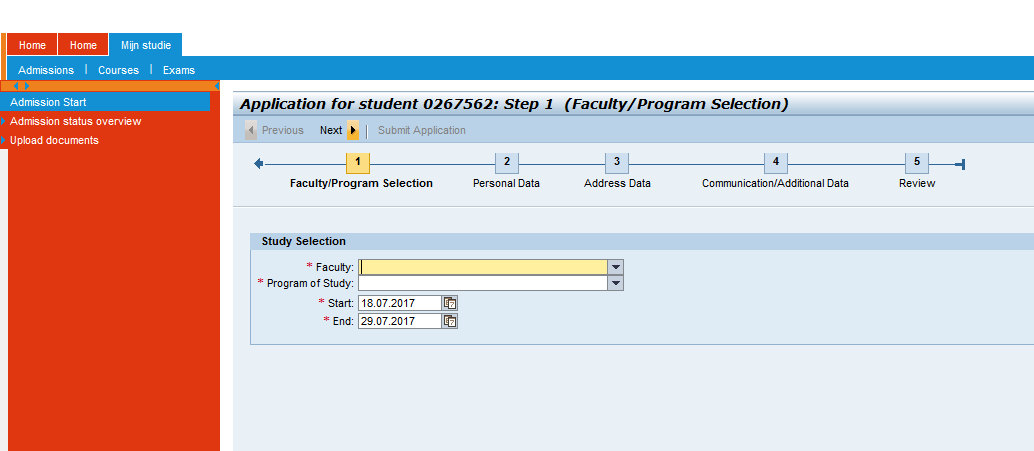Cannot select options in dropdown menu since update to version 54
Hello, I have downloaded the last version of firefox 54.0.1, now I am experiencing a problem that I did not have before. I can not select items in dropdown menu's. If I clic on an item in a dropdown menu the field stays empty and the item is not being selected.
All Replies (9)
Many site issues can be caused by corrupt cookies or cache.
- Clear the Cache and
- Remove Cookies
Warning ! ! This will log you out of sites you're logged in to. You may also lose any settings for that website.
Type about:preferences<enter> in the address bar.
- Cookies; Select Privacy. Under History, select
Firefox will Use Custom Settings. Press the button on the right side called Show Cookies. Use the search bar to look for the site. Note; There may be more than one entry. Remove All of them.
- Cache; Select Advanced > Network. Across from
Cached Web Content, Press Clear Now.
If there is still a problem, Start Firefox in Safe Mode {web link} A small dialog should appear. Click Start In Safe Mode (not Refresh). While you are in safe mode;
Type about:preferences#advanced<enter> in the address bar.
Under Advanced, Select General. Look for and turn off Use Hardware Acceleration.
Then restart. Poke around safe websites. Are there any problems?
Hi Thank you for your responce. I have executed all the steps that you have described but anfortunately the problem remains. In this case the backend system is SAP ECC system. I don't know though if this information helps to find a solution.
If none of the above did the trick, then as a last resort, you could refresh Firefox :
https://support.mozilla.org/en-US/kb/refresh-firefox-reset-add-ons-and-settings
But do this as a last resort only !
Modified
Thank you for your responce. I have searched further seems to be a kernel problem on the backend system. Wee need to patch the kernel and see if it helps.
If you have time for another experiment:
One of the main technical changes in Firefox 54 was to enable more individual content processes. In Firefox 48-53, the Firefox multiprocess feature would create one process for the UI and one process for content. Now Firefox will aim for four content processes. Perhaps this is an unexpected side effect of this change??
You could try rolling back the number of content processes to 1. If this doesn't work, you may need to revert to single-process mode. Here's how you can try this:
(1) In a new tab, type or paste about:config in the address bar and press Enter/Return. Click the button promising to be careful.
(2) In the search box above the list, type or paste ipc and pause while the list is filtered
(3) If the dom.ipc.processCount preference is bolded and "user set" to 4, double-click it and edit the value to 1, then click OK
Presumably that will not take effect until the next startup, at which time you should check it to make sure it hasn't reverted back. Any difference?
Alternately, you can disable multiprocess mode using a different preference:
(4) In the search box above the list, type or paste autos and pause while the list is filtered
(5) Double-click the browser.tabs.remote.autostart.2 preference to switch the value from true to false
Note: the exact name of the preference may vary, but it will start with browser.tabs.remote.autostart
At your next Firefox startup, it should run in the traditional way. Any difference?
Hi jscher2000 thank you for your responce, unfortunately these changes did not make any difference. If somebody have any other ideas please post them. Thank you.
Complete stab in the dark : Does your device have a touchscreen ? If so : would you try to disable the touchscreen driver in Windows' Control Panel => Device Manager, and see if that makes a difference ?
Hi no touch screen here, but this is happening from any device. Some kind of combination of browser-backend problem. Thank you.
Perhaps it's a scripting issue. I'm assuming that when you select an option a script fires to handle the change. Possibly something is going wrong in the script that interrupts the process. If you haven't already, could you check for any error messages in Firefox's Web Console? This is a tool you open in the lower part of the tab. I suggest opening it, then reloading the page to check for any serious-looking messages, then trying the form control to see whether any new messages appear.
https://developer.mozilla.org/docs/Tools/Web_Console
See also: