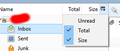why don't my folders no longer show the number of files in them?
A number appears besides my Inbox for the unread files inside. However no numbers ever show up for other folders. Several weeks ago there were numbers beside the Sent and Trash folders and also beside other folders that had unread files in them.
All Replies (8)
File menu > compact folders.
If you have no main menu bar press F10 to make it appear.
Thanks for your suggestionI tried it but it didn't work.
View/Layout/Folder Pane Columns, then click the icon to display the desired columns (see picture).
when I click "folder pane columns" on Layout all the folders disapear. Also it isn't clear to me which icon you're referring to.
You may have accidentally unchecked View/Layout/Folder Pane.
The icon I referred to is the highlighted one in the picture next to the Size column button.
No ,I didn't uncheck the Folder Pane Box. Also I hve nothing just above the Inbox word and its icon, so I don't know what you're referring to as the size column button. I have clicked on everything I see in that neighborhood and nothing happens.
In order for us to better investigate this issue you need to add a little more non-personal information.
Please add the troubleshooting information to your post To find the Troubleshooting information:
- Open Help (or click on three-line-icon and select Help)
- Choose Troubleshooting Information
- Use the button Copy to clipboard to select all. Do not check box "Include account names"!
- Paste this in your post.
Application Basics
Name: Thunderbird Version: 52.3.0 User Agent: Mozilla/5.0 (Windows NT 10.0; WOW64; rv:52.0) Gecko/20100101 Thunderbird/52.3.0 Profile Folder: Open Folder
(Local drive) Application Build ID: 20170815040357 Enabled Plugins: about:plugins Build Configuration: about:buildconfig Memory Use: about:memory Profiles: about:profiles
Mail and News Accounts
account1:
INCOMING: account1, , (pop3) mail.q.com:995, SSL, passwordCleartext
OUTGOING: , smtp.q.com:587, alwaysSTARTTLS, passwordCleartext, true
account2:
INCOMING: account2, , (none) Local Folders, plain, passwordCleartext
Crash Reports https://crash-stats.mozilla.com/report/index/bp-731decd4-41c4-400f-acf4-42b570170422 (4/22/2017)
Extensions
Lightning, 5.4.3, true, {e2fda1a4-762b-4020-b5ad-a41df1933103}
Important Modified Preferences
Name: Value
browser.cache.disk.capacity: 358400
browser.cache.disk.filesystem_reported: 1
browser.cache.disk.smart_size_cached_value: 358400
browser.cache.disk.smart_size.first_run: false
browser.cache.disk.smart_size.use_old_max: false
dom.apps.reset-permissions: true
extensions.lastAppVersion: 52.3.0
font.internaluseonly.changed: true
font.minimum-size.x-western: 13
font.name.monospace.el: Consolas
font.name.monospace.x-cyrillic: Consolas
font.name.monospace.x-unicode: Consolas
font.name.monospace.x-western: Consolas
font.name.sans-serif.el: Calibri
font.name.sans-serif.x-cyrillic: Calibri
font.name.sans-serif.x-unicode: Calibri
font.name.sans-serif.x-western: Calibri
font.name.serif.el: Cambria
font.name.serif.x-cyrillic: Cambria
font.name.serif.x-unicode: Cambria
font.name.serif.x-western: Cambria
font.size.fixed.el: 14
font.size.fixed.x-cyrillic: 14
font.size.fixed.x-unicode: 14
font.size.fixed.x-western: 14
font.size.variable.el: 17
font.size.variable.x-cyrillic: 17
font.size.variable.x-unicode: 17
gfx.crash-guard.glcontext.appVersion: 45.7.1
gfx.crash-guard.glcontext.deviceID: 0x9830
gfx.crash-guard.glcontext.driverVersion: 15.201.1101.0
gfx.crash-guard.glcontext.gfx.driver-init.direct3d11-angle: true
gfx.crash-guard.glcontext.gfx.driver-init.webgl-angle: true
gfx.crash-guard.glcontext.gfx.driver-init.webgl-angle-force-d3d11: false
gfx.crash-guard.glcontext.gfx.driver-init.webgl-angle-force-warp: false
gfx.crash-guard.glcontext.gfx.driver-init.webgl-angle-try-d3d11: true
gfx.crash-guard.status.glcontext: 2
mail.openMessageBehavior.version: 1
mail.winsearch.firstRunDone: true
mailnews.database.global.datastore.id: 319ceb5c-4011-482c-ad63-c626de51961
mailnews.database.global.views.conversation.columns: {"threadCol":{"visible":true,"ordinal":"1"},"flaggedCol":{"visible":true,"ordinal":"5"},"attachmentCol":{"visible":false…
media.gmp.storage.version.observed: 1
network.cookie.cookieBehavior: 2
network.cookie.prefsMigrated: true
network.predictor.cleaned-up: true
places.database.lastMaintenance: 1506697760
places.history.enabled: false
places.history.expiration.transient_current_max_pages: 122334
plugin.importedState: true
print.printer_HP_ENVY_4520_series_(Network).print_bgcolor: false
print.printer_HP_ENVY_4520_series_(Network).print_bgimages: false
print.printer_HP_ENVY_4520_series_(Network).print_duplex: -437918235
print.printer_HP_ENVY_4520_series_(Network).print_edge_bottom: 0
print.printer_HP_ENVY_4520_series_(Network).print_edge_left: 0
print.printer_HP_ENVY_4520_series_(Network).print_edge_right: 0
print.printer_HP_ENVY_4520_series_(Network).print_edge_top: 0
print.printer_HP_ENVY_4520_series_(Network).print_evenpages: true
print.printer_HP_ENVY_4520_series_(Network).print_footercenter:
print.printer_HP_ENVY_4520_series_(Network).print_footerleft: &PT
print.printer_HP_ENVY_4520_series_(Network).print_footerright: &D
print.printer_HP_ENVY_4520_series_(Network).print_headercenter:
print.printer_HP_ENVY_4520_series_(Network).print_headerleft: &T
print.printer_HP_ENVY_4520_series_(Network).print_headerright: &U
print.printer_HP_ENVY_4520_series_(Network).print_in_color: true
print.printer_HP_ENVY_4520_series_(Network).print_margin_bottom: 0.5
print.printer_HP_ENVY_4520_series_(Network).print_margin_left: 0.5
print.printer_HP_ENVY_4520_series_(Network).print_margin_right: 0.5
print.printer_HP_ENVY_4520_series_(Network).print_margin_top: 0.5
print.printer_HP_ENVY_4520_series_(Network).print_oddpages: true
print.printer_HP_ENVY_4520_series_(Network).print_orientation: 0
print.printer_HP_ENVY_4520_series_(Network).print_page_delay: 50
print.printer_HP_ENVY_4520_series_(Network).print_paper_data: 1
print.printer_HP_ENVY_4520_series_(Network).print_paper_height: 11.00
print.printer_HP_ENVY_4520_series_(Network).print_paper_name:
print.printer_HP_ENVY_4520_series_(Network).print_paper_size_type: 0
print.printer_HP_ENVY_4520_series_(Network).print_paper_size_unit: 0
print.printer_HP_ENVY_4520_series_(Network).print_paper_width: 8.50
print.printer_HP_ENVY_4520_series_(Network).print_resolution: -437918235
print.printer_HP_ENVY_4520_series_(Network).print_reversed: false
print.printer_HP_ENVY_4520_series_(Network).print_scaling: 1.00
print.printer_HP_ENVY_4520_series_(Network).print_shrink_to_fit: false
print.printer_HP_ENVY_4520_series_(Network).print_to_file: false
print.printer_HP_ENVY_4520_series_(Network).print_unwriteable_margin_bottom: 0
print.printer_HP_ENVY_4520_series_(Network).print_unwriteable_margin_left: 0
print.printer_HP_ENVY_4520_series_(Network).print_unwriteable_margin_right: 0
print.printer_HP_ENVY_4520_series_(Network).print_unwriteable_margin_top: 0
privacy.donottrackheader.enabled: true
security.sandbox.content.tempDirSuffix: {538a7d9e-450a-4e5f-aeba-5a0853205854}
Graphics
GPU #1
Description: AMD Radeon HD 8400 / R3 Series
Vendor ID: 0x1002
Device ID: 0x9830
RAM: 512
Drivers: aticfx64 aticfx64 aticfx64 amdxc64 aticfx32 aticfx32 aticfx32 amdxc32 atiumd64 atidxx64 atidxx64 atiumdag atidxx32 atidxx32 atiumdva atiumd6a atitmm64
Driver Version: 15.201.1101.0
Driver Date: 8-6-2015
Features
Direct2D: false
DirectWrite: true (10.0.15063.413)
WebGL Renderer: Google Inc. -- ANGLE (AMD Radeon HD 8400 / R3 Series Direct3D9Ex vs_3_0 ps_3_0) -- OpenGL ES 2.0 (ANGLE 2.1.0.2a250c8a0e15)
AzureCanvasBackend: skia
AzureCanvasAccelerated: 0
AzureFallbackCanvasBackend: cairo
AzureContentBackend: skia
JavaScript
Incremental GC: 1
Accessibility
Activated: 0 Prevent Accessibility: 0
Library Versions
Expected minimum version
Version in use
NSPR
4.13.1
4.13.1
NSS
3.28.5
3.28.5
NSS Util
3.28.5
3.28.5
NSS SSL
3.28.5
3.28.5
NSS S/MIME
3.28.5
3.28.5